chmod
What is chmod
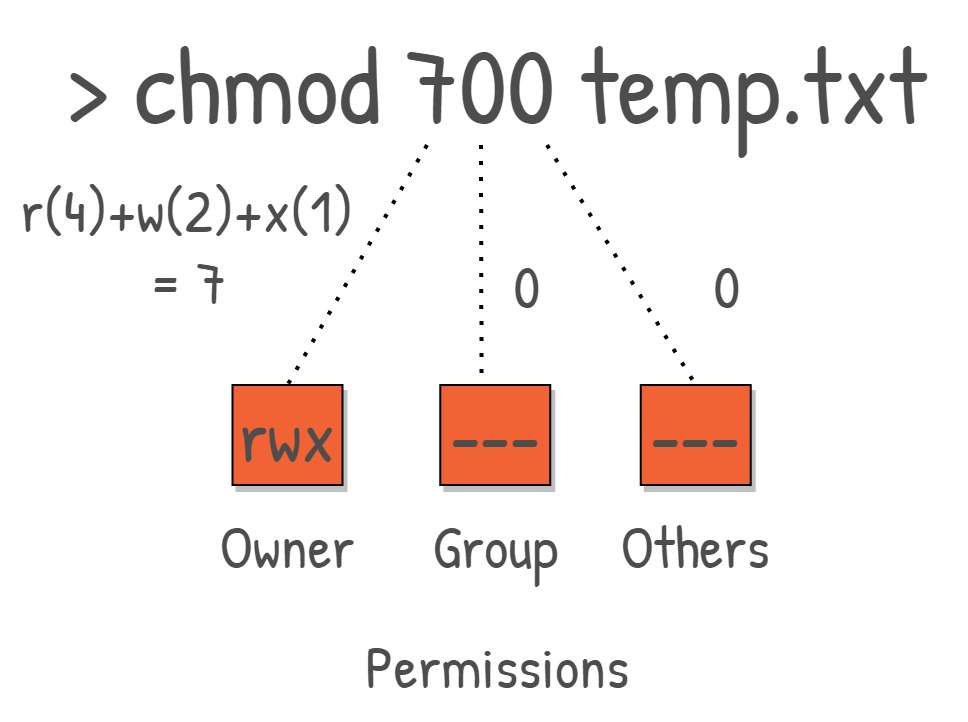
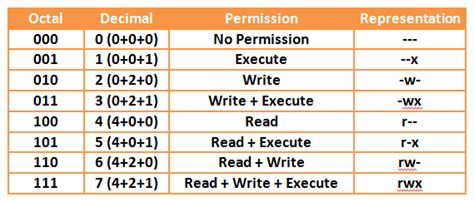
Advantages with chmod
chmod offers several advantages in managing file and directory permissions in Unix-like systems. Firstly, it provides fine-grained control over access, allowing users to specify read, write, and execute permissions separately for the file owner, group, and others. This granularity ensures that access privileges can be tailored precisely to meet security and organizational requirements. Secondly, chmod is flexible and versatile, supporting both symbolic and numeric representation of permissions. Symbolic representation allows for intuitive manipulation of permissions using letters and operators, while numeric representation provides a concise and efficient way to set permissions using octal codes. Moreover, chmod enables automation and scripting, facilitating the implementation of access control policies across multiple files and directories. Additionally, chmod is a core component of Unix-like systems, ensuring compatibility and consistency across different platforms and distributions. Overall, chmod is a powerful and indispensable tool for managing access control, offering simplicity, flexibility, and robustness in securing files and directories.
Screen shoots
File Permissions
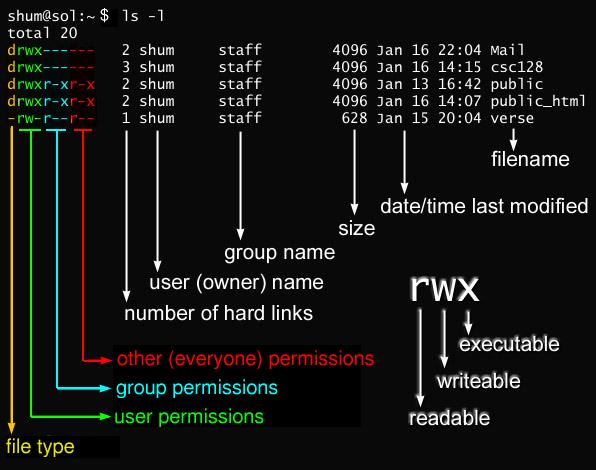
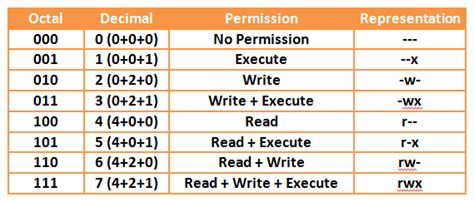
Termomonlogy and Concept
Permission groups
There are three permission groups that determine who can access files and directories:
Owner: The user who owns the file or directory. This group typically includes the user who created the file or directory.Group: A collection of users who share certain permissions. Each file or directory belongs to a specific group, and members of that group are granted permissions accordingly.Others: Everyone else who doesn’t fall into the owner or group categories. This group encompasses all users who are not the owner and not members of the group associated with the file or directory.
These permission groups allow for granular control over access to files and directories, ensuring that security policies can be effectively implemented and enforced.
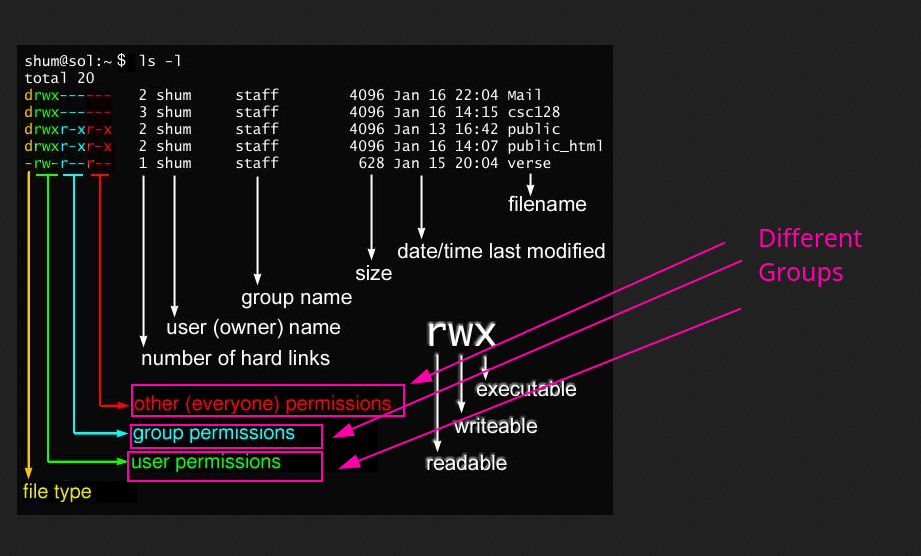
Permissions - On Files
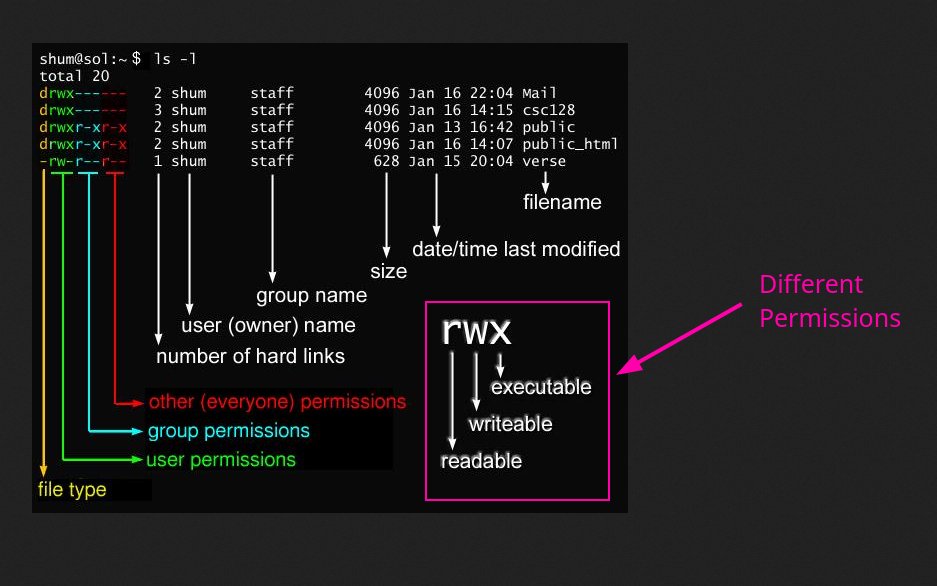
Permissions - On Folder/Directories
Here’s how permissions are typically set on a folder:
- Read (
r) permission: Allows a user to list the contents of the directory using commands likelsor view file metadata like permissions and timestamps. Without read permission, a user cannot see the contents of the directory, though they may still be able to access files if they know their names. - Write (
w) permission: Allows a user to create, rename, or delete files and subdirectories within the directory. Without write permission, a user cannot modify the contents of the directory in any way, even if they have write permission on individual files within it. - Execute (
x) permission: Allows a user to access files and subdirectories within the directory. Without execute permission, a user cannot access the contents of the directory, even if they have read or write permission on individual files within it. Execute permission is also required to search the directory for a specific file or subdirectory.
Additionally, there’s a special case for directories:
- Execute (
x) permission for a directory: In addition to allowing access to files and subdirectories within the directory, the execute permission on a directory is required to access files or subdirectories inside it. Without execute permission on a directory, a user cannot access any files or subdirectories within it, regardless of the permissions set on those files and subdirectories.
When setting permissions on a folder using the chmod command, you can use the same symbolic or numeric representation as with files to specify the desired permissions. When file type is d its a directory and when – it is a file.
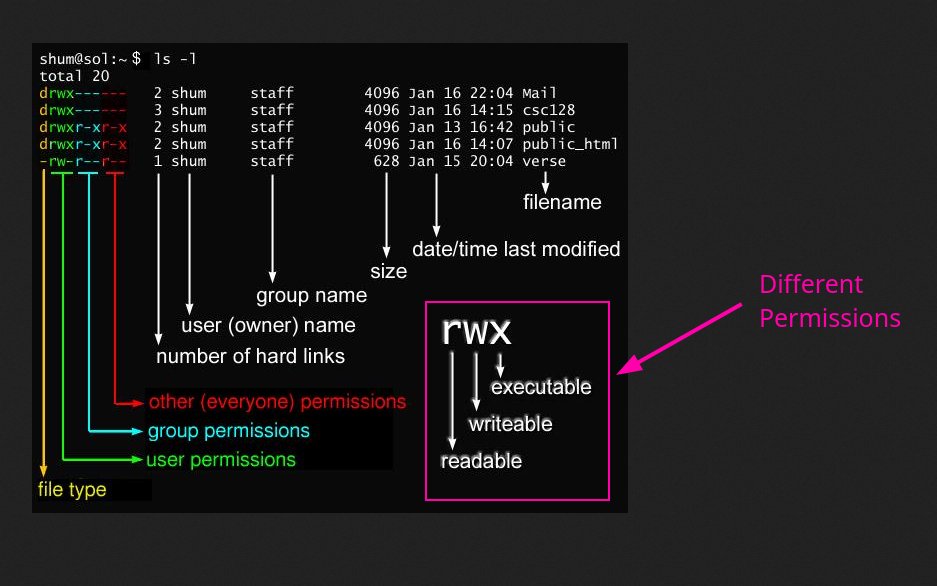
Commands
| DESCRIPTION | COMMAND |
|---|---|
| Sets the file permissions to read, write, and execute for the owner, and read and execute for the group and others, allowing the owner full control and others the ability to execute the file. | chmod 755 filename |
| Grants read and write permissions to the owner of the file, and read-only permissions to the group and others, commonly used for non-executable files. | chmod 644 filename |
| Adds execute permission for the owner, group, and others, making the file executable. | chmod +x filename |
| Removes execute permission for the owner, group, and others, making the file non-executable. | chmod -x filename |
| Adds execute permission for the owner of the file only. | chmod u+x filename |
| Removes read permissions for the group and others, restricting access to only the file owner. | chmod go-r filename |
| Recursively sets the permissions of all files and subdirectories within the directory to read, write, and execute for the owner, and read and execute for the group and others. | chmod -R 755 directory |
| Recursively grants read and write permissions to the owner of the directory and all its contents, while ensuring that only directories receive execute permissions (files are not affected). | chmod -R u+rwX directory |
| Sets the setgid bit on the directory, causing all new files and subdirectories created within it to inherit the group of the parent directory. | chmod g+s directory |
| Sets the sticky bit on the directory, ensuring that only the file owner or root can delete or rename files within it, commonly used for directories with shared write access. | chmod o+t directory |

