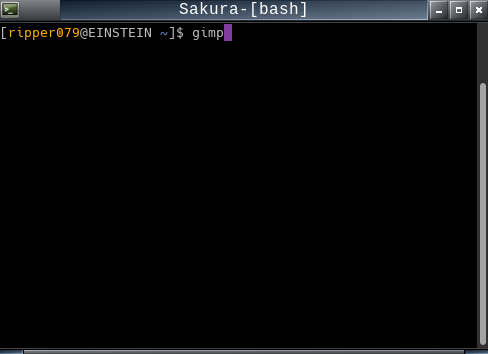GIMP
What is GIMP
GIMP, which stands for GNU Image Manipulation Program, is a powerful and free open-source raster graphics editor. Developed under the GNU General Public License, GIMP provides a comprehensive set of tools for tasks such as photo retouching, image editing, and graphic design. Its feature-rich environment includes customizable brushes, filters, and layers, making it a versatile alternative to commercial image editing software. GIMP supports various file formats and is compatible with multiple operating systems, including Linux, macOS, and Windows. With a dedicated community contributing to its ongoing development, GIMP continues to be a popular choice for both amateur and professional graphic designers seeking a cost-effective and flexible solution for their creative projects.
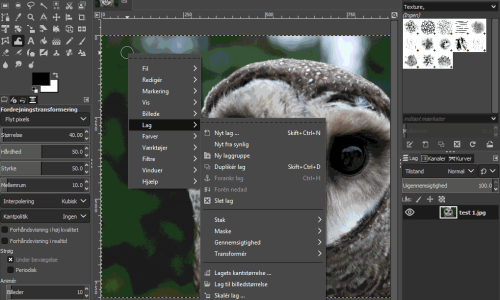
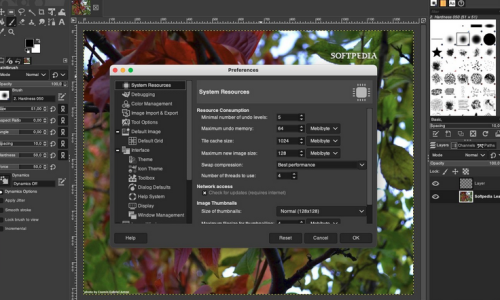
Advantages with GIMP
GIMP boasts several advantages as a free and open-source software. Firstly, its extensive feature set rivals that of commercial image editors, offering tools for photo retouching, graphic design, and image manipulation. The customizable brushes, filters, and layers provide users with a versatile and powerful editing environment. Additionally, GIMP supports various file formats, ensuring compatibility with different platforms. Its cross-platform availability on Linux, macOS, and Windows makes it accessible to a broad user base. The active community of developers and contributors ensures regular updates and improvements, keeping GIMP at the forefront of raster graphics editing. Overall, GIMP stands out as a cost-effective, feature-rich alternative for both amateur and professional designers.
Installing GIMP via Terminal
Fire up the terminal
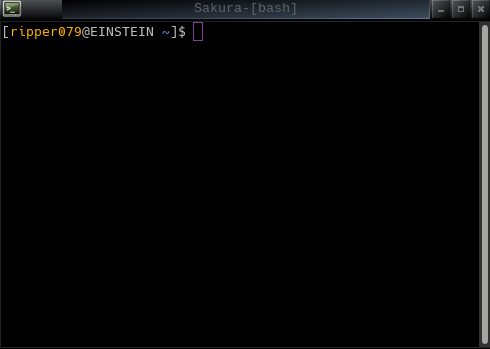
Install the packages
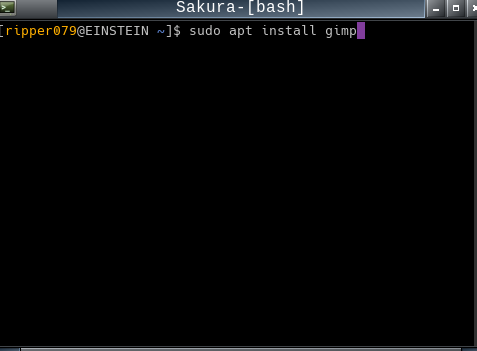
Run Gimp