SOAP
What is SOAP
SOAP, or Simple Object Access Protocol, is a protocol used for exchanging structured information in the implementation of web services. It relies on Extensible Markup Language (XML) as its message format and typically operates over HTTP or SMTP for message negotiation and transmission. SOAP allows different programs running on various operating systems to communicate via HTTP and its XML-based messaging, providing a language-agnostic way for applications to exchange information. This makes it a cornerstone in the development of distributed computing environments and web services, promoting interoperability among disparate systems.
A key aspect of SOAP is its reliance on XML, which provides a standardized way to encode messages in a text-based format that is both human-readable and machine-processable. A SOAP message is composed of three parts: an envelope, which defines the message structure and identifies the intent of the message; a header, which contains optional attributes and processing instructions relevant to the message; and a body, which holds the actual data being exchanged. This structured approach ensures that all messages are uniform, facilitating reliable communication between different systems and platforms.
SOAP is known for its extensibility, neutrality, and independence. Its extensibility allows developers to add features like security, transactions, and routing without affecting the core messaging functionality. SOAP’s neutrality means it can operate over a variety of lower-level protocols, not just HTTP but also SMTP, TCP, and others. Its independence from platform and language enables a wide range of applications to interoperate seamlessly. Despite its robustness and versatility, SOAP is often seen as more complex and heavyweight compared to newer protocols like REST, which has led to a preference for RESTful APIs in many modern web applications. However, SOAP remains widely used in enterprise environments where its standards for security and transactional reliability are crucial.
SOAP are made with POST request (majority) and in format XML.
Here is a list of Soap Web Services to play around SOAP Test
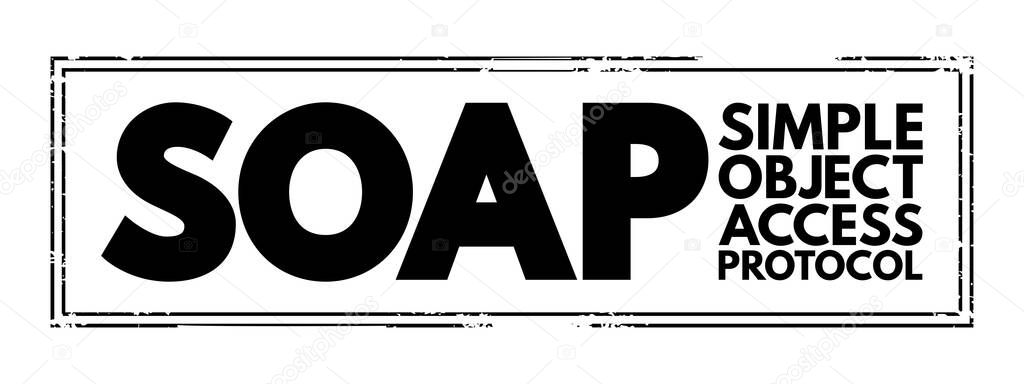
Termomonlogy and Concept
- SOAP Envelope: The root element of a SOAP message. It defines the start and the end of the message and encapsulates all the message details.
- SOAP Header: An optional element that contains application-specific information (like authentication, transaction management, etc.) that must be processed by SOAP intermediaries and the final destination.
- SOAP Body: A mandatory element that contains the actual message intended for the recipient. It includes the payload of the SOAP message.
- XML (Extensible Markup Language): The standard format used by SOAP for encoding messages. XML is both human-readable and machine-processable. Acts as an XML interface to the web service.
- WSDL (Web Services Description Language): An XML-based language used for describing the functionality offered by a web service. WSDL provides a way for SOAP services to be described and utilized by other services.
- UDDI (Universal Description, Discovery, and Integration): A directory service where businesses can register and discover web services. UDDI can be used in conjunction with SOAP and WSDL to provide a complete web services discovery and description framework.
- SOAP Fault: An element used to convey error and status information within a SOAP message. It is part of the SOAP body and provides detailed error messages when an issue occurs.
- Binding: Describes how a SOAP message should be sent over a specific protocol (like HTTP, SMTP, etc.). Binding includes details about the transport protocol and the message format.
- SOAP Action: A special HTTP header used to indicate the intent of a SOAP HTTP request. It helps the recipient understand the purpose of the request and route it appropriately.
- Intermediaries: Nodes that process SOAP messages on their way from the sender to the ultimate receiver. These can be routers, gateways, or other services that perform functions like logging, security, or data transformation.
- RPC (Remote Procedure Call): A protocol used by SOAP for invoking procedures on remote systems. SOAP can encapsulate RPC calls, allowing methods to be called on a remote server as if they were local.
- Security: SOAP supports various security standards and specifications (like WS-Security) to ensure the integrity, confidentiality, and authentication of messages.
- Message Exchange Pattern (MEP): Defines the pattern of message flow between the sender and receiver. Common MEPs include request-response and one-way.
- Serialization: The process of converting a data object into a format that can be transported over the network (e.g., converting objects to XML format in SOAP).
- Deserialization: The process of converting the transported message back into a usable data object at the receiving end.
- Namespace: A mechanism in XML to avoid element name conflicts by qualifying names with a unique identifier (URI). SOAP heavily relies on namespaces to distinguish between elements defined in different contexts.
- Interoperability: The ability of different systems and organizations to work together (inter-operate). SOAP’s design emphasizes interoperability between disparate systems.
- SOAP Module: An extension to the SOAP processing model. Modules define additional functionality like security or reliable messaging that can be layered on top of the basic SOAP framework.
SOAP
SOAP - Communication
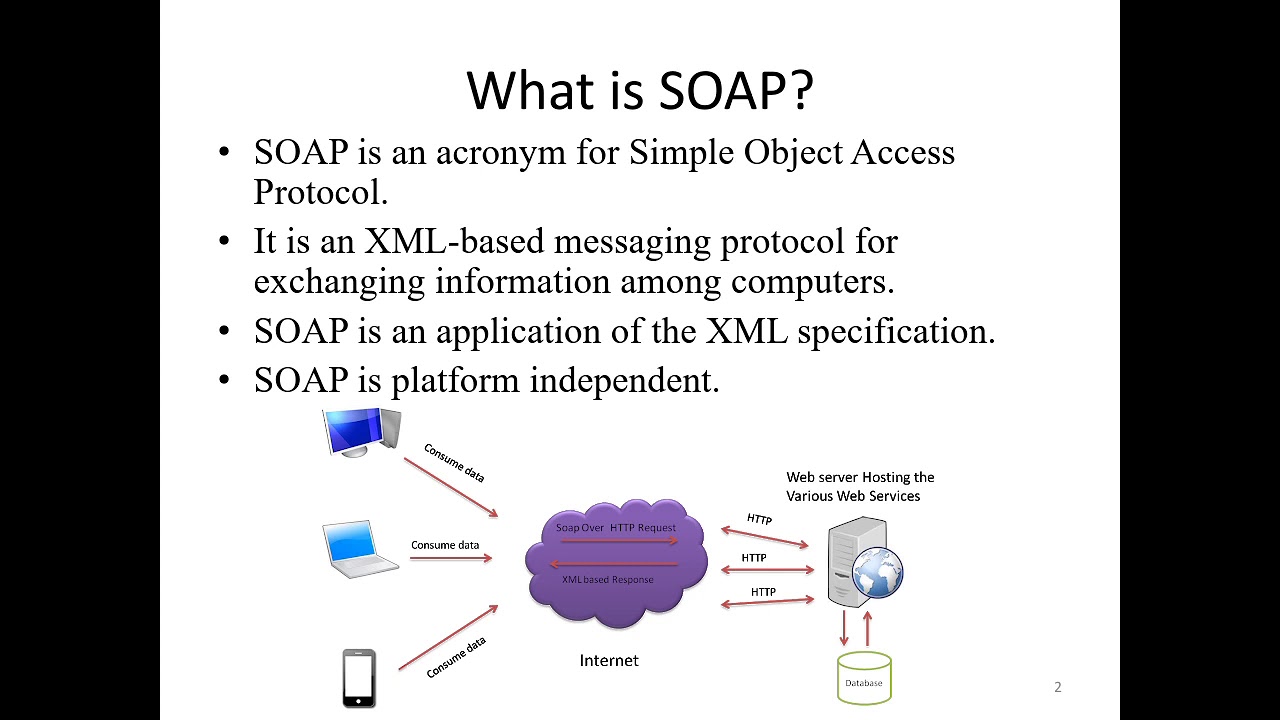
SOAP - Structure
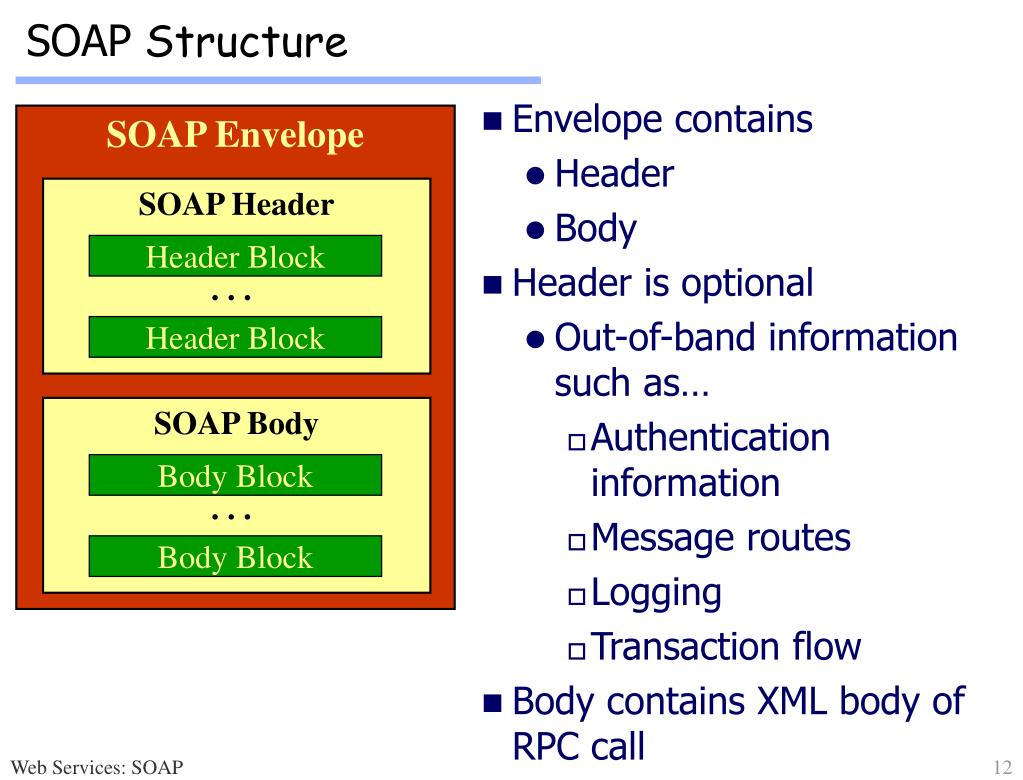
SOAP - Communication
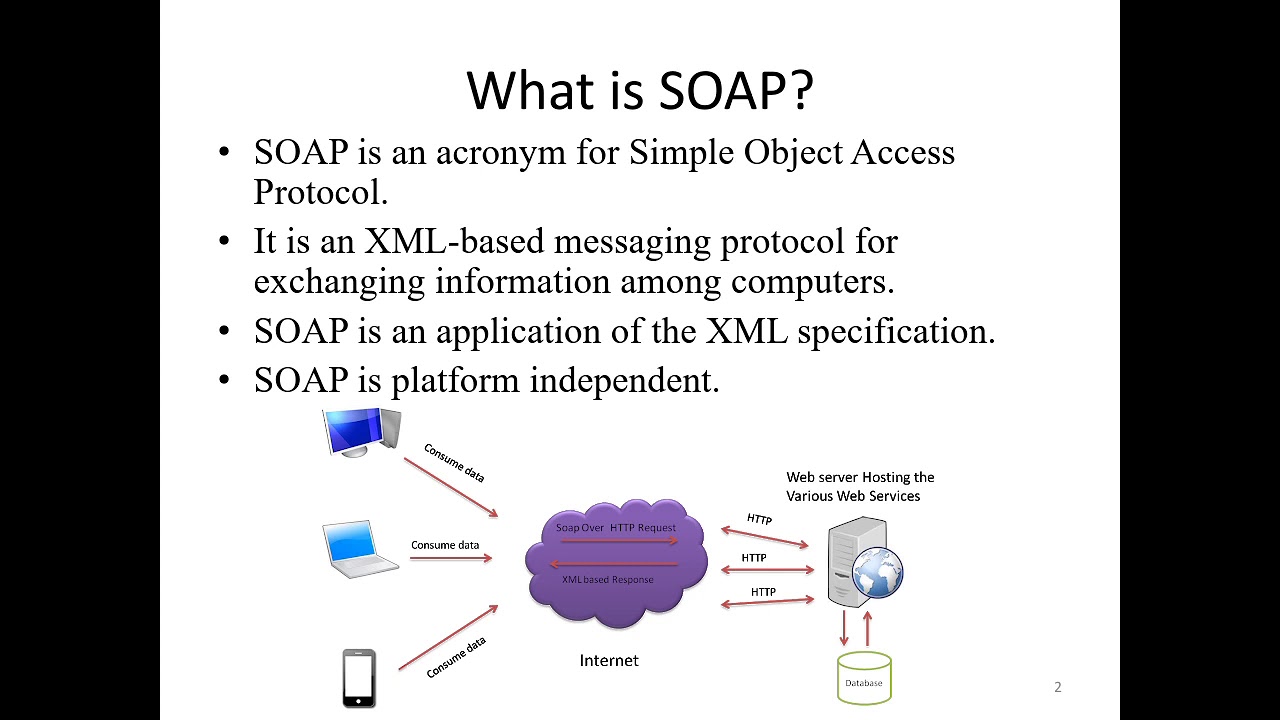
SOAP - Structure
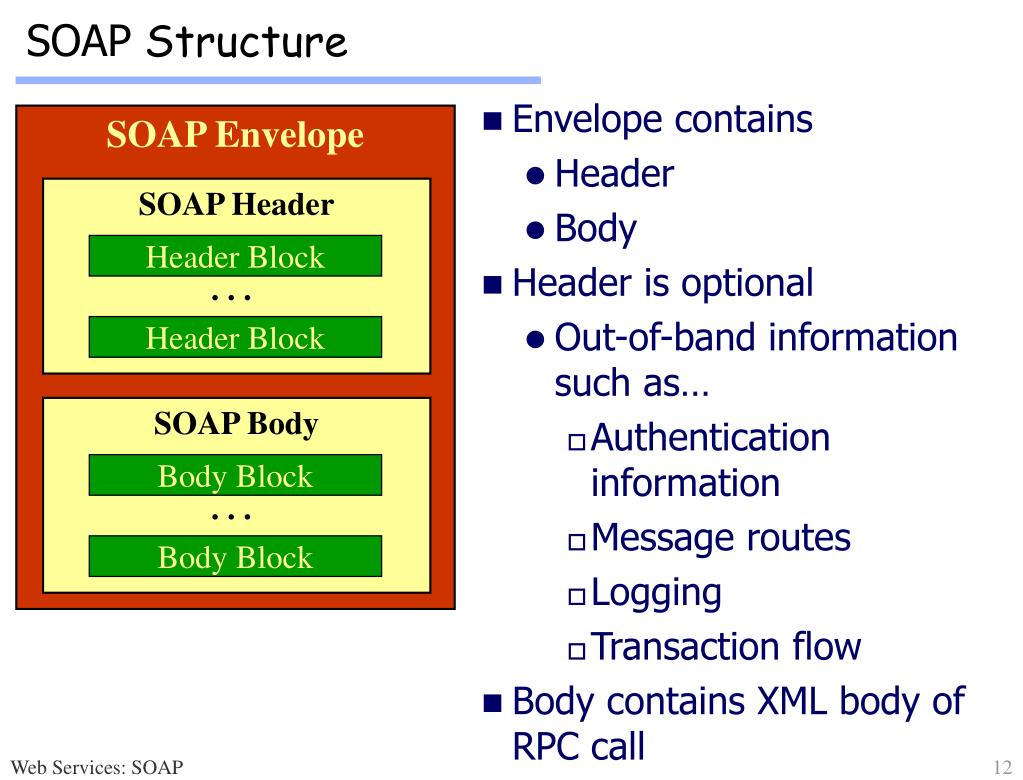
POSTMAN
POSTman 1
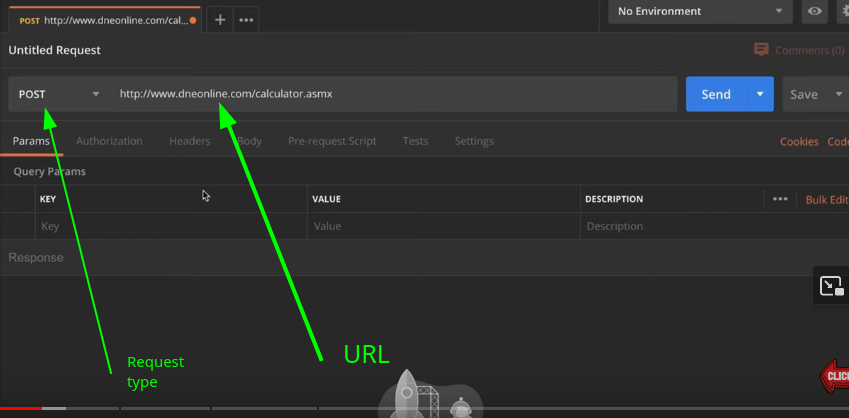
Postman 2
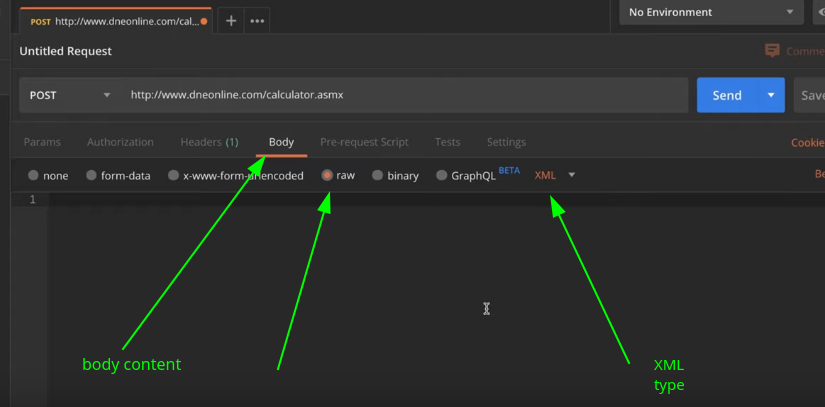
SOAP Data
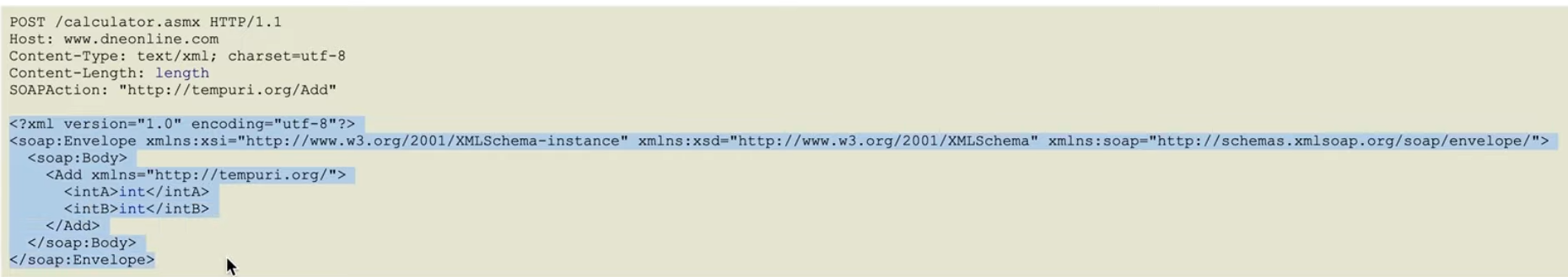
Paste it
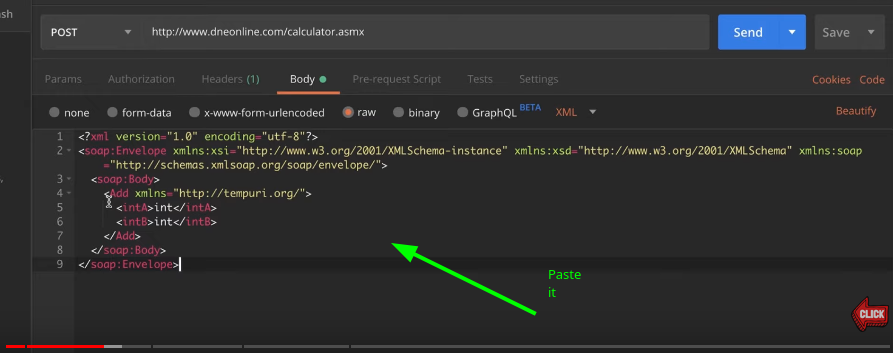
Set content type, usually application/xml but sometimes text/xml
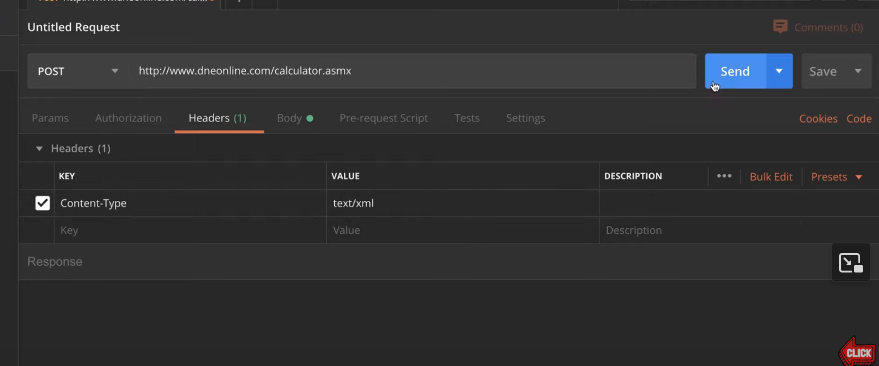
Add correct data
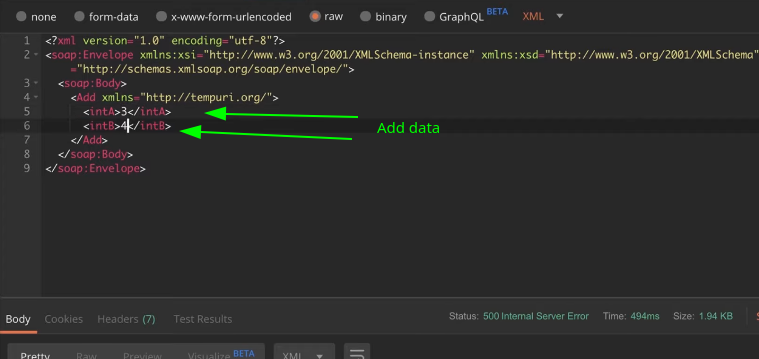
Click Send and get the result/response
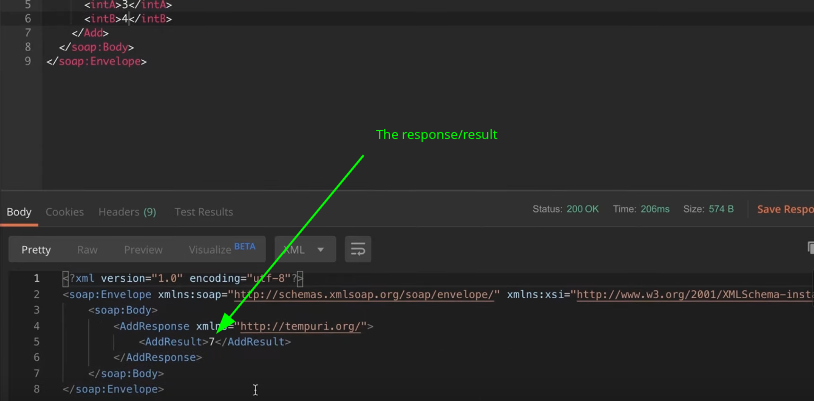
fdsfdssdffsdfds
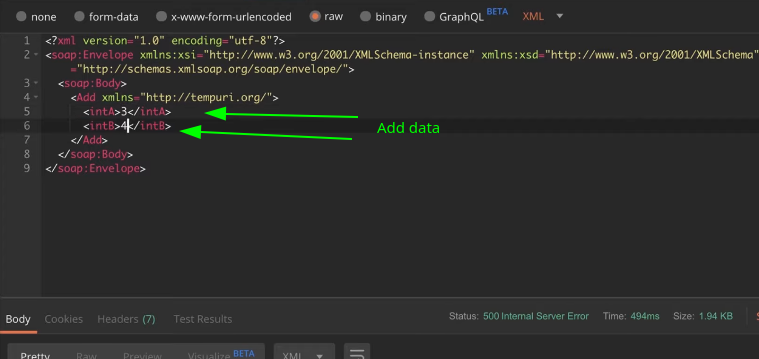
Understand the wdsl file
Postman
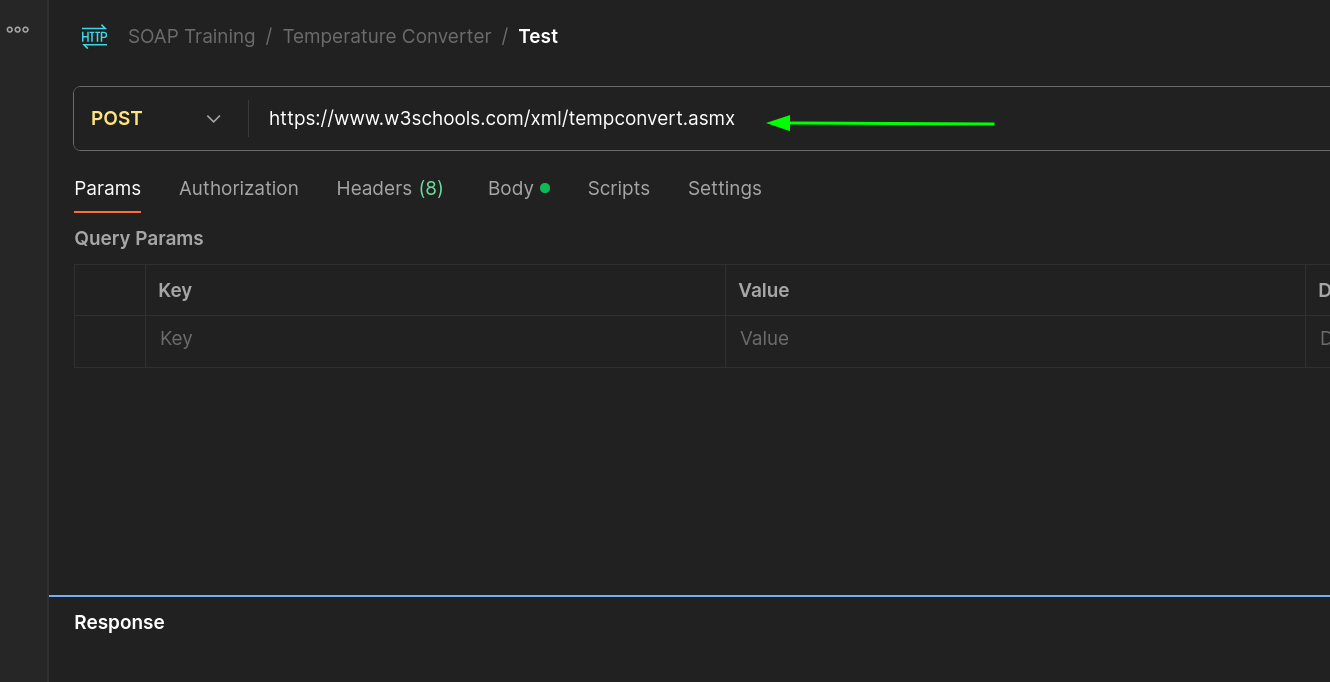
WSDL
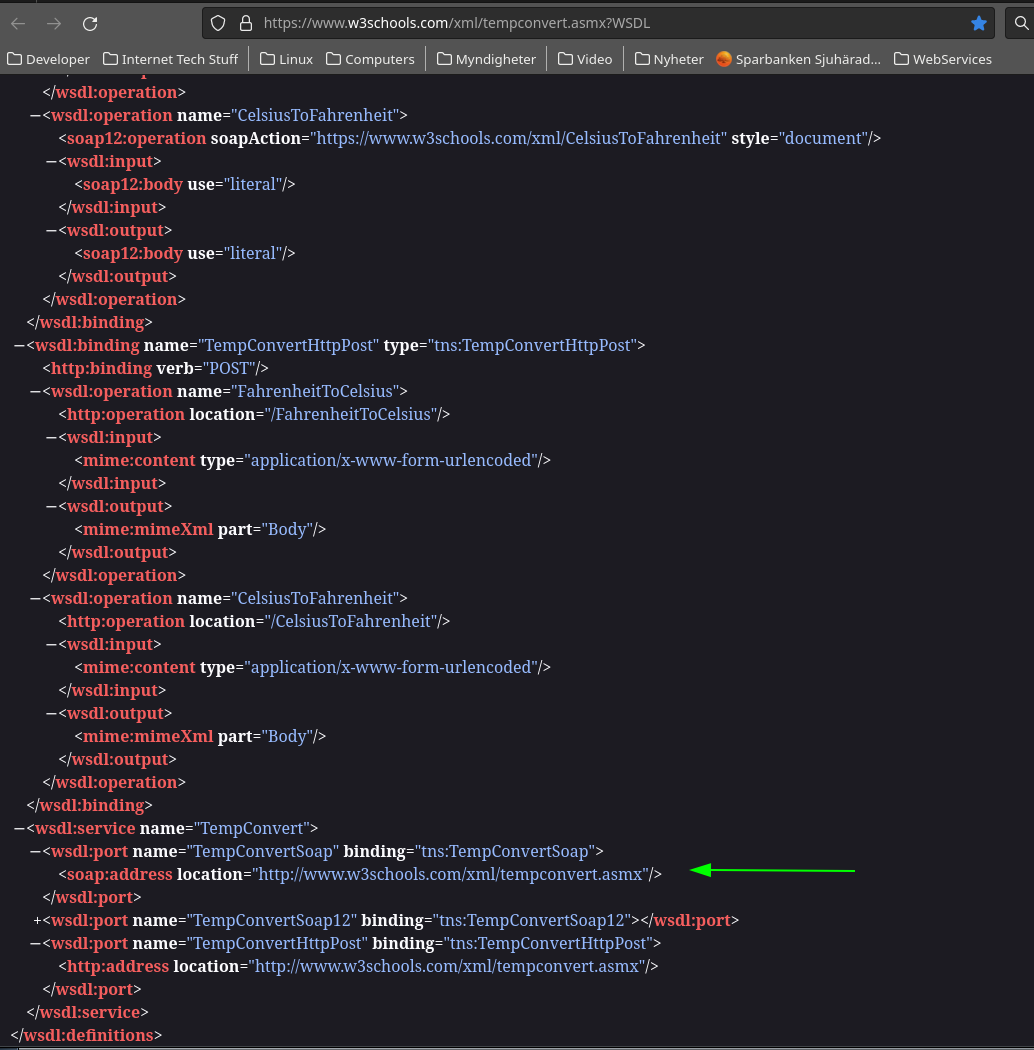
Note that this service support SOAP 1.2
Pick correct document type
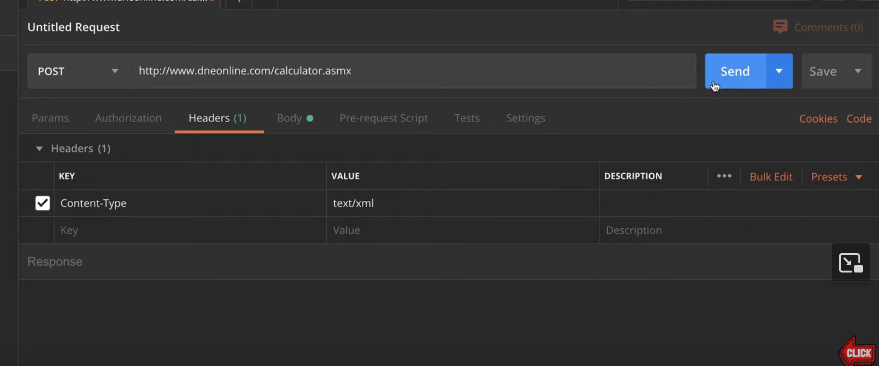
Postman - SOAP body
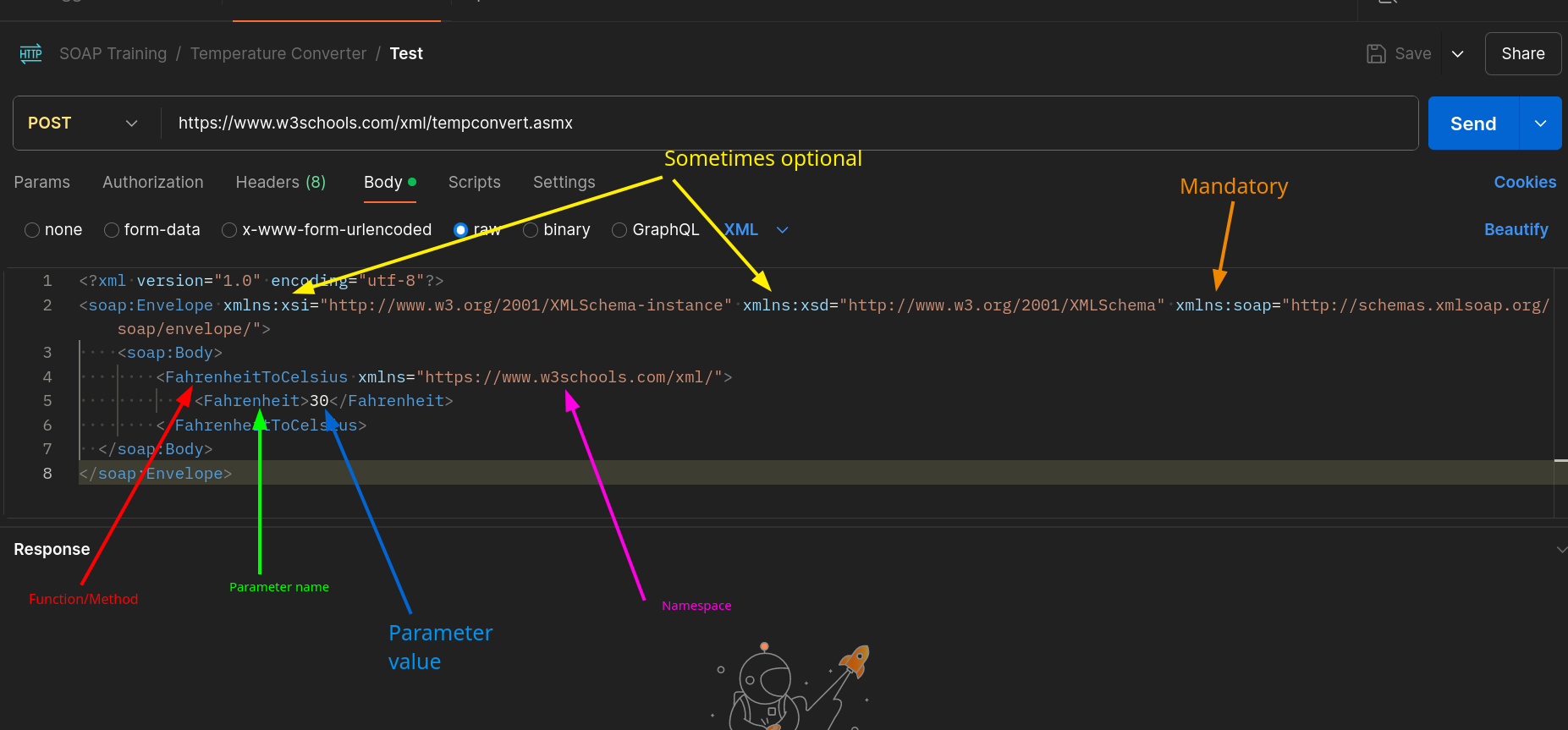
WDSL - SOAP body
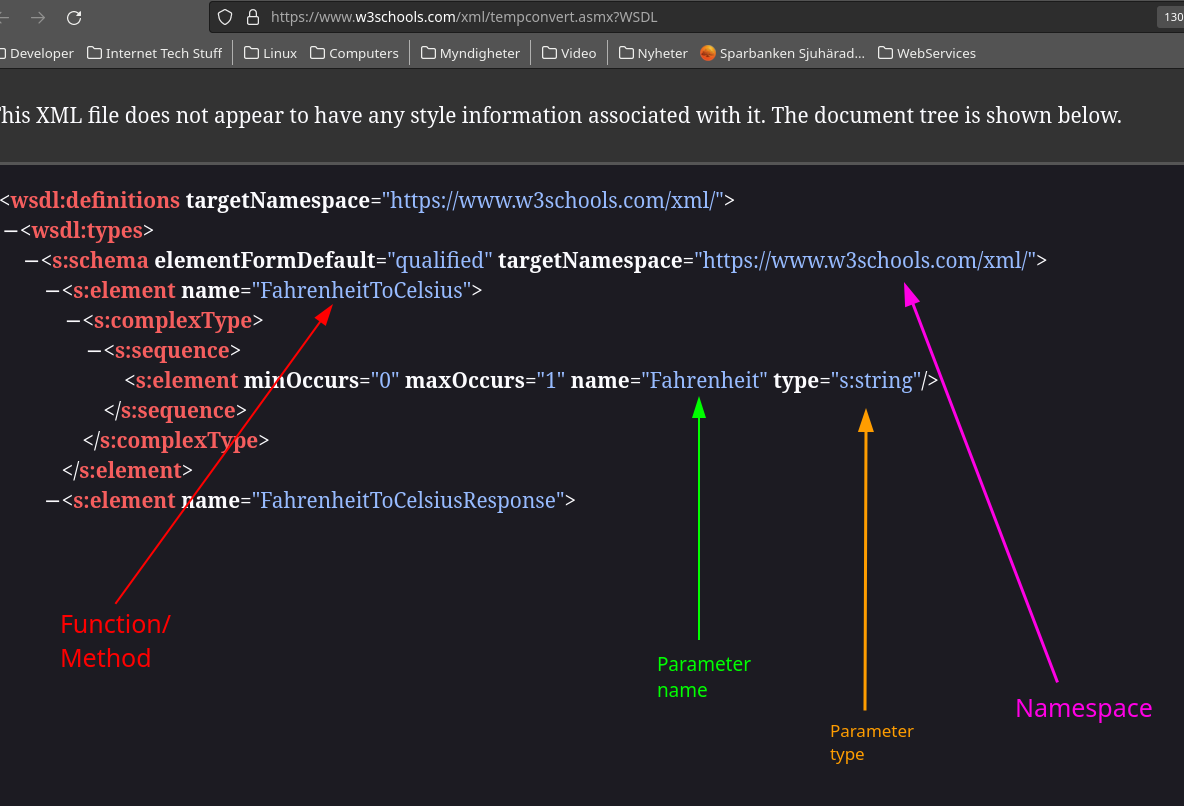
Postman - Response
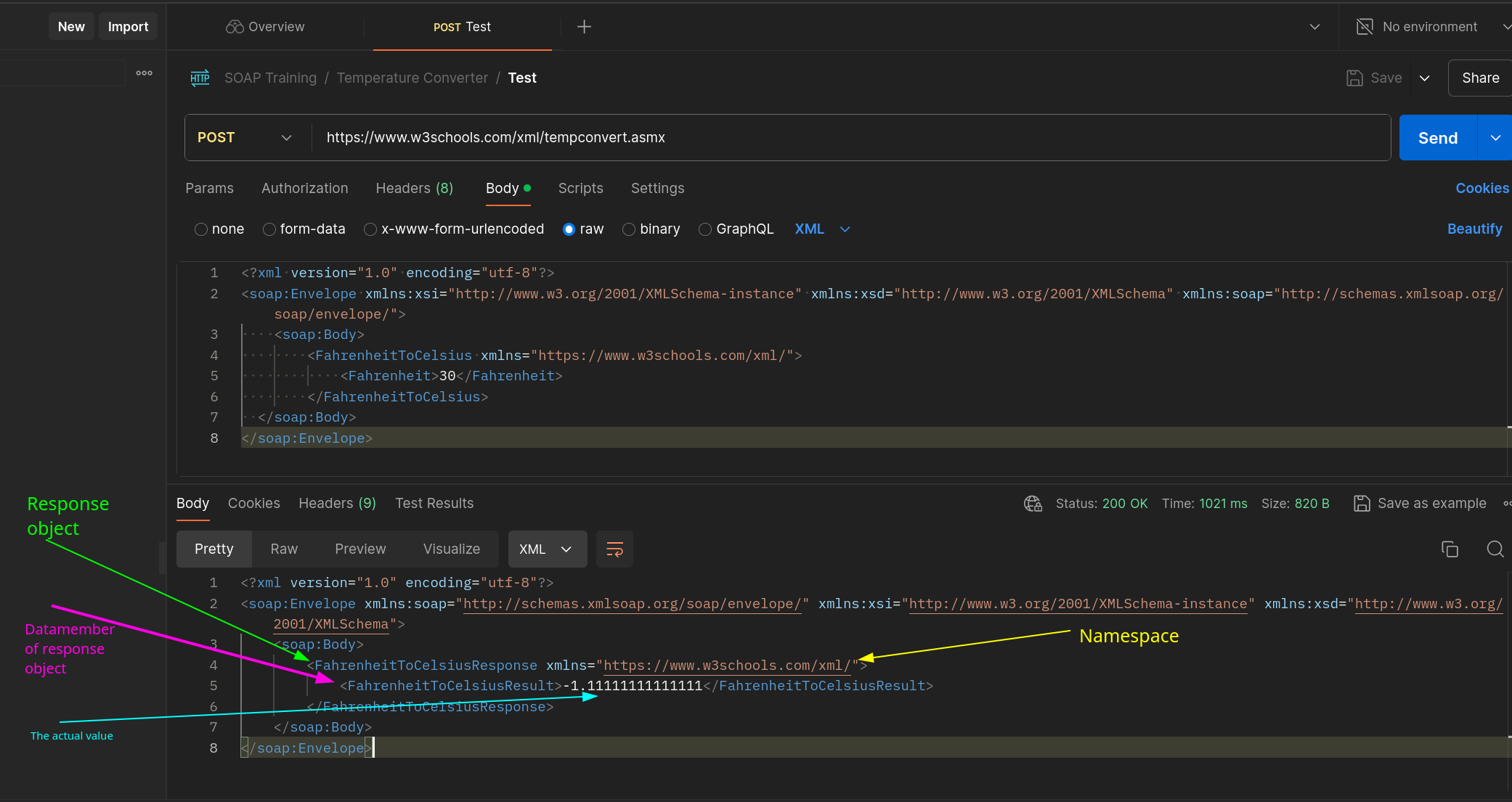
WDSL - Response
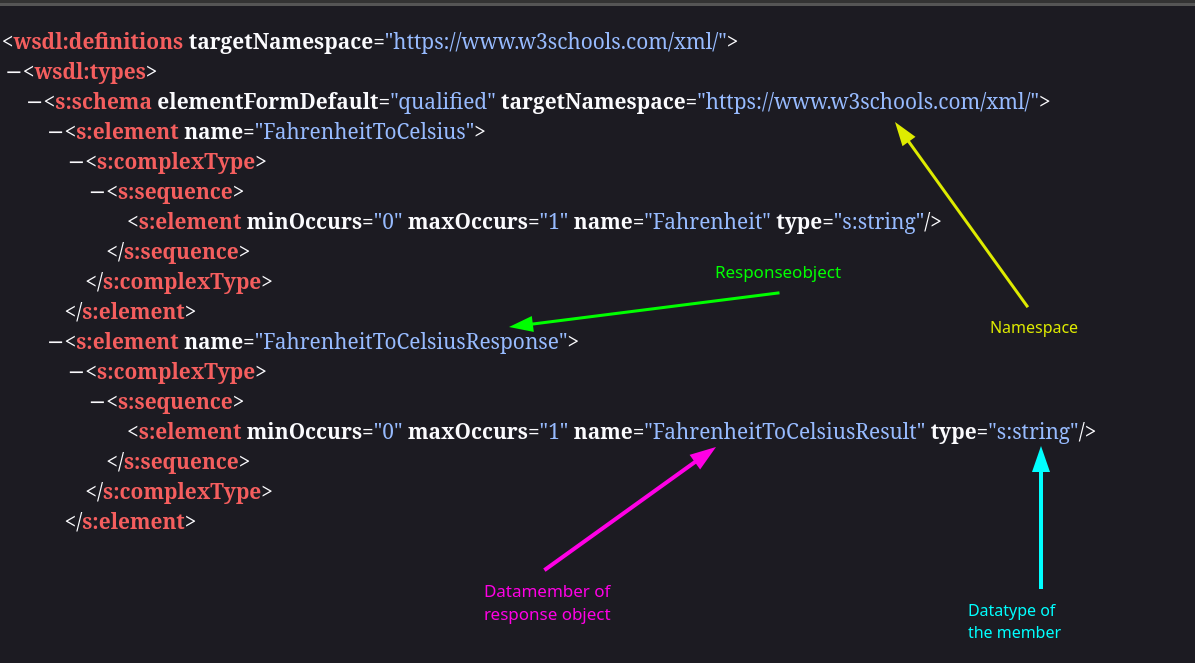
Disection of a wsdl file
<s:element name=”CalculatePrice”>
<s:complexType>
<s:sequence>
<s:element minOccurs=”0″ maxOccurs=”1″ name=”authToken” type=”s:string”/>
<s:element minOccurs=”1″ maxOccurs=”1″ name=”objectID” type=”s:int”/>
<s:element nillable=”true” minOccurs=”1″ maxOccurs=”1″ name=”customerID” type=”s:int”/>
<s:element minOccurs=”1″ maxOccurs=”1″ name=”startDate” type=”s:dateTime”/>
<s:element minOccurs=”1″ maxOccurs=”1″ name=”endDate” type=”s:dateTime”/>
</s:sequence>
</s:complexType>
</s:element>
Here’s what this means for each parameter:
authToken:minOccurs="0": This parameter is optional.maxOccurs="1": This parameter can appear at most once.
objectID:minOccurs="1": This parameter is mandatory.maxOccurs="1": This parameter must appear exactly once.
customerID:nillable="true": This parameter can be explicitly set tonull.minOccurs="1": This parameter is mandatory.maxOccurs="1": This parameter must appear exactly once.
startDate:minOccurs="1": This parameter is mandatory.maxOccurs="1": This parameter must appear exactly once.
endDate:minOccurs="1": This parameter is mandatory.maxOccurs="1": This parameter must appear exactly once.
Summary of Parameter Requirements
Optional Parameter:authToken
Mandatory Parameters:objectIDcustomerID(can benulldue tonillable="true")startDateendDate
This structure defines the CalculatePrice request, ensuring the client includes the necessary information for the service to process the request correctly.
Disection of one more wsdl file
<s:element name=”SetReservation”>
<s:complexType>
<s:sequence>
<s:element minOccurs=”0″ maxOccurs=”1″ name=”authToken” type=”s:string”/>
<s:element minOccurs=”0″ maxOccurs=”1″ name=”reservation” type=”tns:Reservation”/>
</s:sequence>
</s:complexType>
</s:element>
The element SetReservation
authToken
- minOccurs=”0″: Optional.
- maxOccurs=”1″: Can appear at most once.
reservation
- inOccurs=”0″: Optional.
- maxOccurs=”1″: Can appear at most once.
However, the type tns:Reservation is a complex type, and we need to understand its internal structure. Further down in the wsdl file we find
<s:complexType name=”Reservation”>
<s:sequence>
<s:element minOccurs=”1″ maxOccurs=”1″ name=”ReservationID” type=”s:int”/>
<s:element minOccurs=”1″ maxOccurs=”1″ name=”TmpOrderID” type=”s:int”/>
<s:element minOccurs=”1″ maxOccurs=”1″ name=”CustomerID” type=”s:int”/>
<s:element minOccurs=”1″ maxOccurs=”1″ name=”ObjectCount” type=”s:int”/>
<s:element minOccurs=”1″ maxOccurs=”1″ name=”CustomerContactID” type=”s:int”/>
<s:element minOccurs=”0″ maxOccurs=”1″ name=”Description” type=”s:string”/>
<s:element minOccurs=”1″ maxOccurs=”1″ name=”PeriodStart” type=”s:dateTime”/>
<s:element minOccurs=”1″ maxOccurs=”1″ name=”PeriodEnd” type=”s:dateTime”/>
<s:element minOccurs=”1″ maxOccurs=”1″ name=”FromWeb” type=”s:boolean”/>
<s:element minOccurs=”1″ maxOccurs=”1″ name=”Activated” type=”s:boolean”/>
<s:element minOccurs=”1″ maxOccurs=”1″ name=”Returned” type=”s:boolean”/>
<s:element minOccurs=”0″ maxOccurs=”1″ name=”CustomerReference” type=”s:string”/>
<s:element minOccurs=”0″ maxOccurs=”1″ name=”CustomerNotes” type=”s:string”/>
<s:element minOccurs=”0″ maxOccurs=”1″ name=”PurchaseOrderNumber” type=”s:string”/>
<s:element minOccurs=”1″ maxOccurs=”1″ name=”CustomerShippingAddressLnkID” type=”s:int”/>
<s:element minOccurs=”1″ maxOccurs=”1″ name=”ShippingCustomerContactID” type=”s:int”/>
<s:element nillable=”true” minOccurs=”1″ maxOccurs=”1″ name=”PaymentMethodID” type=”s:int”/>
<s:element minOccurs=”1″ maxOccurs=”1″ name=”OrderSum” type=”s:decimal”/>
<s:element minOccurs=”1″ maxOccurs=”1″ name=”Paid” type=”s:boolean”/>
<s:element nillable=”true” minOccurs=”1″ maxOccurs=”1″ name=”JobID” type=”s:int”/>
</s:sequence>
</s:complexType>
Mandatory elements – (minOccurs=”1″)
- ReservationID
- TmpOrderID
- CustomerID
- ObjectCount
- CustomerContactID
- PeriodStart
- PeriodEnd
- FromWeb
- Activated
- Returned
- CustomerShippingAddressLnkID
- ShippingCustomerContactID
- OrderSum
- OrderSum
Optional elements – (minOccurs=”0″)
- Description
- CustomerReference
- CustomerNotes
- PurchaseOrderNumber
- PaymentMethodID
- JobID
Additionally, elements with nillable=”true” can be set explicitly to null.
FAQ
Most common has the form of
https://apisomething.companysomthing.com/baseurl.asmx
https://apisomething.companysomthing.com/baseurl.asmx?wsdl
Steps to Extract Information from WSDL:
(http://webservices.oorsprong.org/websamples.countryinfo/CountryInfoService.wso?WSDL
1. Examine the WSDL File
* Open the WSDL file in a text editor or XML viewer.
* The WSDL file describes the web service and contains details such as the service endpoint, available operations, and message formats.
2. Identify the Service Endpoint
* Look for the tag <soap:address> inside the section to find the service endpoint URL.
<wsdl:service name="CountryInfoService">
<wsdl:port name="CountryInfoServiceSoap" binding="tns:CountryInfoServiceSoap">
<soap:address location="http://www.oorsprong.org/websamples.countryinfo/CountryInfoService.wso"/>
</wsdl:port>
</wsdl:service>
3. Identify Available Operations:
* Look for the tag <wsdl:portType> section which lists the operations.
<wsdl:portType name="CountryInfoServiceSoap"> <wsdl:operation name="ListOfCountryNamesByCode"> <wsdl:input message="tns:ListOfCountryNamesByCodeSoapIn"/> <wsdl:output message="tns:ListOfCountryNamesByCodeSoapOut"/> </wsdl:operation> <!-- Other operations --> </wsdl:portType>
4. Identify Input and Output Messages:
* Look for the tag <wsdl:message> tags that define the structure of the input and output messages for each operation.
<wsdl:message name="ListOfCountryNamesByCodeSoapIn"> <wsdl:part name="parameters" element="tns:ListOfCountryNamesByCode"/> </wsdl:message> <wsdl:message name="ListOfCountryNamesByCodeSoapOut"> <wsdl:part name="parameters" element="tns:ListOfCountryNamesByCodeResponse"/> </wsdl:message>
5. Locate the XML Schema Definitions:
* The <wsdl:types> section defines the data types used in the messages
<wsdl:types> <xs:schema targetNamespace="http://www.oorsprong.org/websamples.countryinfo"> <xs:element name="ListOfCountryNamesByCode" type="xs:anyType"/> <xs:element name="ListOfCountryNamesByCodeResponse" type="xs:anyType"/> <!-- Other elements --> </xs:schema> </wsdl:types>
6. Locate the XML Schema Definitions:
* The message…
<message name="ListOfContinentsByNameSoapRequest> <part name="parameters" element="tns:ListOfContinentsByNameResponse"/> </message>
7.And the datatype is here
* xxxxxx
<xs:element name="ListOfContinentsByNameResponse">
<xs:complexType>
<xs:sequence>
<xs:element name="ListOfContinentsByNameResult" type="tns:ArrayOftContinent"/>
</xs:sequence>
</xs:complexType>
</xs:complexType>
Constructing the SOAP Request:
1. SOAP Envelope
* The SOAP request needs to be enclosed in a <soapenv:Envelope>, <soapenv:Header>, and <soapenv:Body>.
2. SOAP Body:
* Inside the <soapenv:Body>, you specify the operation you want to call, such as <web:ListOfCountryNamesByCode/>.
Here’s an example for the ListOfCountryNamesByCode operation based on the information extracted from the WSDL:
<soapenv:Envelope xmlns:soapenv="http://schemas.xmlsoap.org/soap/envelope/" xmlns:web="http://www.oorsprong.org/websamples.countryinfo"> <soapenv:Header/> <soapenv:Body> <web:ListOfCountryNamesByCode/> </soapenv:Body> </soapenv:Envelope>
sdfdsf
SOAP call in PHP
php -S localhost:8000
http://localhost:8000/yourscript.php
<?php
try {
// This is the tag for soap:address in the file
$serviceEndPoint="http://www.w3schools.com/xml/tempconvert.asmx";
//This should be wsdl file in xml format
$wsdl=$serviceEndPoint."?WSDL";
// Create a new SOAP client
$client=newSoapClient($wsdl);
//Define which operation to do
//This should be defined the in the portType and should be a child node of operation name
$soapOperation='CelsiusToFahrenheit';
// Define the parameters for the SOAP method
//With that soap operation (function) the should be an input and output message. This is the parameter in and the returntyp
//For parameter find the type in the XML file. Follow the ele
$params= [
'Celsius'=>'25'
];
// Call the SOAP method. Data returned as specified in the output message
$response=$client->__soapCall($soapOperation, [$params]);
//OR
//$response = $client->CelsiusToFahrenheit($params)
// Print the response in nice format
echo'<pre>';
print_r($response);
echo'</pre>';
} catch (SoapFault $fault) {
// Handle errors
echo"Error: {$fault->faultcode}, {$fault->faultstring}";
}
?>

