Wordpress
CMS
What is WordPress
Multiple Sizes: WordPress automatically generates multiple versions of each uploaded image, including:
Thumbnail (150×150)
Medium (300×300)
Large (1024×1024)
Full size (the original image)
TODO
Images/ to use on a wordpress site
– webp
-exiftool and exiv2, tools for manipulating metadata in images
————————————————————————
Terms
– Cookie Consent
– Feed
– Cloudflare
-Stripe
– googple pay
– payson
– apple pay
– Klarna


How to install Apache
On most system it is installed by default but if it's not it should be in the standard repo for the current linux distro. For Debian and Ubuntu
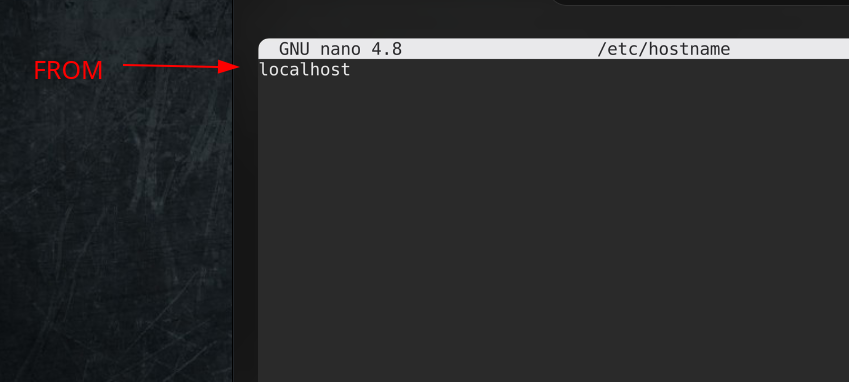
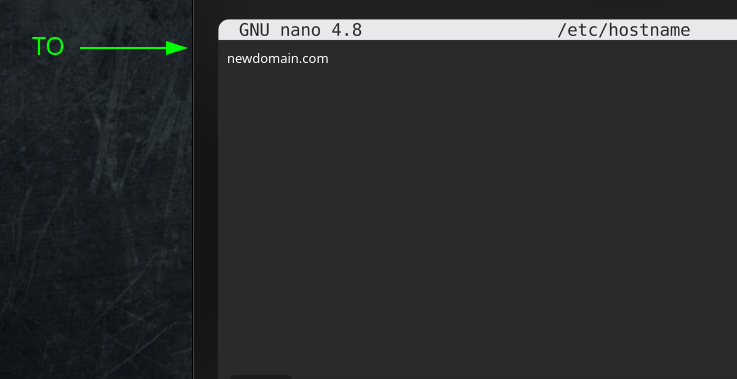
Folder/files structure and configuration
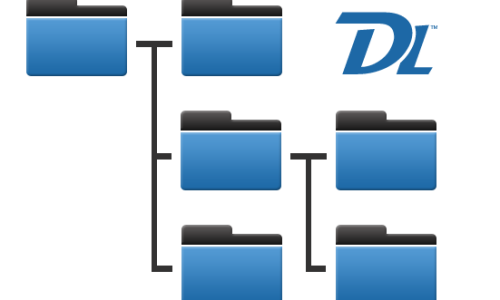
- /etc/apache2/ or /etc/httpd/: This directory contains the main configuration files for Apache. Important files within this directory include:
- apache2.conf or httpd.conf: The main configuration file for Apache, containing global settings such as server ports, user privileges, and module loading.
- sites-available/: Directory containing configuration files for individual websites or virtual hosts.
- sites-enabled/: Symbolic links to configuration files in sites-available that are currently active.
- mods-available/: Directory containing configuration files for Apache modules.
- mods-enabled/: Symbolic links to configuration files in mods-available for currently active modules.
- conf-available/: Directory containing additional configuration snippets.
- conf-enabled/: Symbolic links to configuration snippets in conf-available that are currently enabled.
- /var/www/ or /var/www/html/: This is the default document root directory where web files are stored. The important files and folders within this directory include:
- index.html or index.php: Default homepage for the web server.
- css/, js/, images/: Directories for storing CSS files, JavaScript files, and images used by the website.
- .htaccess: Configuration file for directory-level settings such as access control and URL rewriting.
- cgi-bin/: Directory for storing CGI scripts if CGI is enabled.
- /var/log/apache2/ or /var/log/httpd/: This directory contains Apache log files. Important files within this directory include:
- access.log: Log file containing records of all requests made to the server.
- error.log: Log file containing records of errors encountered by the server.
- /usr/lib/apache2/modules/ or /usr/lib64/httpd/modules/: Directory containing Apache module files.
- /usr/sbin/ or /usr/sbin/httpd: Location of the Apache executable binary.
- /usr/share/doc/apache2/ or /usr/share/doc/httpd/: Directory containing Apache documentation and example configuration files.

