PHP
What is PHP
PHP, an acronym for Hypertext Preprocessor, is a server-side scripting language created by Rasmus Lerdorf in 1994, widely employed in web development. Embedded within HTML code, PHP executes on the server side, generating dynamic content sent to users’ web browsers. This capability enables developers to craft interactive and dynamic web pages, either by embedding PHP directly into HTML or utilizing it to interact with databases and perform server-side tasks. Its accessibility and versatility make PHP an appealing choice for developers, with a syntax reminiscent of other C-based languages.
An intrinsic strength of PHP lies in its seamless integration with diverse databases, such as MySQL, PostgreSQL, and Oracle. This feature makes it a go-to language for building dynamic websites and web applications, allowing developers to interact with various data storage systems. Beyond its foundational features, PHP has matured with time, supported by a vast and active community. The language’s evolution has led to the creation of frameworks like Laravel, Symfony, and CodeIgniter, which streamline development processes, enforce best practices, and enhance overall code organization.
In the ever-evolving landscape of web development, PHP continues to maintain its relevance. With its user-friendly nature, extensive community support, and frameworks optimizing development workflows, PHP stands as a foundational technology, powering a substantial portion of websites and applications across the internet.

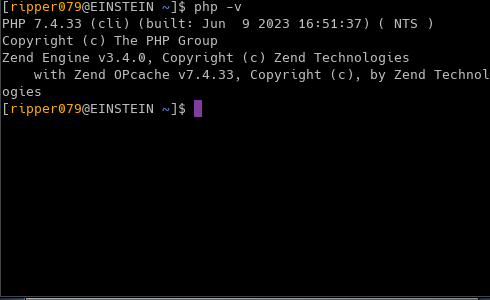
How to install php
I will only cover php, which actually has a build in server
Install the package for php
sudo apt install php
Verify installation
php -v
php.ini
When using php it is important that you pick the right one. There is of course different version number for php, like 5.6, 7.4, 8.2 and so on. But note there is ASLO
different version depending use case.
Folder structure
- PHP cli – use in a command line environment
/etc/php/8.2/cli/php.ini
- Apache – utilizing the module system (possible to set up with php-fpm)
/etc/php/8.2/apache2/php.ini
- php-fpm – run each instance as a separate process. Useful in web servers
/etc/php/8.2/php/php.ini
- nginx
- utilizes php-fpm
Of course it’s also possible to install multiple php version and then the folder structure would be the same with the difference of version numbering
Usually you need to install the whole LAMP stack in order to utilize php to max. Linux, Apache, Mysqp and PHP.
I will only cover php, which actually has a build in server
- PHPDoc (DocBlock) (clone Javadoc) – standardized way of commenting php code
Run script with PHP build in server
- XAMPP, WampServer, or MAMP:
-
- XAMPP (for Windows), WampServer (for Windows), and MAMP (for macOS) are all-in-one software packages that include a web server (Apache), a database server (MySQL), and PHP. They provide an easy and quick way to set up a local development environment. Once installed, you can place your PHP files in the designated web server directory (e.g.,
htdocsfor Apache in XAMPP), and access them through a web browser athttp://localhost/yourscript.php.
- XAMPP (for Windows), WampServer (for Windows), and MAMP (for macOS) are all-in-one software packages that include a web server (Apache), a database server (MySQL), and PHP. They provide an easy and quick way to set up a local development environment. Once installed, you can place your PHP files in the designated web server directory (e.g.,
- PHP’s Built-in Server:
-
- PHP comes with a built-in web server that you can use for development purposes. Open a terminal, navigate to your project directory, and run the following command:
php -S localhost:8000 - This starts a simple web server on
localhostat port8000. You can access your PHP files by navigating tohttp://localhost:8000/yourscript.phpin your browser.
- PHP comes with a built-in web server that you can use for development purposes. Open a terminal, navigate to your project directory, and run the following command:
- CLI:
-
- PHP comes with a built-in interpreter that allows you to execute PHP scripts directly from the command line. Run the following command:
php your_script_name.php
- PHP comes with a built-in interpreter that allows you to execute PHP scripts directly from the command line. Run the following command:
- Docker:
-
- If you prefer containerization, you can use Docker to create a local environment for your PHP applications. Create a
Dockerfileand adocker-compose.ymlfile to define your environment, then usedocker-compose upto start your PHP development environment.
- If you prefer containerization, you can use Docker to create a local environment for your PHP applications. Create a
Version of PHP in Debian
First step is to localize where and which php is installed and used
which php
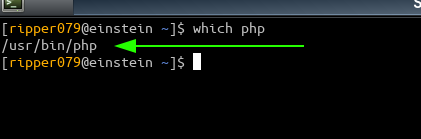
Examine that file closer
ls /usr/bin/php
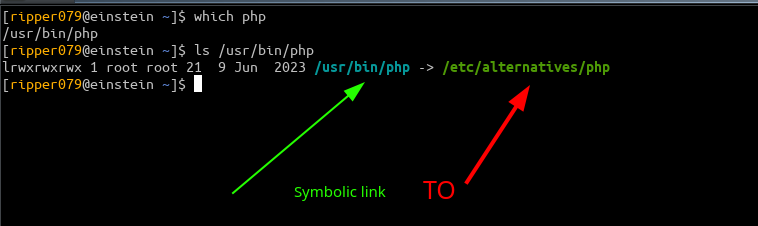
Even closer examination shows the the actual php lib is ALSO located there
ls /usr/bin/php*
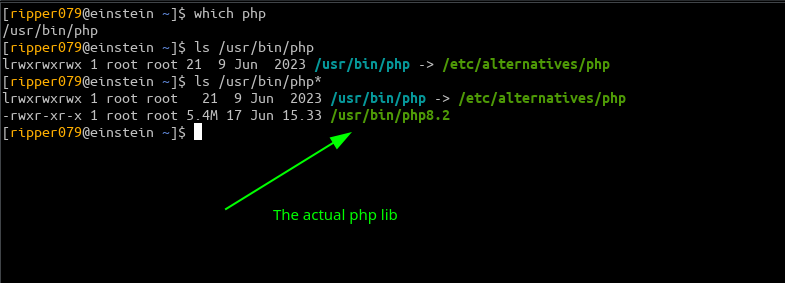
Lets see what the points/links to /etc/alternatives/php. And it points to the php8.2 folder
ls /etc/alternatives/php
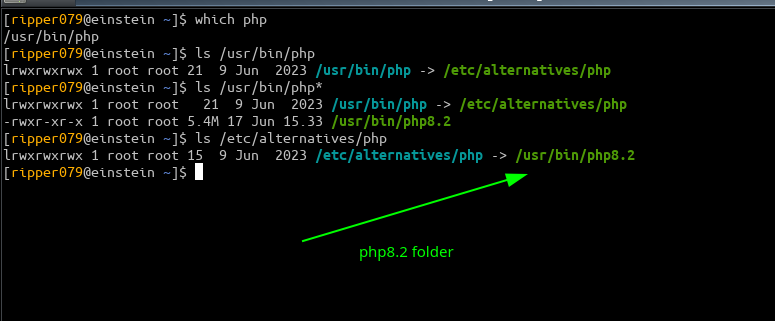
And we can confirm this be checking the php version
php -v
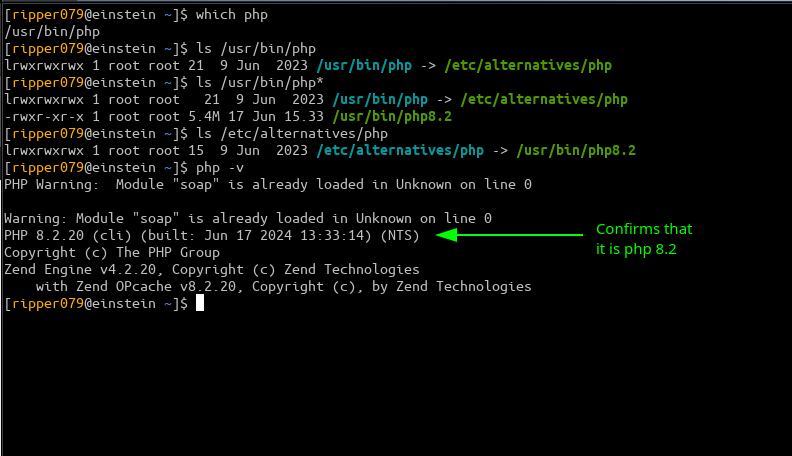
Install different version of PHP i Debian
1) Adding the non-official repo
2) Install desired php version
Adding non-official repo
1) As user root create the file /etc/apt/sources.list.d/sury-php.list with
sudo touch /etc/apt/sources.list.d/sury-php.list
Note 1: Can be any name but a descriptive one is recommended
Note 2: Mandatory to be in that folder (manged by systemd)
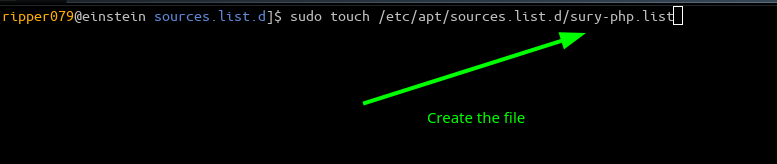
2) Add the DPA data content to the file
/etc/apt/sources.list.d/sury-php.list
deb https://packages.sury.org/php/ bookworm main
Note:Debian users typically manually add repositories by editing the /etc/apt/sources.list or creating a new file in /etc/apt/sources.list.d/
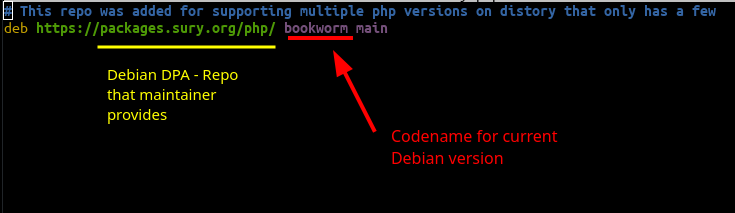
3) Add the public key (for signing the repo packages), else apt complains
a) Download the public key from the repo maintainer. Usually it called something like apt.gpg
wget https://packages.sury.org/php/apt.gpg
Note: Common practice to rename that key to something descriptive e.i sury-php.gpg. NOT mandatory
b) Make sure that that file is in folder /etc/apt/trusted.gpg.d
c) Make sure that the ownership is set to root:root(user and group) for that file
sudo chown root:root /etc/apt/trusted.gpg.d/sury-php.gpg
d) Permission on that file should be 644
sudo chmod 644 /etc/apt/trusted.gpg.d/sury-php.gpg
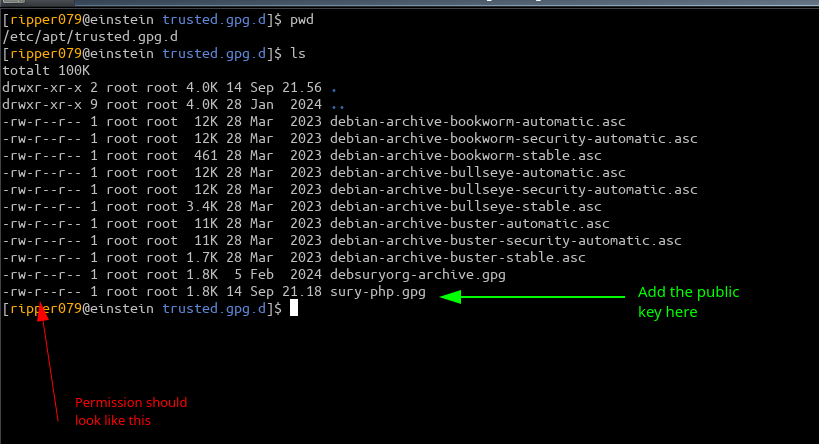
4) Update the package list
sudo apt update
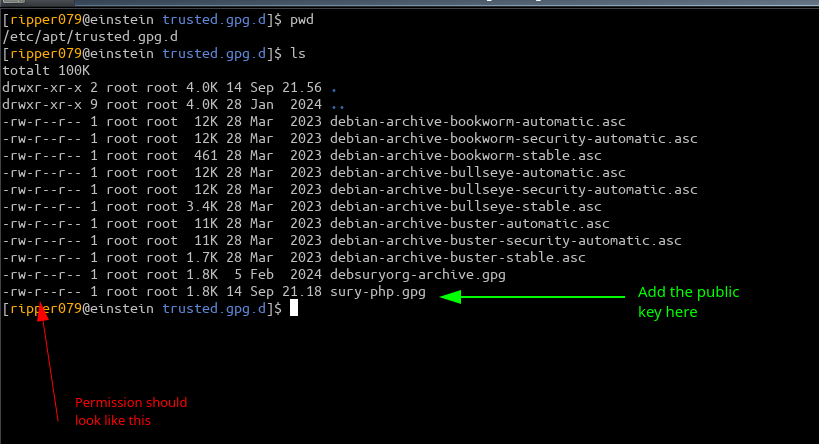
Installing desired PHP version
Prior installing a “new” phpversion.
Executables
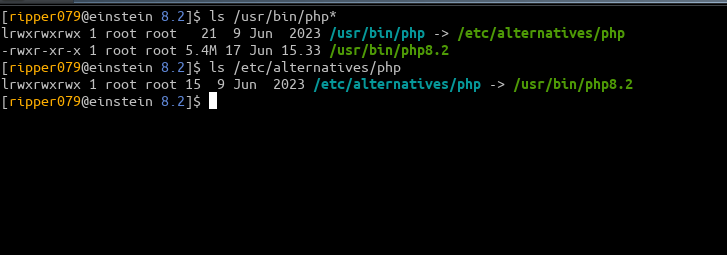
Prior installing a “new” phpversion.
Settings/Configuration
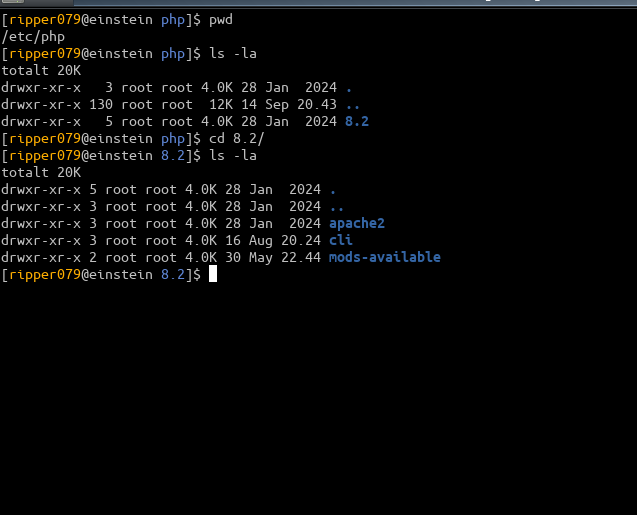
Install php version 5.6
sudo apt install php5.6
Note:Also possible to install the fpm version
sudo apt install php5.6-fpm
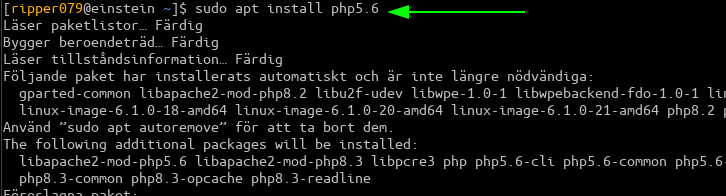
Install php version 7.4
sudo apt install php7.4
Note:Also possible to install the fpm version
sudo apt install php7.4-fpm
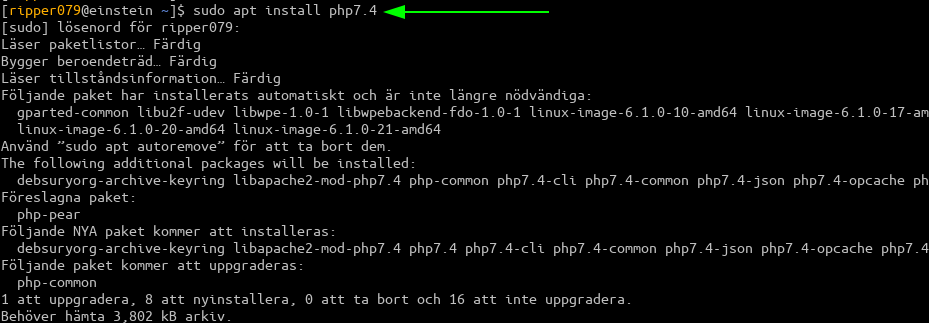
More php versions
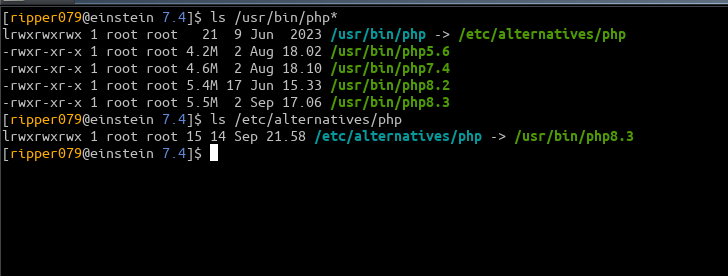
More php configurations
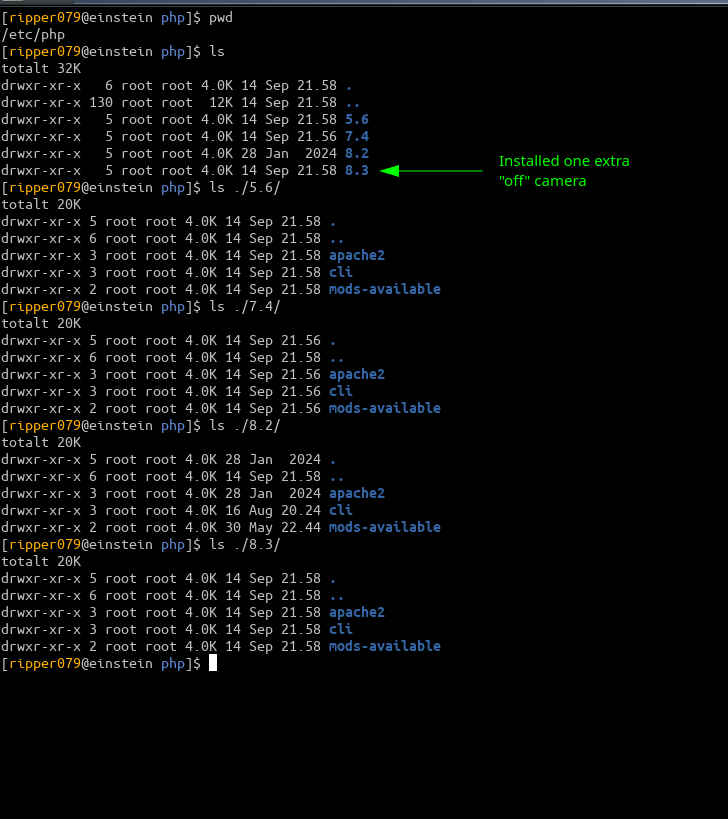
Switching between PHP versions
We manage this by using update-alternatives.
Get all options with
update-alternatives --get-selections
We are intressted in php
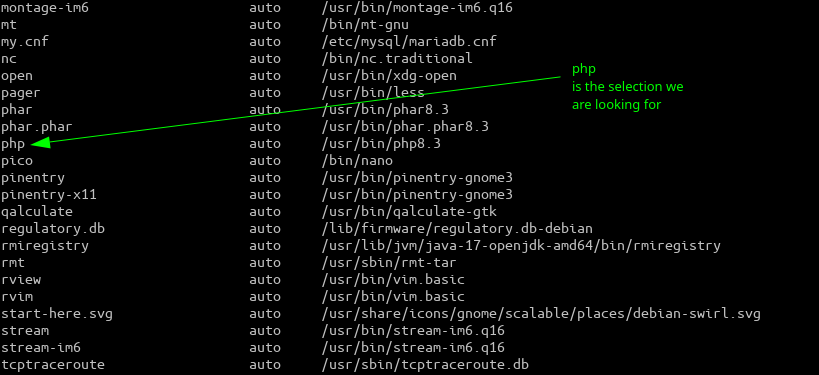
Set a new php versions
sudo update-alternatives --config php
Note:Sudo privilegies needed
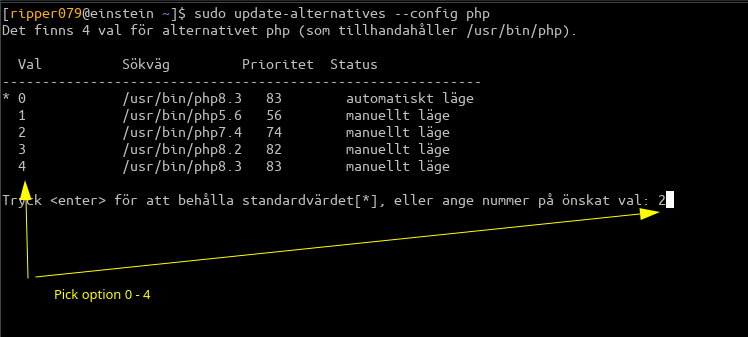
Verify that the new version is set
php -v
Note: Beware that each php version has it own set of setting in php.ini
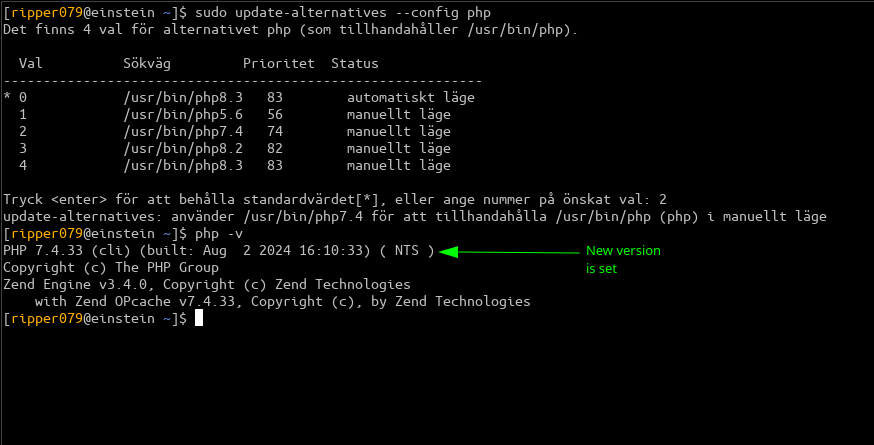
FAQ
These three are PHP CLI, PHP with Apache (mod_php), and PHP-FPM. Each serves a different purpose:
1. PHP CLI (Command Line Interface)
- Purpose: Runs PHP scripts directly from the command line, independent of a web server.
- Package:
php-cli - Configuration files: Stored in
/etc/php/<version>/cli - Use cases: Automation scripts, cron jobs, command-line PHP execution, local script testing.
- Key features:
- No web server required.
- Provides the built-in PHP development server (
php -S).
2. PHP with Apache (mod_php)
- Purpose: Integrates PHP directly with the Apache web server using the
mod_phpmodule. - Package:
libapache2-mod-php - Configuration files: Stored in
/etc/php/<version>/apache2 - Use cases: Traditional LAMP stack (Linux, Apache, MySQL, PHP) for web hosting.
- Key features:
- PHP runs as an Apache module, meaning PHP code is processed directly by the Apache web server.
- Simple to set up, but can consume more resources because PHP is tied directly to Apache processes.
3. PHP-FPM (FastCGI Process Manager)
- Purpose: A separate process manager for PHP, commonly used with web servers like Nginx or Apache (via FastCGI).
- Package:
php-fpm - Configuration files: Stored in
/etc/php/<version>/fpm - Use cases: High-performance web servers, especially with Nginx, or when you want to isolate PHP from Apache processes.
- Key features:
- PHP runs as a separate service, communicating with the web server (Nginx, Apache, etc.) via FastCGI.
- More efficient and scalable than
mod_php, since PHP-FPM can handle multiple worker processes and allows for better resource management. - Can be used with both Nginx and Apache (via
mod_proxy_fcgi).
Summary:
- PHP CLI: For command-line and non-web uses of PHP.
- PHP with Apache (mod_php): PHP is processed directly by Apache for web-based applications.
- PHP-FPM: PHP runs as a separate service, providing better performance and scalability, commonly used with Nginx or Apache with FastCGI.
You can have all three installed at the same time, but they each operate in different contexts.

