DNS
What is DNS

Termomonlogy and Concept
-
- Default Brance:
- Git:
- Still “master”
- Options for other default branch names
- Github:
- Default now “main” (new repos only)
- Can be reset back to “maste
- Git:
- Ignore files:
- Git:
- Is made in the file .gitignore
- Git:
- Default Brance:
Github View - HTTPS
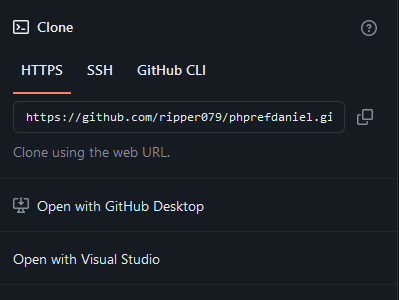
Github View - SSH
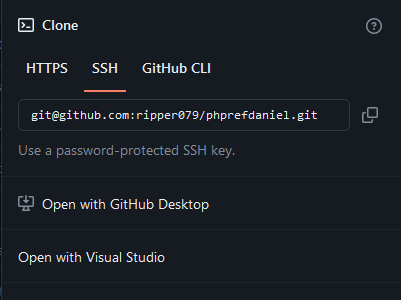
Commands
| DESCRIPTION | COMMAND |
|---|---|
|
Initialize git Set up necessary data structures and files, creating a hidden subfolder (.git) |
git init |
What is DNS resolution
FAQ
“DNS server” is a broad category that includes several types of servers with specific responsibilities within the Domain Name System (DNS) hierarchy. Here’s a breakdown of the main types of DNS servers and their responsibilities:
- Root Servers:
- Responsibilities: Root servers are the highest level in the DNS hierarchy. They don’t contain the actual mappings of domain names to IP addresses but instead direct queries to the appropriate Top-Level Domain (TLD) servers.
- Function: When a DNS resolver does not know where to find information about a domain, it queries a root server. The root server responds with a referral to the appropriate TLD server (e.g., .com, .org, .net).
- TLD(Top Level Domain) Servers:
- Responsibilities: TLD servers manage the next level in the DNS hierarchy, handling domains within a specific top-level domain like .com, .net, or country-specific TLDs like .uk or .jp.
- Function: When a root server refers a query to a TLD server, the TLD server then provides a referral to the authoritative name server for the specific domain (e.g., example.com).
- Authoritative Name Servers:
- Responsibilities: These servers hold the actual DNS records for specific domains. They provide the final answer to DNS queries about a domain.
- Function: When a TLD server refers a query to an authoritative name server, this server responds with the IP address or other DNS records (such as MX records for email) for the requested domain.
Each type of DNS server plays a crucial role in resolving domain names into IP addresses or other records:
- Root Servers: Direct DNS queries to the correct TLD servers. Contains the root zon file and points to all authorative TLD servers.
- TLD(Top Level Domain) Servers: Direct queries to the authoritative name servers for specific domains within their TLD. Each server is responisble for each TLD, e.i. se, .com, fi, .xyz
- Authoritative Name Servers: Provide the definitive DNS records for domains they manage. Provides the actual ip adress associated with the domain name. They are responsible authorize for specific domains. They hold DNS records
Together, these servers create a hierarchical system that ensures efficient and reliable resolution of domain names to their corresponding IP addresses and other related records.
Here are some common types of DNS records:
- A Record (Address Record): An A record maps a domain name to an IPv4 address. For example, it maps “example.com” to “192.168.1.1”.
- AAAA Record (IPv6 Address Record): Similar to an A record, an AAAA record maps a domain name to an IPv6 address. It is used for IPv6 addresses. For example, it maps “example.com” to “2001:0db8:85a3:0000:0000:8a2e:0370:7334”.
- CNAME Record (Canonical Name Record): A CNAME record creates an alias for a domain name. It points one domain to another domain’s canonical name. For example, “www.example.com” can have a CNAME record that points to “example.com”. This allows the “www” subdomain to resolve to the same IP address as the main domain.
- MX Record (Mail Exchange Record): MX records specify the mail server responsible for accepting incoming emails for a domain. It associates a domain name with a list of mail servers and their priority values. For example, “example.com” can have an MX record pointing to “mail.example.com” as the mail server.
- TXT Record (Text Record): A TXT record stores descriptive text information associated with a domain. It is often used for domain verification, SPF (Sender Policy Framework) records for email authentication, and other purposes.
- NS Record (Name Server Record): NS records specify the authoritative DNS servers for a domain. They indicate which DNS servers are responsible for storing and providing DNS information for a specific domain
The components of an SRV record are as follows:
- Service: The symbolic name of the desired service (e.g., _sip, _xmpp).
- Protocol: The protocol used for the service (e.g., TCP, UDP).
- Name: The domain name where the service is defined.
- Priority and Weight: Used for load balancing, indicating the preference and relative capacity of multiple service targets.
- Port: The port number where the service is hosted.
- Target: The domain name of the server providing the service.
- CAA Record (Certificate Authority Authorization): CAA records allow domain owners to specify which Certificate Authorities (CAs) are authorized to issue SSL/TLS certificates for their domain. This record helps in improving security by reducing the risk of unauthorized certificate issuance.
A CAA record contains the following information:
- Flag: A single-digit value (0 or 1) indicating the CAA record’s critical status. If set to 1, it means that only CAs specifically listed in the record are authorized to issue certificates for the domain.
- Tag: The tag specifies the type of property or policy being defined. The most common tag for CAA records is “issue,” indicating which CAs are authorized to issue certificates.
- Value: The value associated with the tag, which defines the CA or CA’s domain name.
By using CAA records, domain owners can control which CAs are allowed to issue certificates for their domains, providing an additional layer of security and preventing unauthorized certificate issuance.
It’s worth noting that not all DNS providers support SRV and CAA records, so it’s important to check with your DNS hosting provider or domain registrar to ensure they offer support for these record types.

