Environment Variables
TODO
TODO
CHange Mode - Change permissions on files/folder
What is Environment Variables
Environment variables are dynamic key-value pairs that can influence the behavior of software and the operating system across various platforms. They provide a mechanism for processes to share configuration settings and other information globally, without requiring individual programs to manage these settings manually. Typically, environment variables store information like system paths, user preferences, and configurations that need to be accessible to multiple programs or scripts. By referencing these variables, programs can operate consistently across different environments and user sessions.
Environment variables are integral to ensuring that applications can function in a flexible and adaptable manner. They allow for the customization of software behavior without modifying the program’s code, simply by changing the values of certain variables. For example, a program can adapt to different locales, security settings, or resource paths based on the environment it runs in, making it easier to deploy and maintain across diverse systems and use cases.
Environment variables are set at the operating system level, meaning they are globally accessible to all processes and applications running within the system environment. This allows them to serve as a standardized way to configure and pass information between the operating system and software applications. Because they are defined at this level, environment variables can be inherited by child processes, making them a powerful tool for system-wide configurations. The operating system typically provides tools and commands to view, set, and modify these variables, ensuring that different programs can seamlessly interact with the underlying system settings.
By being set at the operating system level, environment variables contribute to the overall system environment that defines how software operates on a given machine. This centralization of configuration helps ensure consistency across different sessions and users, making it easier to manage software environments in complex systems. For instance, environment variables can specify where executables are located, what the default text editor is, or how memory allocation should be handled, all of which can be crucial for maintaining a stable and predictable system behavior.
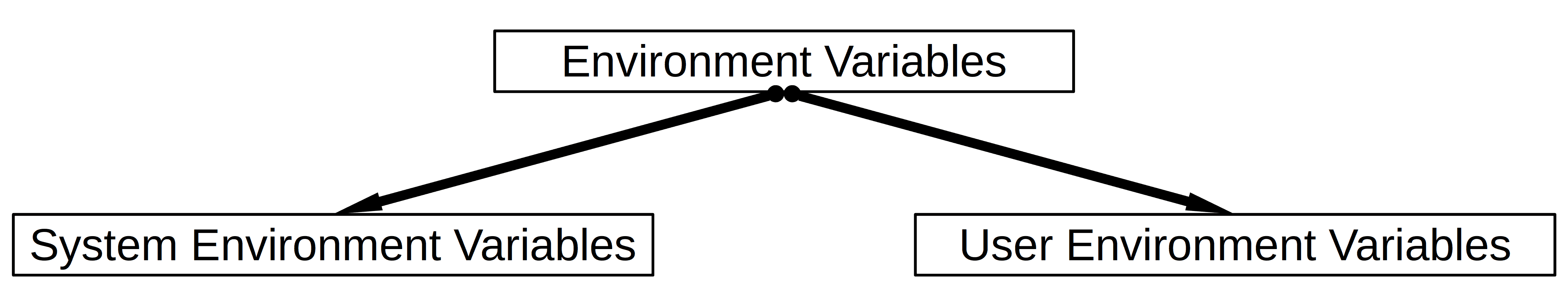
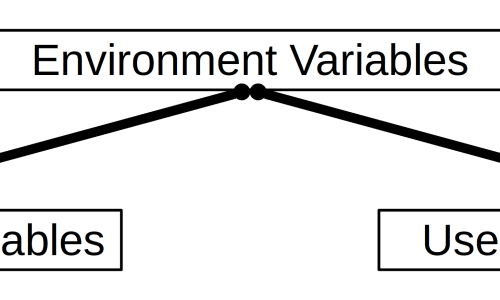
Advantages with environment variables
Environment variables offer several advantages that make them a valuable tool in software configuration and system management:
- Centralized Configuration: Environment variables provide a centralized way to configure system settings and application behavior. Instead of hardcoding values in multiple places or files, you can define a variable once and reference it wherever needed. This reduces redundancy and makes managing system configurations more efficient.
- System-Wide Consistency: Because environment variables are set at the operating system level, they ensure consistency across different processes, sessions, and users. This means that applications and scripts can rely on the same configuration values without needing individual adjustments, leading to a more stable and predictable environment.
- Flexibility and Portability: Environment variables allow for easy customization and adaptability of software across different environments. By simply changing the environment variables, you can modify how a program behaves without altering its code. This is particularly useful when deploying applications in various environments, such as development, testing, and production, as it allows the same codebase to adapt to different conditions.
- Security: Environment variables can be used to store sensitive information, such as passwords or API keys, in a way that keeps them out of the source code. This reduces the risk of exposing sensitive data in version control or code repositories. By controlling access to these variables, you can better protect your application’s security.
- Ease of Use: Setting and modifying environment variables is straightforward, typically requiring just a few commands or file edits. This simplicity makes them accessible to both experienced administrators and regular users, allowing for quick changes to the environment without requiring deep system knowledge.
- Inheritance by Child Processes: When a process starts, it inherits the environment variables from its parent process. This inheritance ensures that all subprocesses have access to the same configuration, which is particularly useful in complex systems where multiple processes need to work together seamlessly.
- Scripts access to environment variable: Insteed of hardcoding values into the script you can access theese variable values through a environment variable.
Overall, environment variables provide a powerful, flexible, and secure way to manage and configure software behavior across different environments, contributing to more efficient and maintainable systems.
Screen shoots
Also known as
Global varaiables and Local Variables
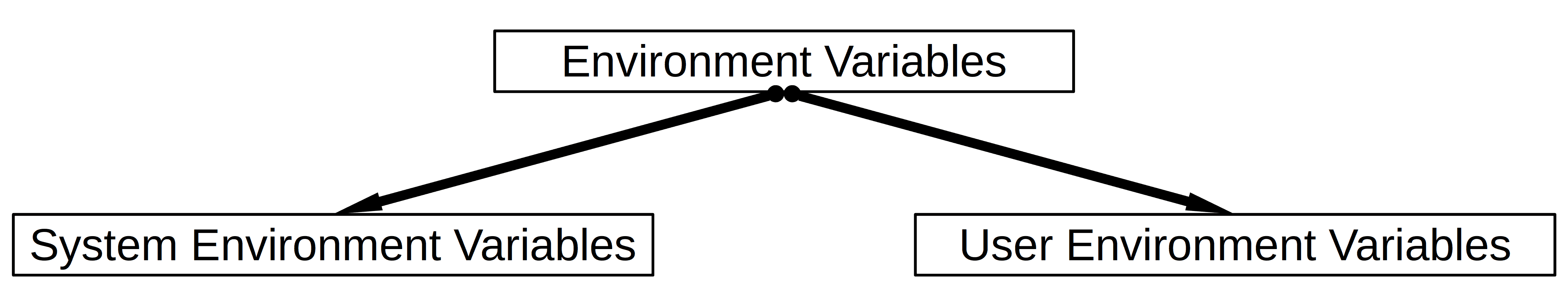
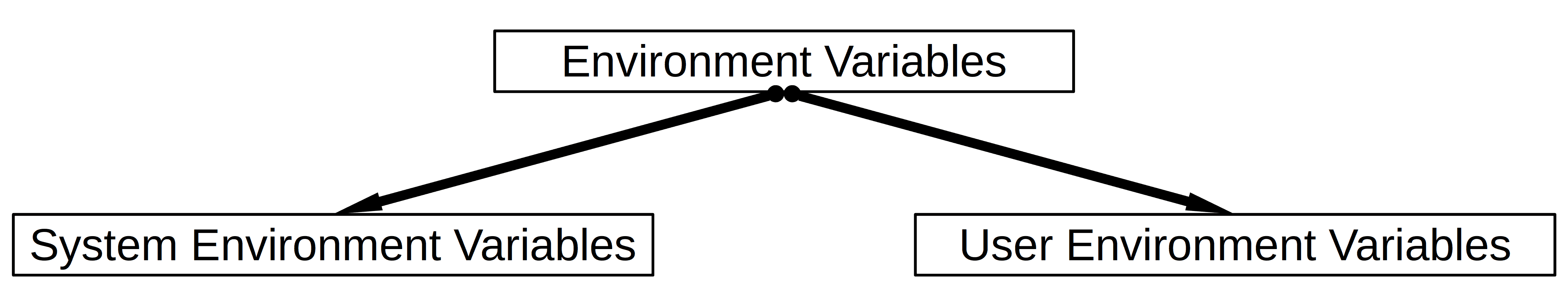
Environment variables comes in key/value pair!
Global variables: are usually set by the system it-self
Local variables: are usually set the user set these variables.
Termomonlogy and Concept
General Concepts
- Environment Variable: A key-value pair used to configure the environment in which processes run, influencing their behavior.
- Key-Value Pair: The basic structure of an environment variable, where the “key” is the variable name and the “value” is its assigned data.
- Environment: The collection of environment variables that define settings and configurations for the operating system and applications.
Variable Scope and Persistence
- Local Variable: A variable that is only available within the current shell or process.
- Global Variable: An environment variable that is available to all processes spawned by the shell.
- Persistent Variable: An environment variable that remains set across multiple sessions, typically defined in configuration files.
- Temporary Variable: An environment variable that is only set for the current session or process and is not retained after the session ends.
Shell and Process Interaction
- Shell: The command-line interface that manages the execution of commands and can set and use environment variables (e.g., Bash, Zsh).
- Parent Process: The process that initiates another process, passing environment variables to the child process.
- Child Process: A process created by another process, inheriting environment variables from its parent.
- Inheritance: The concept where a child process automatically receives a copy of its parent process’s environment variables.
Configuration Files
- Dotfile: A hidden file in a user’s home directory (e.g.,
.bashrc,.zshrc) that can contain persistent environment variable settings. - Configuration File: A file where environment variables are set for persistence across sessions (e.g.,
/etc/environment,~/.bash_profile).
Commands and Operations
- Export: A command used in Unix-like systems to mark a variable for export to child processes, making it a global environment variable.
- Unset: A command used to remove an environment variable from the current session.
- Printenv: A command to display all or specific environment variables in the current session.
- Env: A command to view, modify, or execute commands with a modified environment.
- Echo: A command used to display the value of an environment variable.
Specific Environment Variables
- PATH: An environment variable that lists directories where executables are searched for, allowing commands to be run without specifying their full path.
- HOME: The environment variable that contains the path to the current user’s home directory.
- USER: An environment variable that stores the name of the current logged-in user.
- SHELL: An environment variable that specifies the path to the current shell being used.
- PWD: The environment variable that holds the current working directory path.
Usage Concepts
- Command Substitution: The practice of setting an environment variable to the output of a command, typically using
$(command)syntax. - Default Value: The value that an environment variable assumes if it is not explicitly set by the user or system.
- Overriding: The act of changing the value of an environment variable, potentially altering the behavior of processes or commands.
- Locale Settings: Environment variables (like
LANGandLC_ALL) that define language and regional settings for the system.
Advanced Concepts
- System-Wide Variables: Environment variables that are available to all users and processes on the system, typically set in global configuration files.
- Environment Segmentation: The practice of defining different sets of environment variables for different contexts (e.g., development, testing, production environments).
- Environment Variable Expansion: The process by which variables are evaluated and expanded to their values when referenced in commands or scripts.
Commands
| DESCRIPTION | COMMAND |
|---|---|
|
Displays all variables and their values in the current shell session (No $ sign) |
printenv |
|
Displays the value of the PWD environment variable, which represents the current working directory (No $ sign) |
printenv PWD |
|
Displays the value of the PWD environment variable, which represents the current working directory (With $ sign) |
echo $PWD |
|
Create user defined local environment variable Convention is to use lowercase character, and usually accessible with the current terminal session P.S 1 Overwrites pre-existing value if variable is defined, other it creates P.S. 2 Must must double qoutes if you want blank space in value |
myfullname="Pelle Svensson" |
|
Remove/delete a environment variable It this case it removes the myfullname |
unset myfullname |
|
Export the environment variable myfullname. Makes is available to subprocesses and other shell session and also to printenv. P.S Otherwise only echo $ will show current value it has |
export myfullname |
FAQ
TODO
TODO
TODO
TODO

