chown
What is chown
chown is a command-line utility in Linux used to change the ownership of files and directories. Its name stands for “change owner.” Ownership in Linux consists of both a user and a group. The chown command allows users to transfer ownership of files or directories to another user or group. It is particularly useful in scenarios where administrative tasks involve managing permissions and access control. With chown, users can assign ownership of files or directories to specific users or groups, granting or revoking access privileges as needed. This command is an essential tool for system administrators and users alike, enabling effective management of file system security and access control in Linux environments.
chown are usually used together with chmod
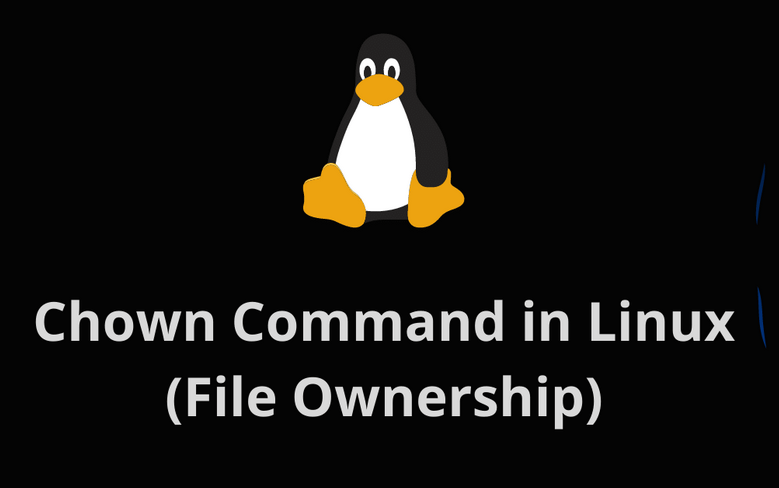
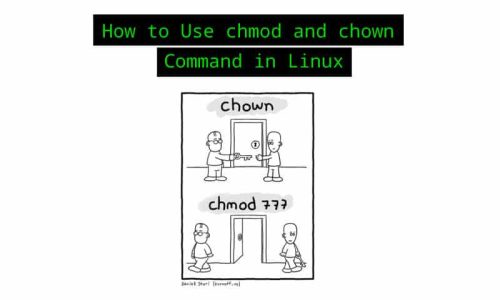
Advantages with chown
Screen shoots
Ownership
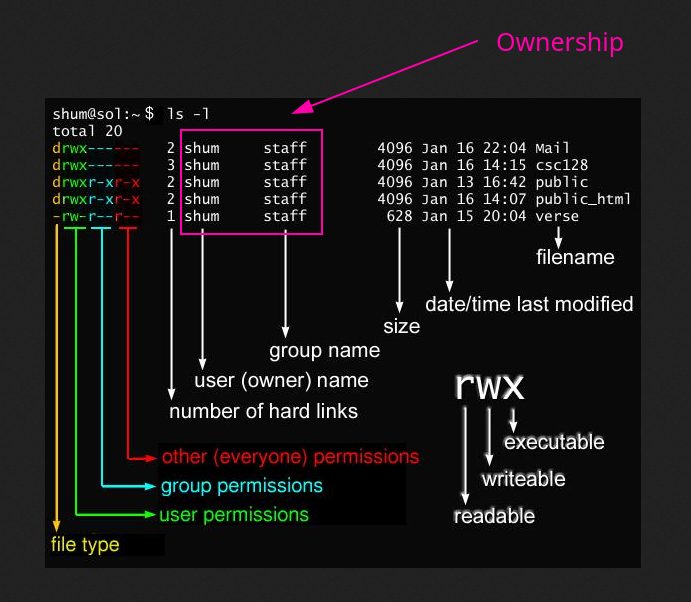
Termomonlogy and Concept
Ownership: In Linux, ownership refers to the user and group assigned to a file or directory.chownallows you to change both the user and group ownership.User: A user is an individual who interacts with the Linux system.chowncan change the ownership of a file or directory to a specific user.Group: A group is a collection of users on a Linux system.chowncan also change the group ownership of a file or directory.File Permissions: File permissions determine who can read, write, or execute a file. Changing ownership withchowncan affect file permissions, particularly when combined with other commands likechmod.UID (User Identifier): Each user on a Linux system is assigned a unique numerical identifier called UID.chowncan accept both usernames and UID values.GID (Group Identifier): Similarly, each group on a Linux system is assigned a unique numerical identifier called GID.chowncan accept both group names and GID values.Recursive Option (-R or --recursive): This option allows you to change ownership recursively, applying changes to all files and subdirectories within a directory.Symbolic Link: A symbolic link is a special type of file that points to another file or directory.chowncan change the ownership of symbolic links themselves, or it can follow the link and change the ownership of the target file or directory.Effective User ID (EUID): The effective user ID is the user ID that determines the permissions of the process currently running thechowncommand.Superuser (root): The superuser, often referred to as “root,” has unrestricted access to all files and commands on a Linux system.chowncan be executed by the superuser to change ownership of any file or directory.
Ownership of files and directories
There are two levels of ownership
User Ownership: Each file and directory is associated with a user, typically the user who created the file or directory. This user has specific permissions (read, write, execute) regarding the file or directory.Group Ownership: Additionally, each file and directory is associated with a group. Users who belong to this group have certain permissions regarding the file or directory, distinct from those of the user owner.
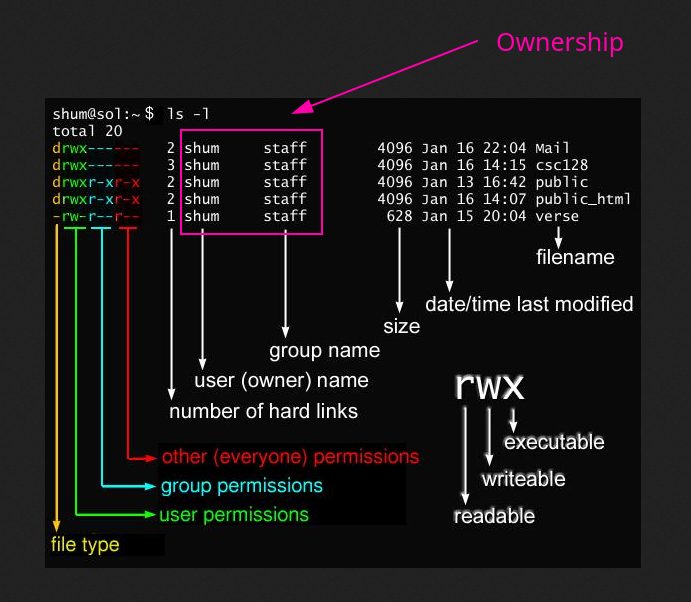
Commands
| DESCRIPTION | COMMAND |
|---|---|
| This command changes the owner of file1 to user1. Only the user ownership is modified, leaving the group ownership unchanged. | chown user1 file1 |
|
This command changes both the owner and group of file1 to user1 and group1, respectively. It allows for simultaneous modification of both user and group ownership. |
chown user1:group1 file1 |
| Changes the ownership of the file testfile.php to user daniel and group developers. | chown daniel:developers testfile.php |
To change the ownership of a folder and all its subfolders and files recursively
|
chown -R newowner:newgroup directory |
| To change the ownership of a folder to user "danielking" and group to "managers" | sudo chown -R danielking:managers /path/to/folder |
|
Change the ownership of a ALL files and directories within |
sudo chown -R www-data:www-data /var/www/html |

