sudo
What is sodu
he sudo command in Unix-like operating systems is a powerful tool that allows a permitted user to execute commands with the security privileges of another user, by default the superuser (root). This command is essential for performing administrative tasks without needing to log in as the root user, which enhances system security by limiting the exposure of the root account. By using sudo, users can run specific commands that require higher privileges while maintaining their standard user environment.
One of the key features of sudo is its ability to enforce a robust security policy, which is configured through the /etc/sudoers file. This file specifies which users have permission to use sudo and what commands they can run. The sudoers file can be edited using the visudo command, which checks for syntax errors to prevent misconfiguration. This granular control ensures that users only have access to the commands necessary for their role, reducing the risk of unauthorized access or accidental system changes.
Using sudo also improves traceability and accountability in system administration. Each use of sudo is logged, recording the user who executed the command, the time it was executed, and the command that was run. This logging feature is crucial for auditing and tracking changes made to the system, helping administrators monitor activity and identify potential security issues. Overall, sudo is an indispensable tool for maintaining the balance between user convenience and system security in Unix-like operating systems.
P.S the command su allows a user to switch to another user account within the shell session. It stands for substitute user. By default, su switches to the root user when no username is specified
Switch to root(some linux distrobution has disabled the root account)
su -
Switch to user hero
su - hero

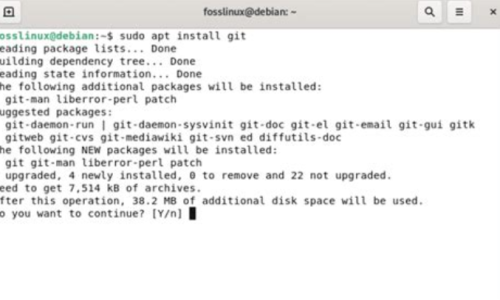
How to install sudo
Install the package (me be logged in as root usually)
apt install sudo
Verify sudo is installed
sudo -V
Lets say you want to add the user hero to the sudo group. Two ways of achieving this
Caution, the sudo group name might not be sudo(most common anyway), determine this with procedure in the Commands section on this page. Check the file /etc/sudoers
1. The easiest
usermod -aG sudo hero
OR
2. Advanced, edit the /etc/sudoers file
a) Open the file
sudo visudo
b) Add the line in file
hero ALL=(ALL:ALL) ALL
3. Group membership does NOT always take affect, until logout and login. A reboot could also solve this problem…
Termomonlogy and Concept
Superuser (Root)- The superuser, often referred to as root, is the user account in Unix-like operating systems with the highest level of access privileges. The root user can perform any administrative task on the system.
Privileges- Refers to the rights granted to users to perform certain actions on the system.
sudoallows regular users to execute commands with elevated privileges.
- Refers to the rights granted to users to perform certain actions on the system.
Authentication- The process by which a user proves their identity. When using
sudo, users authenticate by providing their own password, not the root password.
- The process by which a user proves their identity. When using
Authorization- The process of determining whether a user has permission to execute a certain command.
sudochecks the/etc/sudoersfile to determine if a user is authorized to usesudofor a specific command.
- The process of determining whether a user has permission to execute a certain command.
/etc/sudoers- The configuration file that defines which users have
sudoprivileges and what commands they can run. This file should be edited using thevisudocommand to prevent syntax errors.
- The configuration file that defines which users have
visudo- A command used to safely edit the
/etc/sudoersfile. It locks the file and checks for syntax errors before saving changes, helping to prevent misconfigurations.
- A command used to safely edit the
Command Loggingsudologs each command executed with it, recording details like the user who ran the command, the command itself, and the timestamp. This logging is crucial for auditing and tracking administrative actions.
NOPASSWD- An option in the
/etc/sudoersfile that allows specified commands to be run without prompting the user for a password. This can be used for specific commands where password prompting is not practical.
- An option in the
Defaults- A keyword in the
/etc/sudoersfile that sets default options forsudobehavior. For example,Defaults logfile=/var/log/sudo.logspecifies a custom log file forsudoactions.
- A keyword in the
Alias- Allows the creation of shortcuts for groups of commands or users in the
/etc/sudoersfile, making it easier to manage permissions. For example,Cmnd_Aliasdefines a group of commands.
- Allows the creation of shortcuts for groups of commands or users in the
Host-Based Access Controlsudocan be configured to allow or deny access based on the host from which the command is run. This is useful in environments with multiple servers.
Timestamp- When a user runs a command with
sudo, a timestamp is recorded. For a certain period (usually 5 minutes by default), the user will not be prompted for a password again, making it more convenient to run multiple commands in succession.
- When a user runs a command with
Lecture- A brief message displayed to users when they first use
sudo. It can be customized in the/etc/sudoersfile and is used to remind users of their responsibilities when usingsudo.
- A brief message displayed to users when they first use
Sudo Group- A user group, often named
sudoorwheel, whose members are grantedsudoprivileges. Adding a user to this group allows them to runsudocommands.
- A user group, often named
Command Restriction- Specific commands can be allowed or denied for users or groups in the
/etc/sudoersfile. This fine-grained control helps improve security by limiting the scope of what users can do withsudo.
- Specific commands can be allowed or denied for users or groups in the
Commands
| DESCRIPTION | COMMAND |
|---|---|
|
Find out which sudo group are Some distros have different group names ie from most common to least common sudo, wheel, admin, root |
su - cat /etc/sudoers The row will be something like # Allow members of group sudo to execute any command %sudo ALL=(ALL:ALL) ALL and after the percentage is the sudo group name |
|
Display what group(s) the user hero is member of (as root) |
groups hero |
|
Adds the user peter to the sudo group |
usermod -aG sudo peter |
| List the privileges granted to the invoking user, | sudo -l |
Configuration
The main configuration file for sudo is
/etc/sudoers
Usually you want a user to have access like a root account and in the file
/etc/sudoers
You will find a line like
root ALL=(ALL:ALL) ALL
and
%sudo ALL=(ALL:ALL) ALL
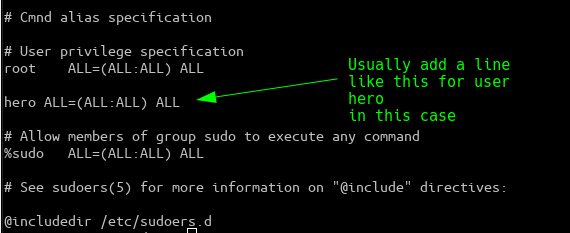
Will add the user hero execute all commands
Each column is explained as
USER HOST=(RUN_AS_USER:RUN_AS_GROUP) COMMANDS

