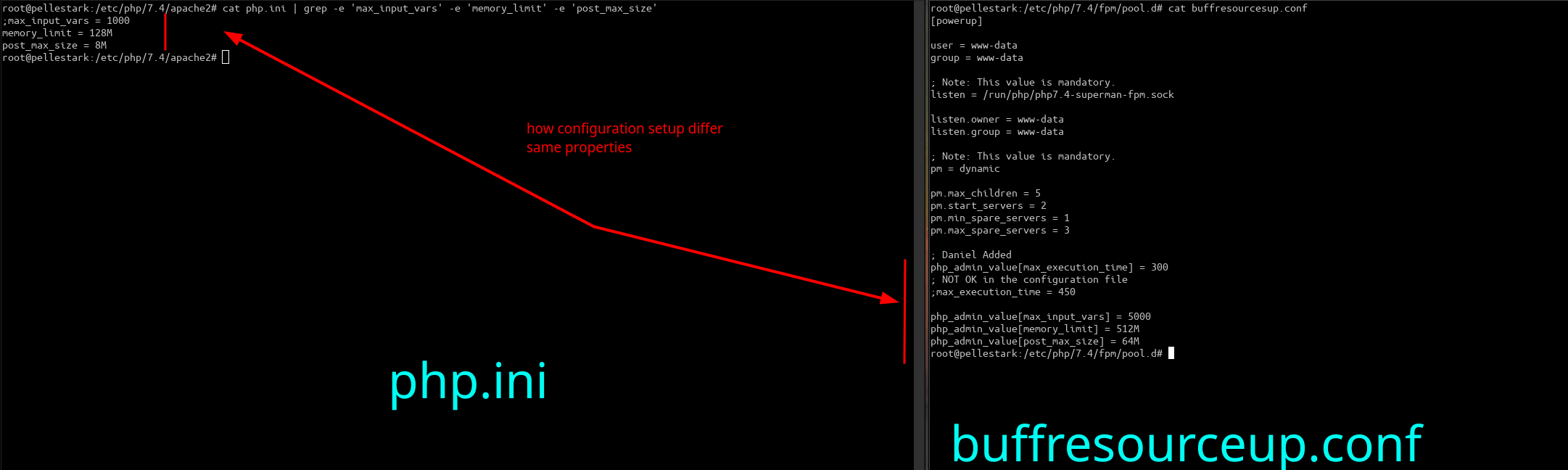FPM-PHP
FPM-PHP
FPM-PHP stands for “FastCGI Process Manager for PHP.” It’s a process manager that works with PHP in a FastCGI (Common Gateway Interface) environment. FastCGI is a protocol for interfacing web servers with programs that generate dynamic web content, such as PHP scripts.
FPM-PHP provides a more efficient way to handle PHP requests compared to traditional CGI or Apache’s mod_php module. It operates as a separate process pool managed by the web server (commonly Nginx or Apache), allowing for better resource management and performance optimization.
FPM-PHP is primarly used in web-servers(apache and nginx) and not as stand alone programs
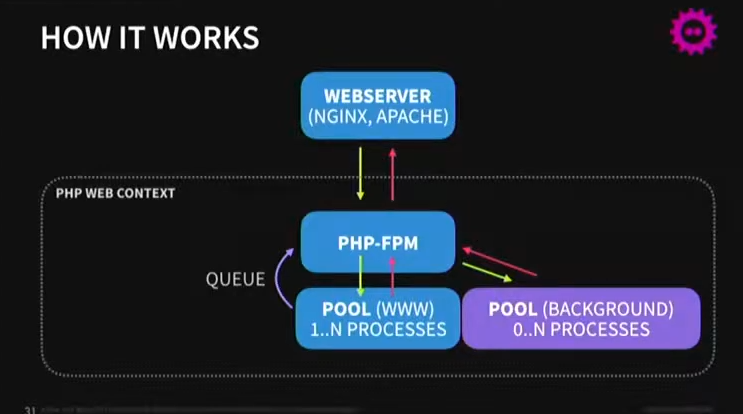

Advantages with FPM
Some advantages of using FPM-PHP include:
Performance: FPM-PHP can significantly improve the performance of PHP applications by managing a pool of PHP processes that can handle incoming requests more efficiently than traditional CGI methods.Scalability: FPM-PHP’s process management capabilities enable easy scaling of PHP applications to handle varying levels of traffic. It can dynamically adjust the number of PHP processes based on demand, ensuring optimal resource utilization.Isolation: FPM-PHP provides process isolation, which enhances security by preventing individual PHP processes from interfering with each other. This isolation helps mitigate the impact of security vulnerabilities or resource leaks in PHP applications.Resource Management: FPM-PHP allows administrators to fine-tune various aspects of PHP process management, such as the number of child processes, maximum requests per process, and timeouts. This granular control helps optimize resource usage and improve server stability.
Overall, FPM-PHP is a powerful tool for managing PHP processes in a FastCGI environment, offering improved performance, scalability, security, and resource management for PHP-based web applications.
Good Stuff To Know
Good to know
- When making changed to configuration file you need to restart the phpx.y-fpm service. Important to restart the service that matched the fpm version!!!
sudo systemctl restart php8.3-fpm
- To install different version of php use the
https://deb.sury.org/. I has both the normal php version and php-fpm versions. Do NOT forget to add the repo firstsudo apt install php5.6 php7.4 php8.3 php5.6-fpm php7.4-fpm php8.3-fpm
- To se that you modify the correct file(and the change as been applied) you could use phpinfo() function to see before/after affect
sudo nano /etc/php/8.3/fpm/pool.d/www.conf- Make some changes to
www.conf sudo systemctl restart php8.3-fpm
- Use phpinfo to se if changes has been applid. Some settings/values that you could change is
php_admin_value[max_execution_time] = 300php_admin_value[max_input_vars] = 5000php_admin_value[memory_limit] = 512Mphp_admin_value[post_max_size] = 64M
- Paths
/run/php/– Unix sockets file(s)/etc/php/x.y/fpm/pool.d/– Pool configuration files for phpx.y-fpm version/etc/apache2/sites-available/– Apache sites configuration files- 44444444
- 55555555
- sdf
sdfsdfsdf
sdfsdfsdf
php_value or php_admin_value
php_value- Purpose: Set a PHP INI directive that can be overidden late by the sript using function like ini_set() or directives in .htaccess
- Use Case: When you want the flexibility for specific PHP settings to be adjusted by the PHP script or environment at a later stage
- Example
- php_value[display_errors] = On
- In this case, the php script can still override display_errors by using ini_set(‘display_errors’, ‘Off’); in the script
- php_value[display_errors] = On
php_admin_value- Purpose: Sets a PHP directive that cannot be overridden by the script or .htaccess
- Use Case: When you want to enforce specific settings and prevent them from being changed by the PHP script or other configuration files. This is useful for security-sensitive settings or performance-critical configurations.
- Example
- php_admin_value[max_execution_time] = 30
- in this case, even if the script tries to modify max_execution_time using ini_set(), it will not be allowed, and the value set by php_admin_value will prevail
Key Differences:
| Directive | Can be Overridden by Script (ini_set()) or .htaccess |
Common Use Cases |
|---|---|---|
php_value |
Yes | Settings that might need to be changed dynamically by the PHP script. |
php_admin_value |
No | Settings that must not be altered for security or performance reasons. |
Example of Both in Use
; Can be overridden by the script
php_value[display_errors] = On
php_value[error_reporting] = E_ALL
; Cannot be overridden by the script
php_admin_value[max_execution_time] = 60
php_admin_value[upload_max_filesize] = 50M
php_admin_value[post_max_size] = 50M
There is also some more option in phpx.y-fpm
;php_admin_value[sendmail_path] = /usr/sbin/sendmail -t -i -f www@my.domain.com
;php_flag[display_errors] = off
;php_admin_value[error_log] = /var/log/fpm-php.www.log
;php_admin_flag[log_errors] = on
;php_admin_value[memory_limit] = 32M
Example 1 - Pool Configuration (Unix socket)
a) You should start by creating a new file in the folder /etc/php/7.4/fpm/pool.d/
and name to something descriptive. In this example i have not done it because of educational purposes. The file
www.conf is a default one what get created for each php-fpm version. Usually is best to leave this alone and use that like a template for the new pool configuration file .
Tip: Copy the www.conf file and create a new one based on it. Then remove all comments in the new one and edit the file according to your preference
b) In this example i have created the file buffresourcesup.conf as a root user inside /etc/php/7.4/fpm/pool.d/
Note:You could edit www.conf file to set up some default behaviour for that php pool
c) After putting the specific php configuration in the buffresourcesup.conf file you need to restart the php7.4.fpm service.
sudo systemctl restart php7.4-fpm
It will create a unix socket file (extension *.sock), this case php7.4-superman-fpm.sock in the folder /run/php. The new filename will be based on
listen directive value
you have i the file buffresourcesup.conf
It should look like this now
Note 1: Confirm that the service is actually running by systemctl status php7.4-fpm
Note 2: Every time you make some change to a configuration file you need to restart the service with systemctl status php7.4-fpm
Note 3: Make sure that you actually restart the correct version of phpX.Y-fpm service 😀
Note 4: Be careful when creating multiple configuration files, each listen directive value must be unique
Note 5:Each pool(section) can only have ONE listen directive
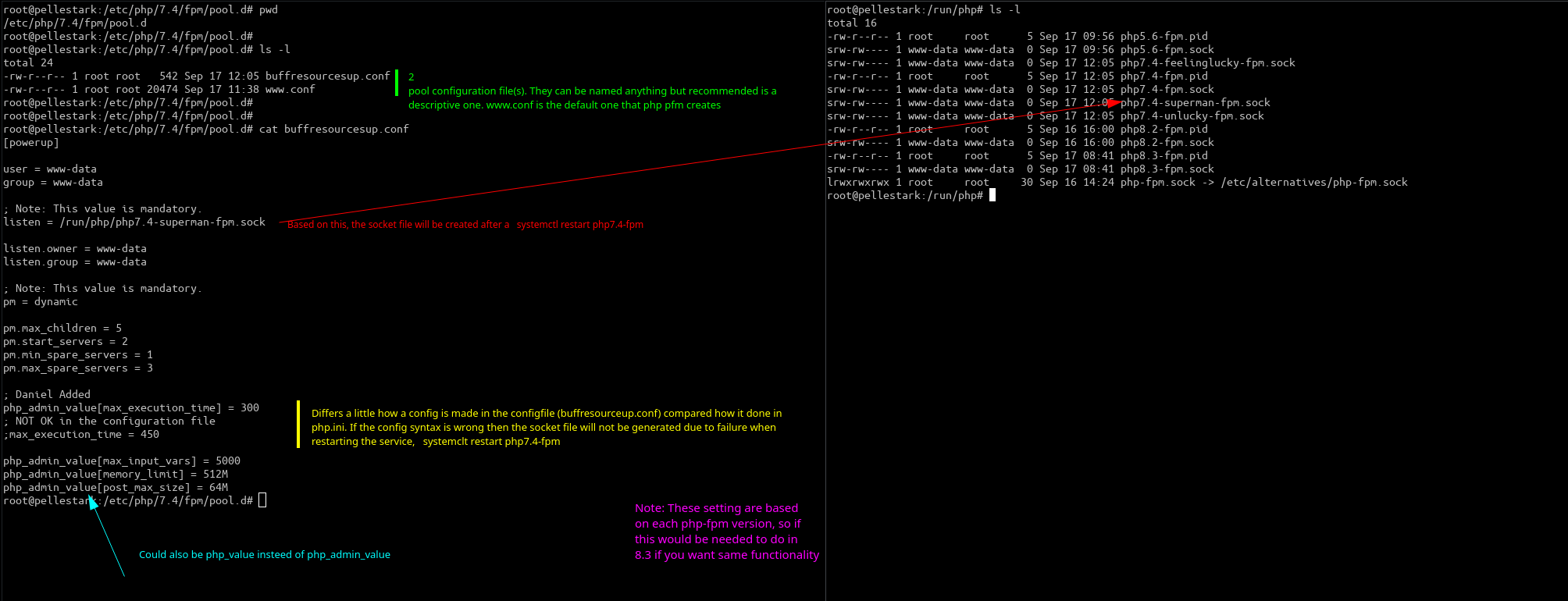
d) When creating this new pool configuration file make sure that you enter the syntax correct. It’s not the same as in a regular php.ini file
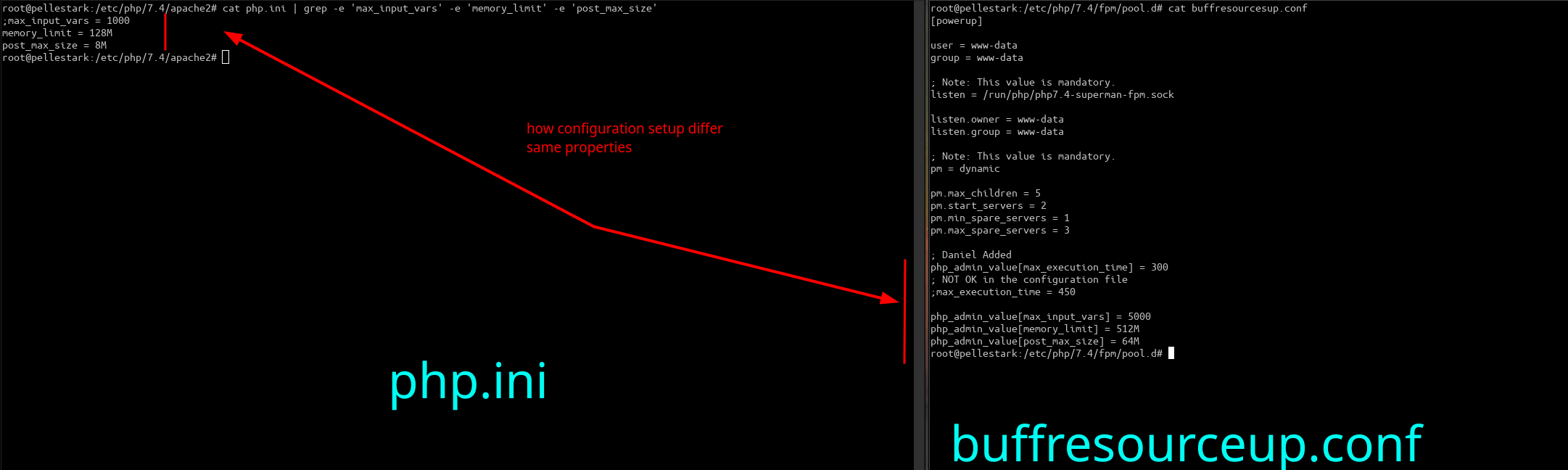
e) Now we need to link that unix socket file so the site knows to which one to connect to
In the apache folder for available sites
etc/apache2/sites-available/
there should be a configuration file so that site. The one i work with is called
matglad-se.conf
There you need to specify which unix socket file to use. Get the whole path right. After modifying the apache config file for sites you need to restart the apache server
sudo systemctl restart apache2
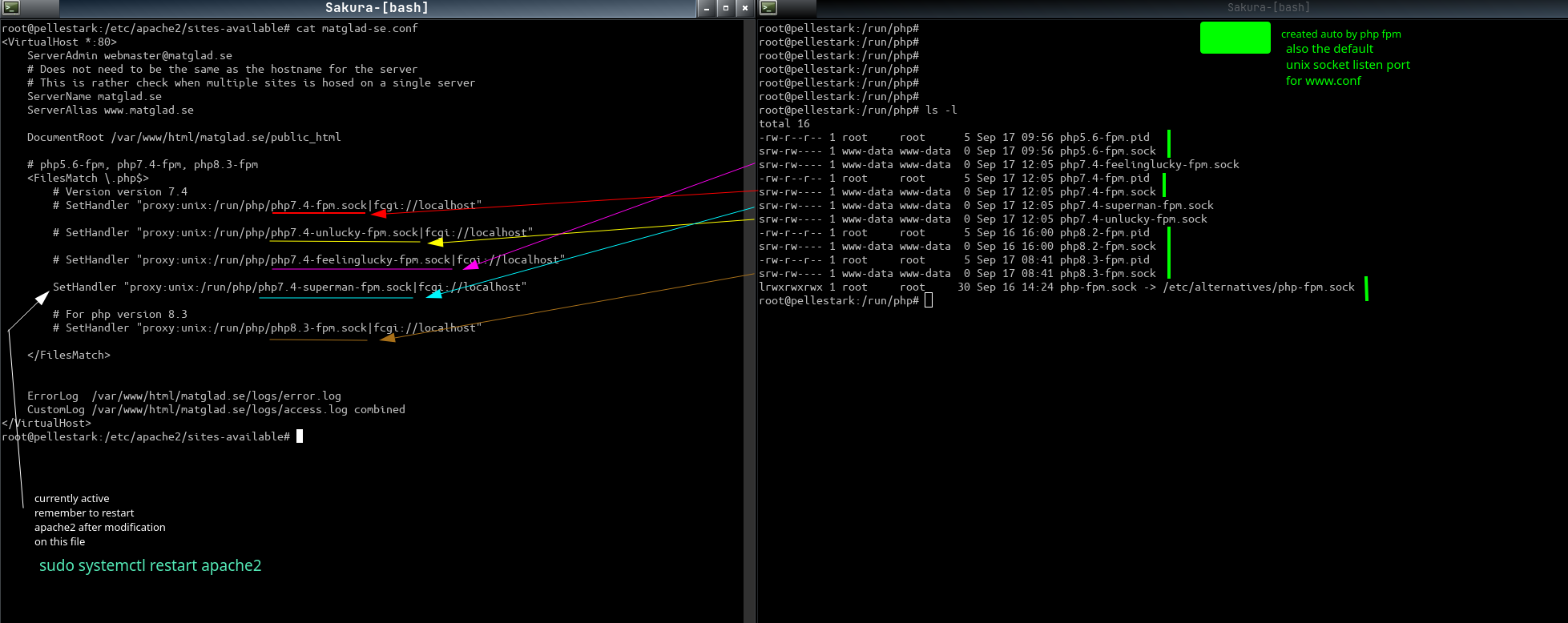
Congrats. You are now running a php fpm with settings from a specific pool. In our case we are running
php7.4-fpm with setting from pool powerup
Example 2 - Pool Configuration (Unix socket)
a) You should start by creating a new file in the folder /etc/php/7.4/fpm/pool.d/
and name to something descriptive. In this example i have not done it because of educational purposes. The file
www.conf is a default one what get created for each php-fpm version. Usually is best to leave this alone and use that like a template for the new pool configuration file.
Tip: Copy the www.conf file and create a new one based on it. Then remove all comments in the new one and edit the file according to your preference
b) In this example i have created the file howlucky.conf as a root user inside /etc/php/7.4/fpm/pool.d/
Note:You could edit www.conf file to set up some default behaviour for that php pool
c) After putting the specific php configuration in the howlucky.conf file you need to restart the php7.4.fpm service.
sudo systemctl restart php7.4-fpm
It will create 2 unix socket files (extension *.sock), this case
php7.4-unlucky-fpm.sock
AND
php7.4-feelinglucky-fpm.sock
in the folder /run/php. The new filename will be based on listen directive values
you have i the file howlucky.conf
Observe that you have 2 listen directive values
It should look like this now
Note 1: Confirm that the service is actually running by systemctl status php7.4-fpm
Note 2: Every time you make some change to a configuration file you need to restart the service with systemctl status php7.4-fpm
Note 3: Make sure that you actually restart the correct version of phpX.Y-fpm service 😀
Note 4: Be careful when creating multiple configuration files, each listen directive value must be unique
Note 5:Each pool(section) can only have ONE listen directive
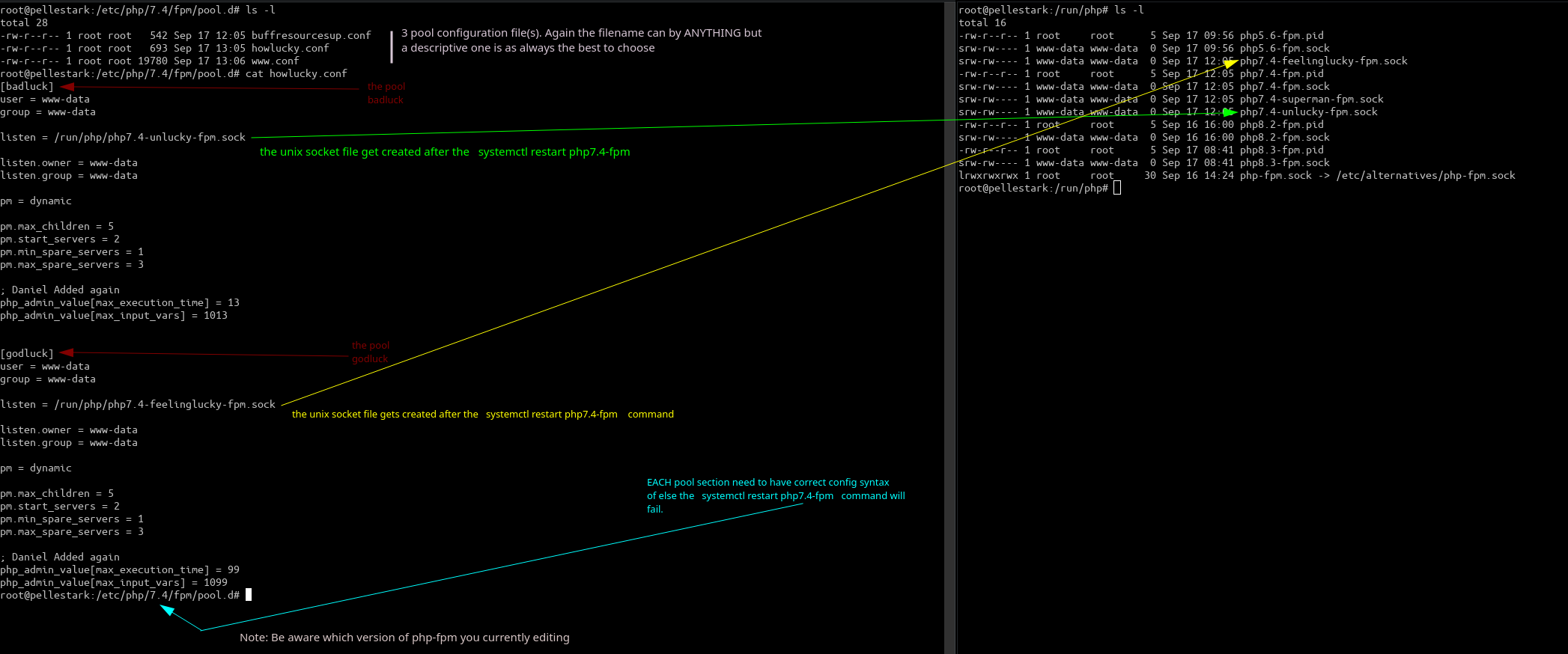
d) When creating this new pool configuration file make sure that you enter the syntax correct. It’s not the same as in a regular php.ini file
Note:The picture is only for demonstrative purpose
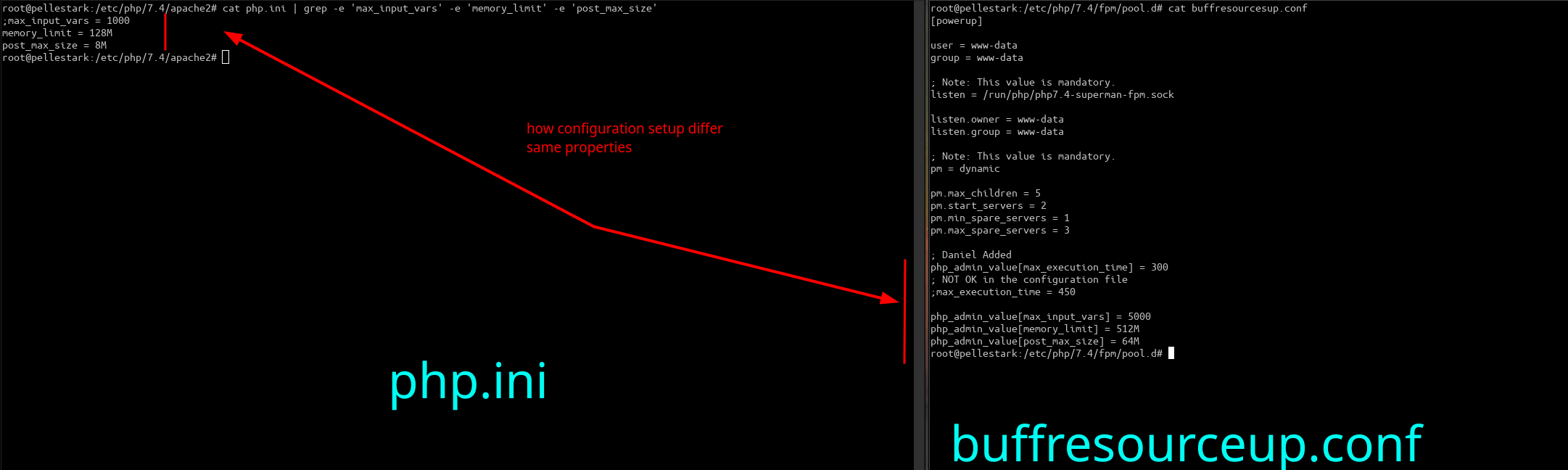
e) Now we need to link that unix socket file so the site knows to which one to connect to
In the apache folder for available sites
etc/apache2/sites-available/
there should be a configuration file so that site. The one i work with is called
matglad-se.conf
There you need to specify which unix socket file to use. Get the whole path right. After modifying the apache config file for sites you need to restart the apache server
sudo systemctl restart apache2
Note:Se below picture. You should uncomment the line. That will be pick the correct php fpm and pool selection. Be sure to only have ONE active selection
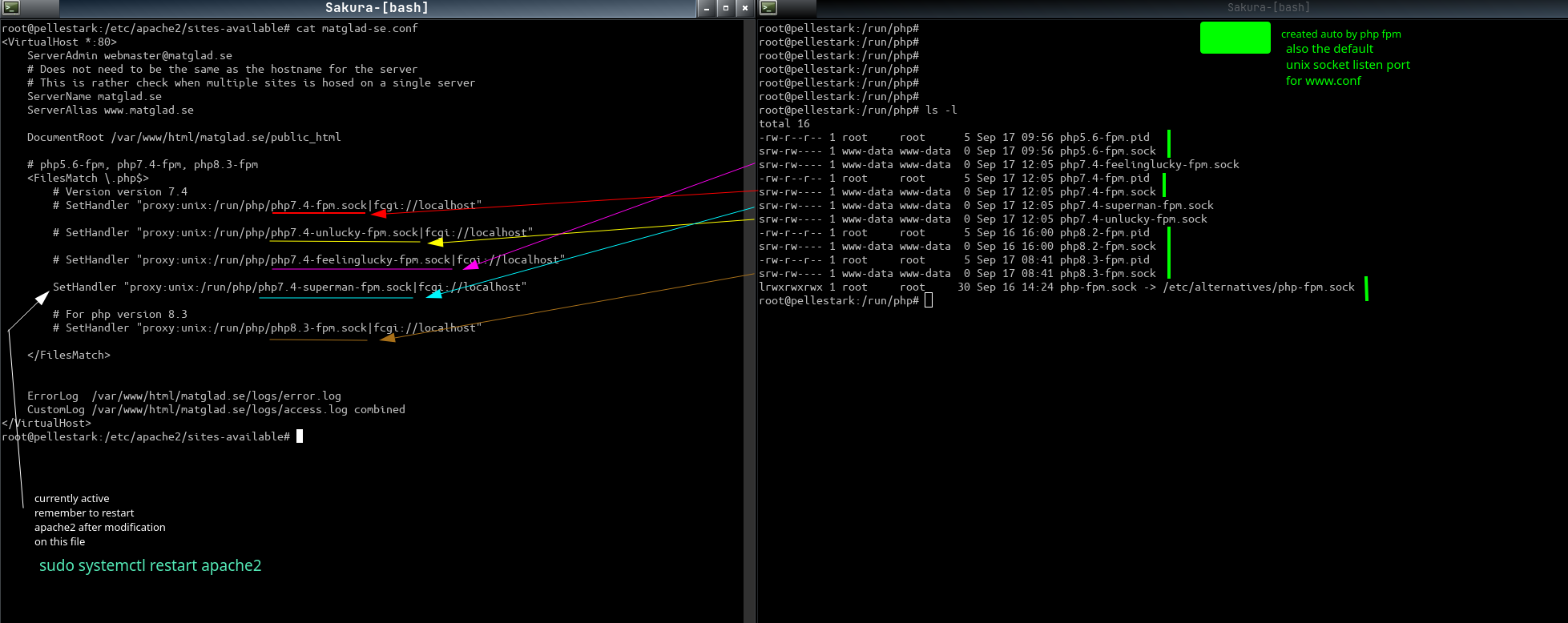
Congrats. You are now running a php fpm with settings from a specific pool. In our case we are running
php7.4-fpm
and we can pick from pool
badluck by uncommenting the line # SetHandler “proxy:unix:/run/php/php7.4-unlucky-fpm.sock|fcgi://localhost”
OR
godluck by uncommenting the line # SetHandler “proxy:unix:/run/php/php7.4-feelinglucky-fpm.sock|fcgi://localhost”
in file
/apache2/sites-available/matglad-se.conf
Example 2 - Pool Configuration (TCP connections)
When using a TCP based php-fpm instances for performance its usually best to set up the connection in a manner that is easy to maintain
Basic setup is the Web Server(Apache) and PHP-FPM is set up on separate servers
On the Apache webserver, site configuration file (/etc/apache2/sites-available/) you could do something like this if the php-fpm server is located at
ip 192.168.1.95
and that the port is different depending on php version
php 7.4 is at port 9074
php 8.0 is at port 9080
<FilesMatch \.php$>
# Uncomment the one that you want to be active
SetHandler “proxy:fcgi://192.168.1.95:9074” # PHP 7.4
# SetHandler “proxy:fcgi://192.168.1.95:9080” # PHP 8.0
</FilesMatch>
The port number is set in stone, but the php-fpm processes are usually at port 9000 and up
On the PHP-fpm server,
each configuration file for each pool MUST be have a listen directive (listen = 192.168.1.80:9082) that the ip and port number MUST be unique
E.i
/etc/php/8.2/fpm/pool.d/pool1.conf
listen = 127.0.0.1:9000
AND
/etc/php/8.2/fpm/pool.d/pool2.conf
listen = 127.0.0.1:9000
This would not work