Web Services
What is Git
Git is a distributed version control system that enables you to manage code changes efficiently in collaborative software development projects using the git command.
A committed change, also known as a git commit, can be applied in various scenarios, including implementing new features, fixing bugs, and more.
Git commits are essential for tracking code modifications, ensuring collaboration among team members, and maintaining a well-organized codebase.
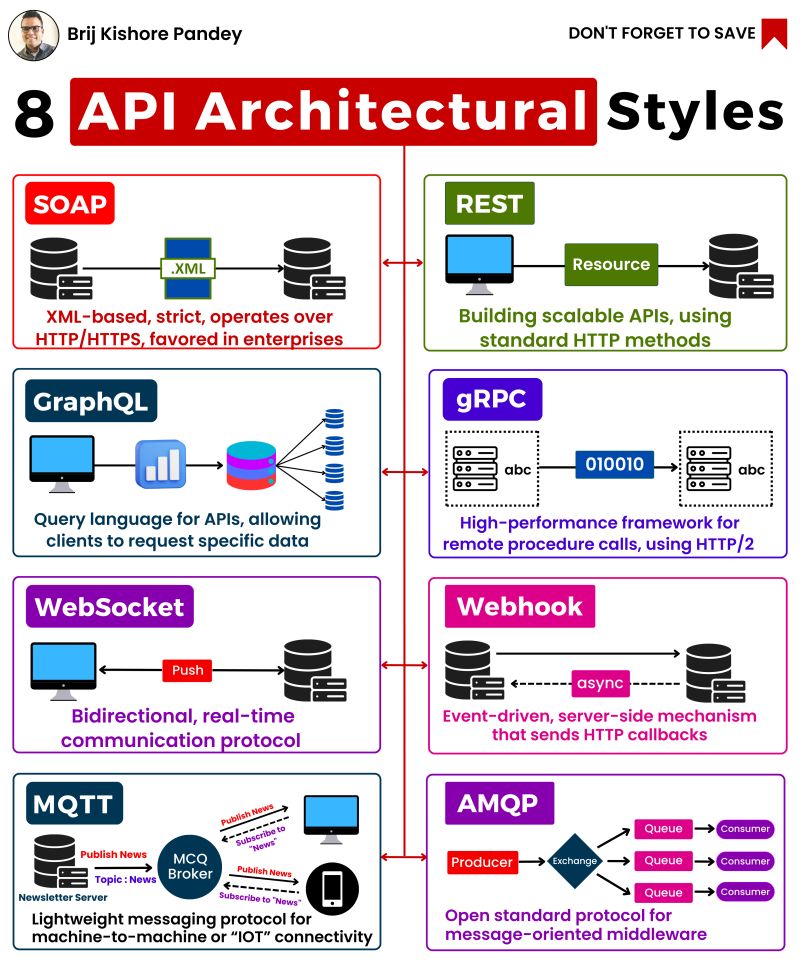
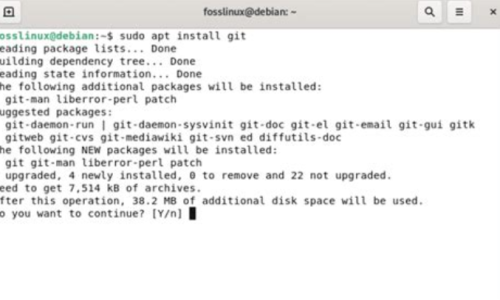
How to install git
Install the package
sudo apt install git
Verify git is is installed
git -v
Termomonlogy and Concept
-
- Default Brance:
- Git:
- Still “master”
- Options for other default branch names
- Github:
- Default now “main” (new repos only)
- Can be reset back to “maste
- Git:
- Ignore files:
- Git:
- Is made in the file .gitignore
- Git:
- Default Brance:
Github View - HTTPS
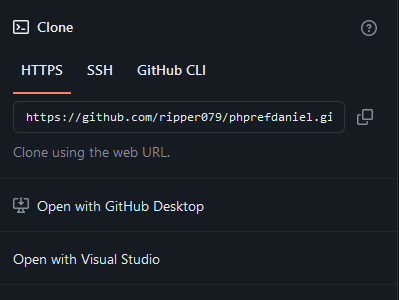
Github View - SSH
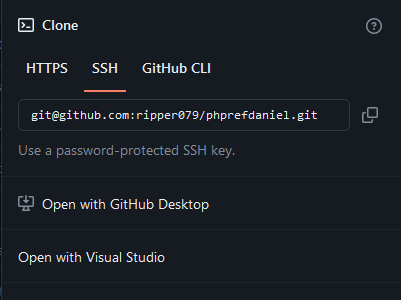
Commands
| DESCRIPTION | COMMAND |
|---|---|
|
Initialize git Set up necessary data structures and files, creating a hidden subfolder (.git) |
git init |
|
Initializes a new Git repository specifically in a directory called "demo-one." This means that Git will set up its version control system in the "demo-one" folder |
git init demo-one |
|
initializes a new Git repository with the name "demo-one" and sets the default branch to "main." |
git init -b main demo-one |
| Displays information about the current state of your Git repository | git status |
| Add all changes in the working directory to the staging area. | git add . |
| Stage all changes, including new, modified, and deleted files | git add -A |
| Commit all changes with a commit message. | git commit -a -m "Commit message" |
| List all local branches in the repository | git branch |
| Create a new branch named branch_name. | git branch branch_name |
| Delete a specific branch (branch_name) after its changes have been merged. | git branch -d branch_name |
| Rename the current branch to new_branch_name. | git branch -m new_branch_name |
| List all local and remote branches. | git branch -a |
| List all remote branches | git branch -r |
| Create a new branch (new_branch) based on the current branch | git branch -c new_branch |
| List all remote repositories associated with the current repository. | git remote |
| Display more detailed information about the remote repositories, including their URLs. | git remote -v |
| Add a new remote repository with the name "origin" and the specified URL | git remote add origin |
| Remove the remote repository named "origin." | git remote rm origin |
|
Change Remote Push URL ( git remote set-url --push origin https://github.com/ripper079/referenceJS.git ) ( git remote set-url --push originl origin git@github.com:ripper079/referenceJS.git ) |
git remote set-url --push "remotename" "new_fetch_pull_url" |
|
Change Remote Fetch/Pull URL (git remote set-url origin https://github.com/ripper079/referenceJS.git ) ( git remote set-url origin git@github.com:ripper079/referenceJS.gi t) |
git remote set-url "remotename" "new_fetch_pull_url" |
| Rename a remote repository from old_name to new_name | git remote rename old_name new_name |
| Display information about a specific remote repository named "origin." | git remote show origin |
| Fetch the latest changes from all remote repositories | git remote update |
| Change the URL of the remote repository named "origin." | git remote set-url origin |
| Display help information about the git remote command. | git remote -h |
|
CONFIG This Git command sets the default branch name for newly initialized repositories on your system. In this case, it configures Git to use "main" as the default branch name. |
git config --global init.defaultBranch main |
| Display the current configuration settings for the repository. | git config --list |
| Set the user name for your commits in the repository. | git config user.name "Your Name" |
| Set the email address associated with your commits. | git config user.email "your.email@example.com" |
| Set the global user name for all Git repositories on your system. | git config --global user.name "Your Name" |
| Set the global email address for all Git repositories on your system. | git config --global user.email "your.email@example.com" |
| Remove the user name configuration for the repository. | git config --unset user.name |
| Remove the global user email configuration. | git config --unset --global user.email |
| Set the default text editor for Git commit messages. | git config core.editor "editor" |
| Set the default text editor for Git commit messages. | git config core.editor "editor" |
| Enable colored output in the Git command-line interface. | git config color.ui auto |
| Get the URL of the remote repository named "origin." | git config --get remote.origin.url |
.gitignore
# Logs
logs
*.log
npm-debug.log*
yarn-debug.log*
yarn-error.log*
lerna-debug.log*
# Diagnostic reports (https://nodejs.org/api/report.html)
report.[0-9]*.[0-9]*.[0-9]*.[0-9]*.json
# Runtime data
pids
*.pid
*.seed
*.pid.lock
# Directory for instrumented libs generated by jscoverage/JSCover
lib-cov
# Coverage directory used by tools like istanbul
coverage
*.lcov
# nyc test coverage
.nyc_output
# Grunt intermediate storage (https://gruntjs.com/creating-plugins#storing-task-files)
.grunt
# Bower dependency directory (https://bower.io/)
bower_components
# node-waf configuration
.lock-wscript
# Compiled binary addons (https://nodejs.org/api/addons.html)
build/Release
# Dependency directories
node_modules/
jspm_packages/
# TypeScript v1 declaration files
typings/
# TypeScript cache
*.tsbuildinfo
# Optional npm cache directory
.npm
# Optional eslint cache
.eslintcache
# Microbundle cache
.rpt2_cache/
.rts2_cache_cjs/
.rts2_cache_es/
.rts2_cache_umd/
# Optional REPL history
.node_repl_history
# Output of ‘npm pack’
*.tgz
# Yarn Integrity file
.yarn-integrity
# dotenv environment variables file
.env
.env.test
# parcel-bundler cache (https://parceljs.org/)
.cache
# Next.js build output
.next
# Nuxt.js build / generate output
.nuxt
dist
# Gatsby files
.cache/
# Comment in the public line in if your project uses Gatsby and *not* Next.js
# https://nextjs.org/blog/next-9-1#public-directory-support
# public
# vuepress build output
.vuepress/dist
# Serverless directories
.serverless/
# FuseBox cache
.fusebox/
# DynamoDB Local files
.dynamodb/
# TernJS port file
.tern-port
src/settings.json
.DS_Store

