WooCommerce
What is WooCommerce
WooCommerce is an open-source eCommerce plugin designed for WordPress, allowing users to create and manage online stores with ease. Launched in 2011, it quickly became one of the most popular eCommerce solutions due to its flexibility and extensive range of features. It transforms a standard WordPress website into a fully functional eCommerce site, offering tools for product listing, inventory management, order tracking, and customer engagement.
One of the key advantages of WooCommerce is its extensive customization capabilities. Users can choose from a wide variety of themes and plugins to tailor the appearance and functionality of their store. Additionally, WooCommerce supports numerous payment gateways, shipping options, and tax configurations, making it adaptable to businesses of all sizes and industries. Its modular architecture allows developers to extend its capabilities through custom code and third-party integrations, ensuring that even the most specific business requirements can be met.
Moreover, WooCommerce boasts a robust community and a wealth of resources, including documentation, forums, and dedicated support services. This community-driven approach ensures continuous improvement and innovation, with frequent updates and new features being added. For businesses looking to expand their online presence, WooCommerce offers scalability and reliability, backed by the powerful infrastructure of WordPress, making it an ideal choice for both small startups and large enterprises.
Important links
WooCommerce Official Page
WooCommerce Documentation
Customizing WooCommerce
WooCommerce Code Reference
Woo REST API


Advantages with WooCommerce
Cost-Effective:
WooCommerce itself is free to use, making it an affordable option for small and medium-sized businesses. While there are costs associated with hosting, themes, and extensions, it is generally more cost-effective than other e-commerce solutions.
Customizability:
As an open-source platform, WooCommerce allows for extensive customization. Businesses can tailor their online stores to fit their specific needs using a wide range of themes and plugins.
Integration with WordPress:
WooCommerce seamlessly integrates with WordPress, one of the most popular content management systems. This integration allows users to leverage the full power of WordPress’s ecosystem, including its vast library of themes and plugins.
Flexibility:
WooCommerce is highly flexible, supporting various types of products, including physical goods, digital products, subscriptions, memberships, and bookings. It also allows for the creation of custom product types.
Scalability:
WooCommerce can scale with your business. It can handle small to large stores with thousands of products and high traffic volumes, making it suitable for businesses of all sizes.
Extensive Features:
WooCommerce offers a wide range of built-in features, such as inventory management, product variations, shipping options, tax settings, and payment gateway integration.
SEO-Friendly:
Being built on WordPress, WooCommerce inherits its strong SEO capabilities. There are also numerous SEO plugins available that can help optimize your online store for search engines.
Large Community and Support:
WooCommerce has a large and active community of developers and users. This means you can find plenty of tutorials, forums, and documentation to help you with any issues you might encounter. Additionally, many developers offer professional support services.
Regular Updates:
WooCommerce is regularly updated with new features, improvements, and security enhancements. This ensures your store remains up-to-date and secure.
Wide Range of Extensions:
There are thousands of extensions available for WooCommerce, allowing you to add functionality such as advanced shipping options, enhanced analytics, marketing tools, and more.
Security:
WooCommerce takes security seriously and is built with secure coding practices. There are also numerous security plugins available to further enhance your store’s security.
Multi-Currency and Multilingual Support:
WooCommerce supports multiple currencies and is compatible with many multilingual plugins, making it suitable for international stores.
Using REST API through Postman
EndPoints
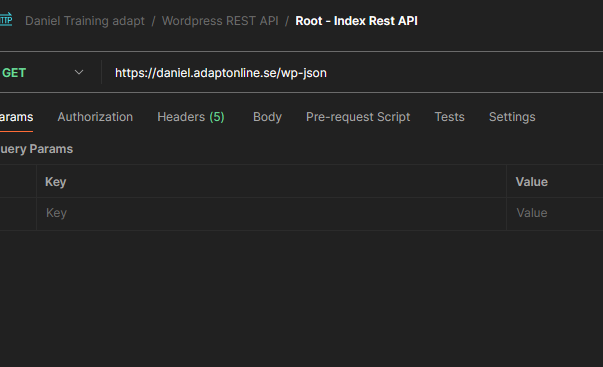
Posts
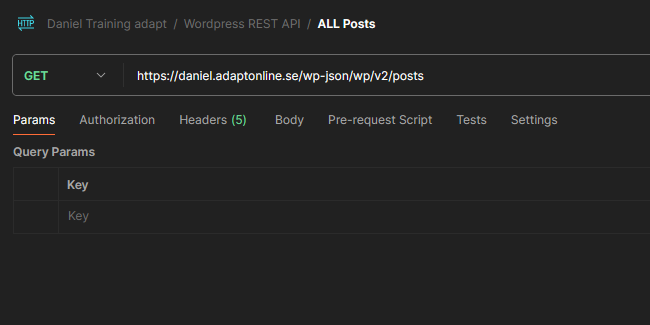
Wordpress User – Needed for some CRUD API operations
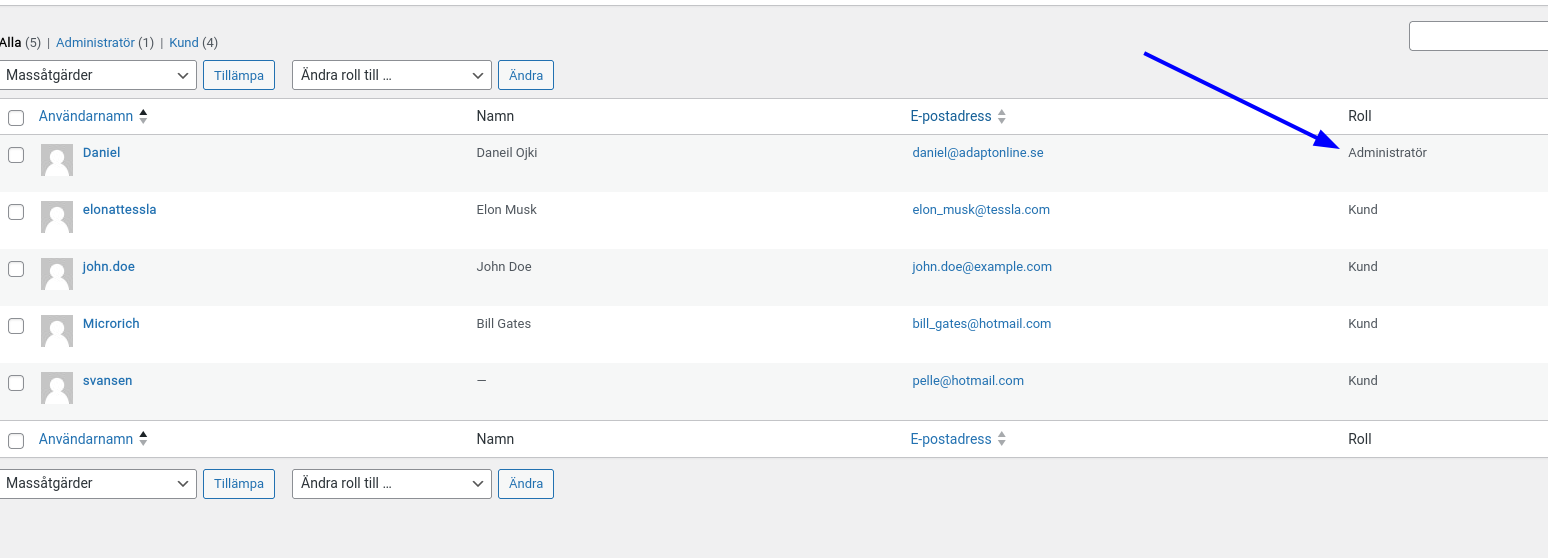
Important PAGE functions
- is_cart(): This function returns true if the current page is the shopping cart page where customers can review and edit the items in their cart.
- is_checkout(): It returns true if the current page is the checkout page, where customers enter their shipping and payment information.
- is_account_page(): This function evaluates to true if the current page is one of the customer account pages, such as the “My Account” page.
- is_product(): It checks if the current page is displaying a single product, so it returns true on the product detail page.
- is_product_category(): Returns true when the current page displays a product category archive.
- is_product_tag(): Similar to is_product_category(), it checks if the current page displays a product tag archive.
- is_shop(): This function is used to determine if the current page is the main shop page where all products are listed.
- is_order_received_page(): It returns true if the current page is the order received/thank you page where customers are directed after completing a purchase.
- is_account_page(): Checks if the current page is one of the account-related pages like the My Account page.
- is_page(): Return true if the current page matches Page ID, title, slug, or array of such to check against
- is_product_category(): Checks if the current page is a product category archive page
- is_shop(): Checks if the current page is the main shop page
Important PRODUCT functions
Usually you have the a variable like $product
OR
Usually you have the a variable like $product = wc_get_product($product_id);
OR
Usually you have the a variable like global $product;
and you invoke the function like $product->functionName(optionalparameter)
get_price(): Gets the product’s price.
$price = $product->get_price();
is_on_sale(): Checks if the product is on sale.
$on_sale = $product->is_on_sale();
get_regular_price(): Gets the product’s regular price.
$regular_price = $product->get_regular_price();
get_sale_price(): Gets the product’s sale price.
$sale_price = $product->get_sale_price();
get_stock_quantity(): Gets the product’s stock quantity.
$stock_quantity = $product->get_stock_quantity();
is_in_stock(): Checks if the product is in stock.
$in_stock = $product->is_in_stock();
get_sku(): Gets the product’s SKU.
$sku = $product->get_sku();
get_type(): Gets the product’s type.
$type = $product->get_type();
get_name(): Gets the product’s name.
$name = $product->get_name();
get_description(): Gets the product’s description.
$description = $product->get_description();
get_short_description(): Gets the product’s short description.
$short_description = $product->get_short_description();
get_categories(): Gets the product’s categories.
$categories = $product->get_categories();
More product functions
Important ORDER functions
Usually you have the a variable like $order
OR
Usually you have the a variable like $product = wc_get_product($product_id);gfsdgfsfgddgfgfds
OR
Usually you have the a variable like globak $product….wegfrgfgfddgf
and you invoke the function like $product->functionName(optionalparameter)fsdsdfdfsfdsadsf
get_id(): Gets the order ID
$order_id = $order->get_id();
get_order_number(): Gets the order number.
$order_number = $order->get_order_number();
get_status(): Gets the order status.
$status = $order->get_status();
get_date_created(): Gets the date the order was created.
$date_created = $order->get_date_created();
get_total(): Gets the order total.
$total = $order->get_total();
get_subtotal(): Gets the order subtotal.
$subtotal = $order->get_subtotal();
get_customer_id(): Gets the customer ID associated with the order.
$customer_id = $order->get_customer_id();
get_billing_address(): Gets the billing address.
$billing_address = $order->get_billing_address();
get_shipping_address(): Gets the shipping address.
$shipping_address = $order->get_shipping_address();
get_items(): Gets the items in the order.
$items = $order->get_items();
get_meta($key): Gets a specific meta field from the order.
$meta_value = $order->get_meta($key);
Core functions
wc(): Returns the main WooCommerce instance.
$woocommerce = wc();
wc_get_product(): Retrieves a product object
$product = wc_get_product($product_id);
wc_add_notice(): Adds a message or notice to be displayed
wc_add_notice('Your custom message', 'notice');
wc_create_order(): Creates a new order programmatically.
$order = wc_create_order();
wc_get_order(): Retrieves an order object.
$order = wc_get_order($order_id);
wc_get_cart(): Returns the cart object.
$cart = wc_get_cart();
wc_get_checkout_url(): Returns the URL for the checkout page.
$checkout_url = wc_get_checkout_url();
wc_get_page_permalink(): Retrieves the permalink for a WooCommerce page.
$checkout_page_url = wc_get_page_permalink('checkout');
Important hooks
ACTION
woocommerce_init: Triggered once WooCommerce is initialized.
add_action('woocommerce_init', 'custom_function');
function custom_function() {
// Custom code here
}
woocommerce_before_shop_loop: Runs before the product loop on the shop page.
add_action('woocommerce_before_shop_loop', 'custom_function');
function custom_function() {
// Custom code here
}
woocommerce_checkout_process: Runs during the checkout process.
add_action('woocommerce_checkout_process', 'custom_function');
function custom_function() {
// Custom code here
}
woocommerce_order_status_changed: Runs when an order status changes.
add_action('woocommerce_order_status_changed', 'custom_function', 10, 4);
function custom_function($order_id, $old_status, $new_status, $order) {
// Custom code here
}
FILTERS
woocommerce_add_to_cart_validation: Validates if a product can be added to the cart.
add_filter('woocommerce_add_to_cart_validation', 'custom_validation', 10, 3);
function custom_validation($passed, $product_id, $quantity) {
// Custom code here
return $passed;
}
woocommerce_product_get_price: Modifies the product price before display.
add_filter('woocommerce_product_get_price', 'custom_price', 10, 2);
function custom_price($price, $product) {
// Custom code here
return $price;
}
woocommerce_checkout_fields: Customizes checkout fields.
add_filter('woocommerce_checkout_fields', 'custom_checkout_fields');
function custom_checkout_fields($fields) {
// Custom code here
return $fields;
}
woocommerce_email_recipient_new_order: Filters email recipient for new orders.
add_filter('woocommerce_email_recipient_new_order', 'custom_email_recipient', 10, 2);
function custom_email_recipient($recipient, $order) {
// Custom code here
return $recipient;
}

