WooCommerce Rest API
What is WooCommerce Rest API
In order to use the WooCommerce API you need to create API Credentials. WooCommerce->Setting->Advanced->REST API. Create a user with an associated Consumer Key and Secret Key


Advantages with WordPress REST API
Using WooCommerce REST API
WooCommerce REST API Crendential
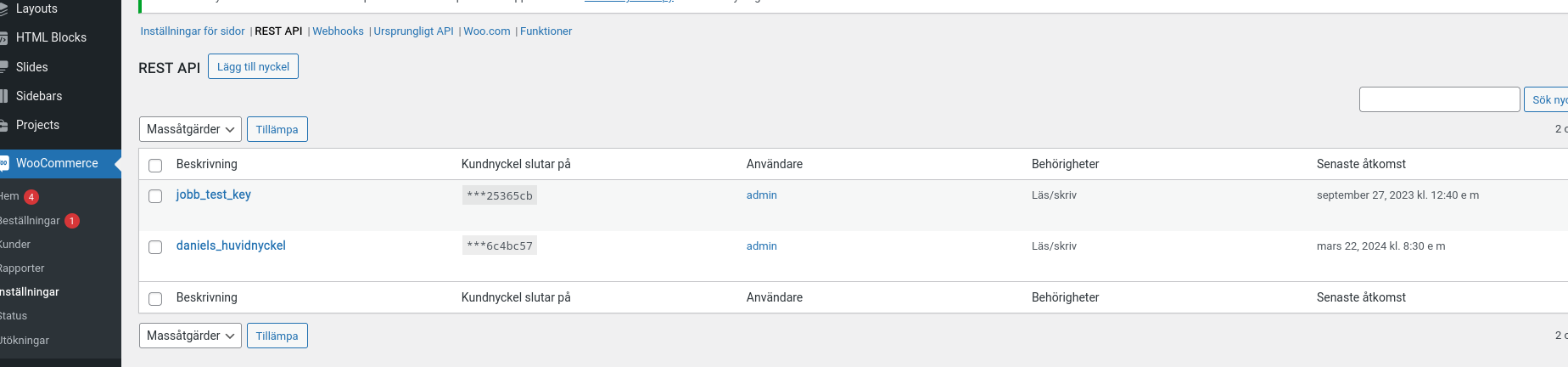
Get ALL Products – Route
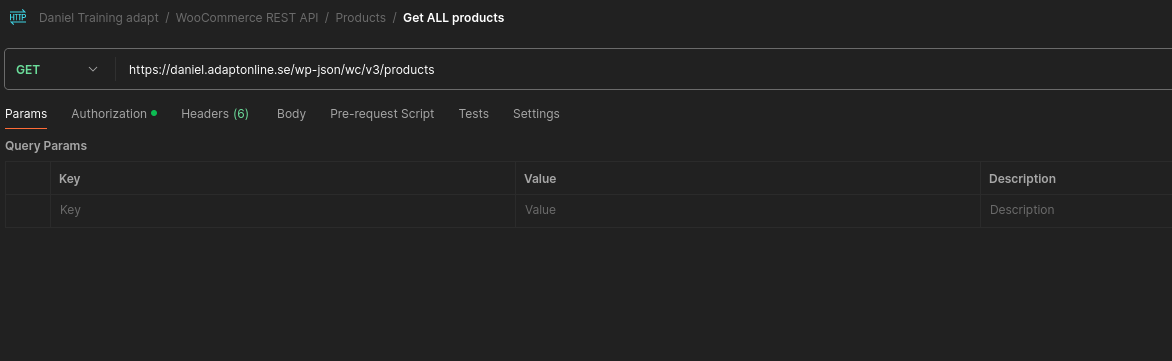
Get ALL Products – Consumer and Secret Key
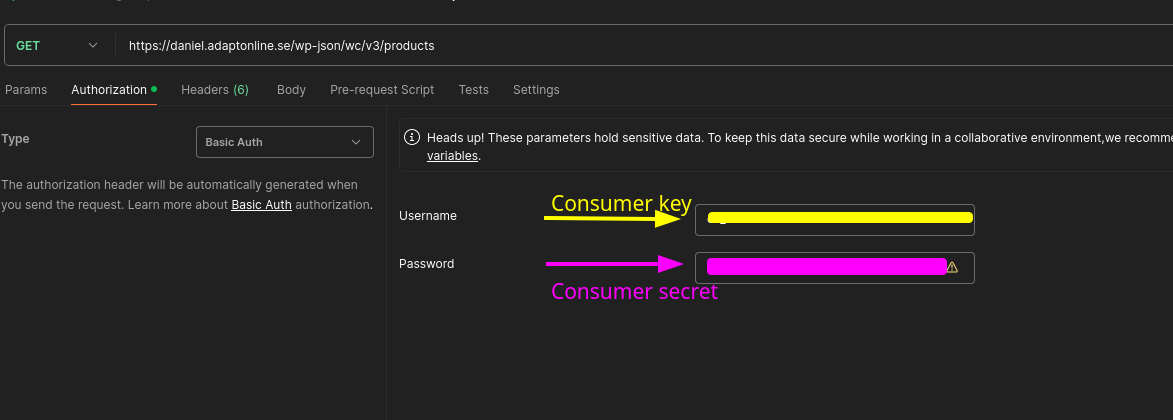
Create a Product – Route
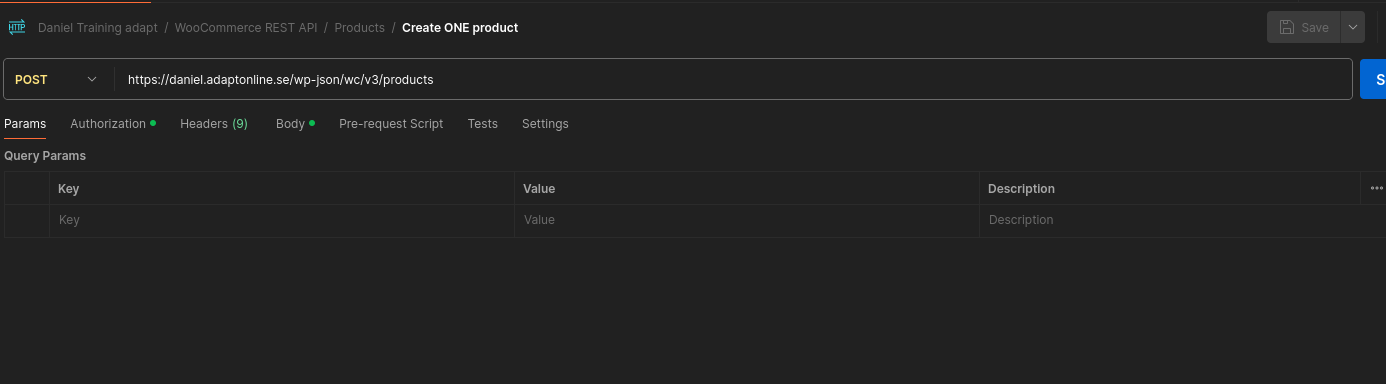
Create a Product – Auth
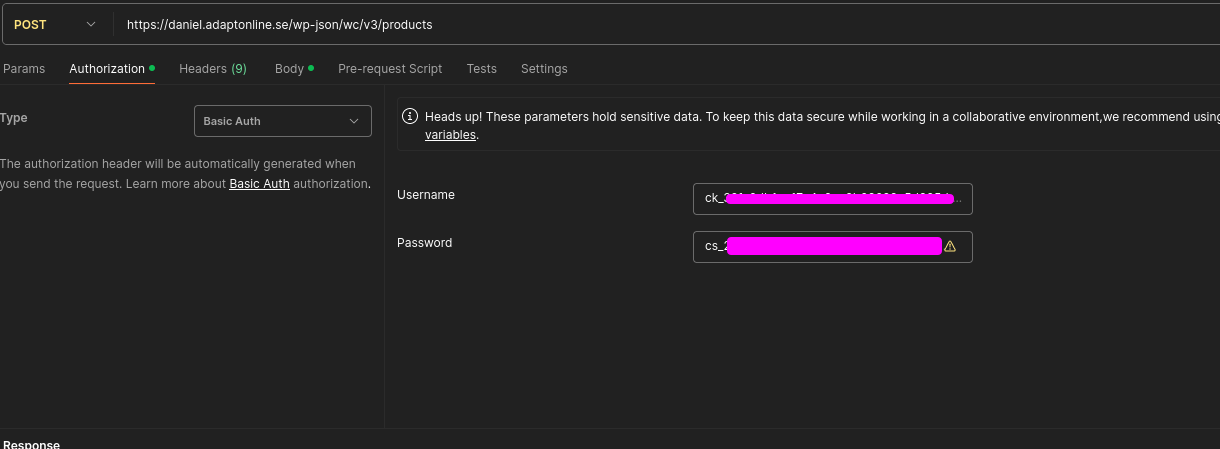
Create a Product – Header
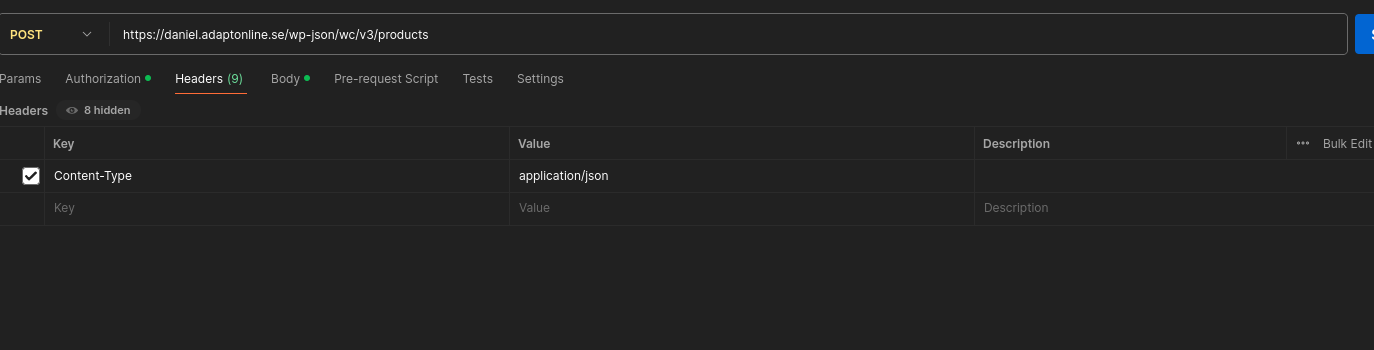
Create a Product – Body
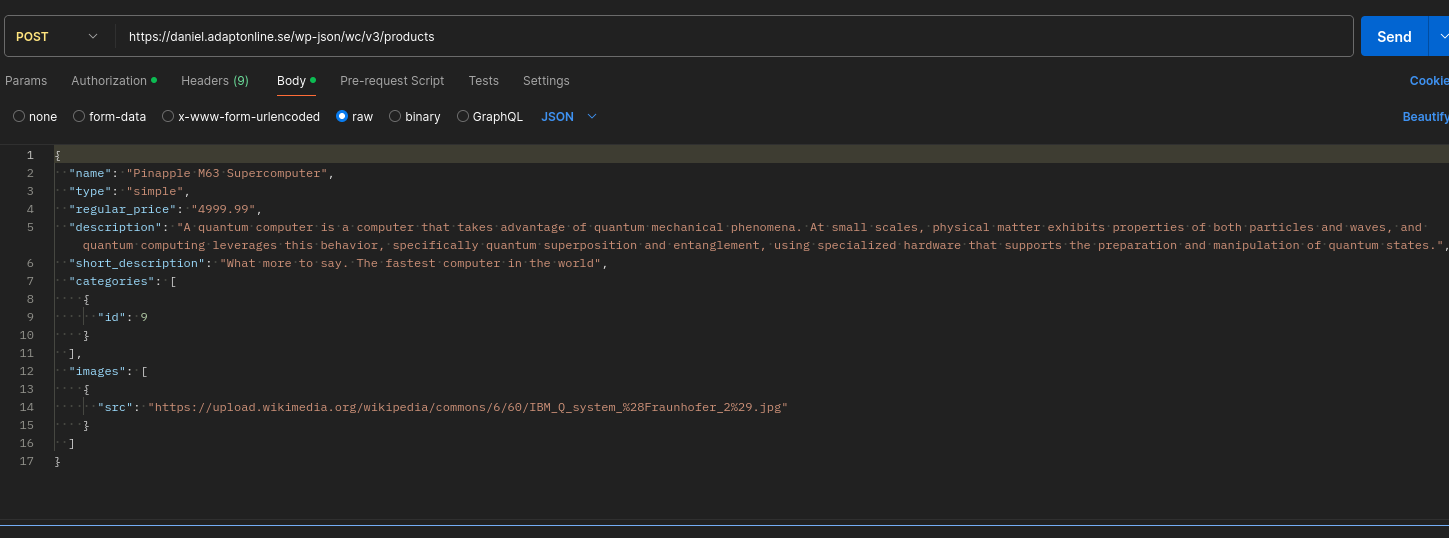
Base URL(essentially the root endpoint where all API requests are directed) for accessing the WordPress REST API
[GET]
https://yourdomain.com/wp-json/wc/v3/
https://yourdomain.comis the domain of your WordPress website where WooCommerce is installed./wp-json/is a standard WordPress REST API endpoint./wc/v3/specifies the version of the WooCommerce REST API you’re using.v3is the version number, and it may vary depending on the version of WooCommerce you have installed.
So, when making requests to the WooCommerce REST API, you’ll append specific endpoints to this base URL to access different resources such as products, orders, customers, etc.
For example, to get a list of products, you would append the /products endpoint to the base URL:
https://yourdomain.com/wp-json/wc/v3/products
Products
[GET]
http://yourdomain.com/wp-json/wc/v3/products
Retrieve information about all products
[GET]
http://yourdomain.com/wp-json/wc/v3/products/348
Retrieve information about a specific product with the ID 348
- Products Endpoint:
/wp-json/wc/v3/products: Retrieve a list of products./wp-json/wc/v3/products/{id}: Retrieve a specific product by its ID./wp-json/wc/v3/products/?sku=CP-9020262-EU: Retrieve a specific product by its SKU/wp-json/wc/v3/products/categories: Retrieve a list of product categories./wp-json/wc/v3/products/{id}/variations: Retrieve product variations for a variable product./wp-json/wc/v3/products?type=variable: Retrieve products that are a variable product./wp-json/wc/v3/products?type=simple: Retrieve products that are a simple product.
Its actualy possible to retrieve (only GET http verb) directly in the browser
All products
https://yourdomain.com/wp-json/wc/v3/products?consumer_key=your_consumer_key&consumer_secret=your_consumer_secret
Single product products
https://yourdomain.com/wp-json/wc/v3/products/388?consumer_key=your_consumer_key&consumer_secret=your_consumer_secret
P.S This follow the same structure for orders, customers and so on. Just replace products with rders, customers…..
Orders
[GET]
http://yourdomain.com/wp-json/wc/v3/orders
Retrieve a list of orders.
[GET]
http://yourdomain.com/wp-json/wc/v3/orders/123
Retrieve information about a specific order with the ID 123
- Orders Endpoint:
/wp-json/wc/v3/orders: Retrieve a list of orders./wp-json/wc/v3/orders/{id}: Retrieve a specific order by its ID./wp-json/wc/v3/orders/{id}/notes: Retrieve order notes for a specific order.
Customers
[GET]
http://yourdomain.com/wp-json/wc/v3/customers
Retrieve a list of all customers.
[GET]
http://yourdomain.com/wp-json/wc/v3/customers/123
Retrieve information about a specific customers with the ID 123
- Customers Endpoint:
/wp-json/wc/v3/customers: Retrieve a list of customers./wp-json/wc/v3/customers/{id}: Retrieve a specific customer by their ID.
Coupons
[GET]
http://yourdomain.com/wp-json/wc/v3/coupons
Retrieve a list of couponss.
[GET]
http://yourdomain.com/wp-json/wc/v3/coupons/123
Retrieve information about a specific coupon ID 123
- Coupons Endpoint:
/wp-json/wc/v3/coupons: Retrieve a list of coupons./wp-json/wc/v3/coupons/{id}: Retrieve a specific coupon by its ID.
Shipping Zones Endpoint
[GET]
http://yourdomain.com/wp-json/wc/v3/shipping/zones
Retrieve a list of shippping zones.
[GET]
http://yourdomain.com/wp-json/wc/v3/shipping/zones/123
Retrieve information about shipping zone with id 123. No auth requrired.
- Shipping Zones Endpoint:
/wp-json/wc/v3/shipping/zones: Retrieve a list of shipping zones./wp-json/wc/v3/shipping/zones/{id}: Retrieve a specific shipping zone by its ID.
Webhooks Endpoint
[GET]
http://yourdomain.com/wp-json/wc/v3/webhooks
Retrieve a list of all registrated webhooks . No auth requrired.
[GET]
http://yourdomain.com/wp-json/wc/v3/webhooks/123
Retrieve information about a specific webhook with ID 123
- Webhooks Endpoint:
/wp-json/wc/v3/webhooks: Retrieve a list of registered webhooks./wp-json/wc/v3/webhooks/{id}: Retrieve a specific webhook by its ID.
API Call From Web Browser - Only GET request
WooCommerce
General form for products
https://your-domain.com/wp-json/wc/v3/products?consumer_key=your_consumer_key&consumer_secret=your_consumer_secret
For product with id 348
https://your-domain.com/wp-json/wc/v3/products/348?consumer_key=your_consumer_key&consumer_secret=your_consumer_secret
General form for orders
https://your-domain.com/wp-json/wc/v3/orders?consumer_key=your_consumer_key&consumer_secret=your_consumer_secret
For order with id 377
https://your-domain.com/wp-json/wc/v3/orders/377?consumer_key=your_consumer_key&consumer_secret=your_consumer_secret
General form for customers
https://your-domain.com/wp-json/wc/v3/customers?consumer_key=your_consumer_key&consumer_secret=your_consumer_secret
For customer with id 4
https://your-domain.com/wp-json/wc/v3/customers/4?consumer_key=your_consumer_key&consumer_secret=your_consumer_secret
Just replace the value for your_consumer_key and your_consumer_secret

