WordPress Rest API
What is WordPress Rest API
In order to use the WordPress API optimal (CRUD functionality) you need to install a plugin called
In order to use the WordPress API optimal (CRUD functionality) also need users with appropriate permissions, preferable admin. Be sure to create one(or more in Users tab in the dashboard)


Advantages with WordPress REST API
Using REST API through Postman
EndPoints
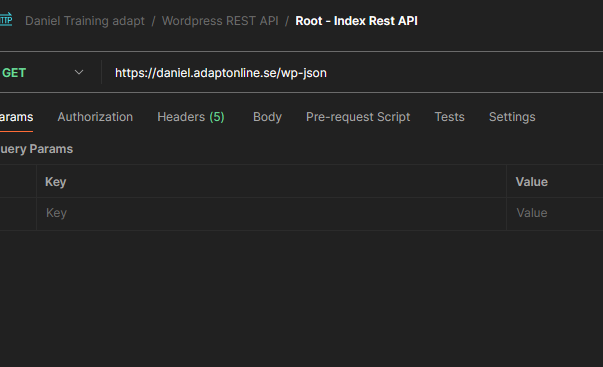
Posts
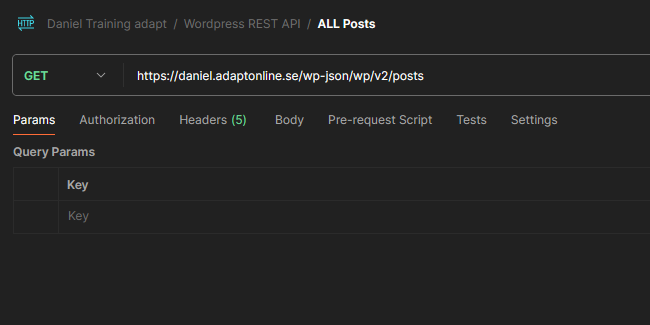
To be inserted
Post with an ID
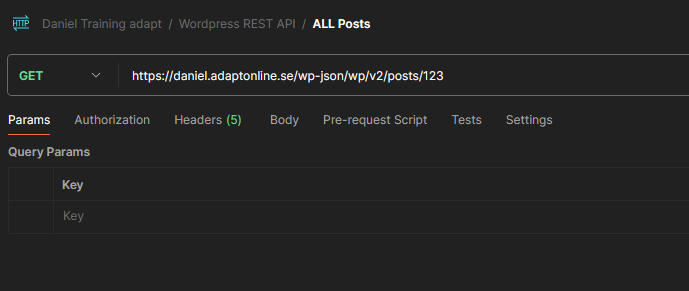
Create Post – Auth
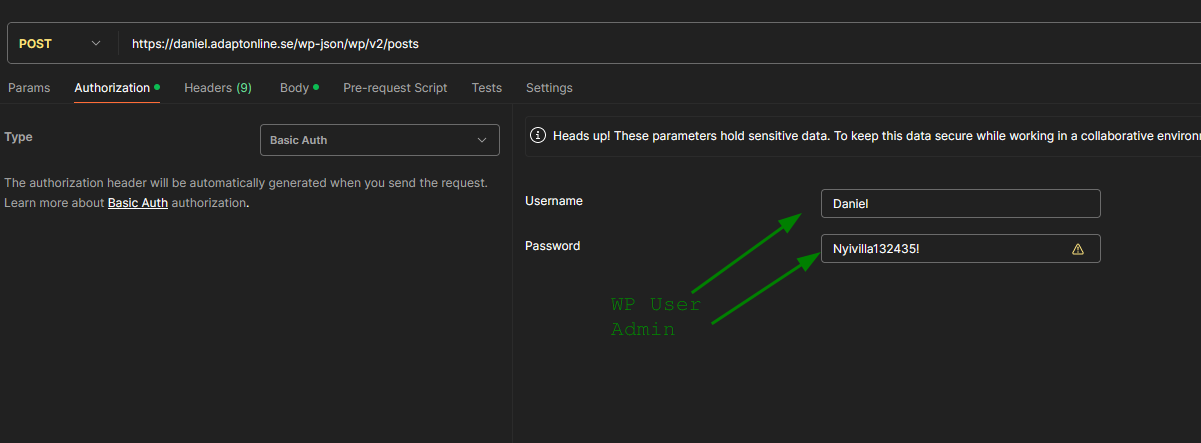
Create Post Parameter
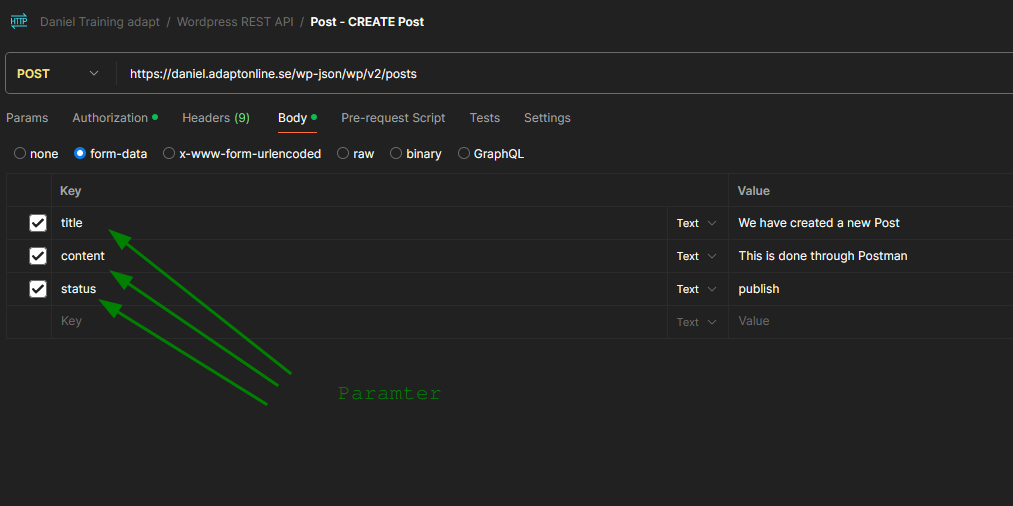
Create Post – Documentation
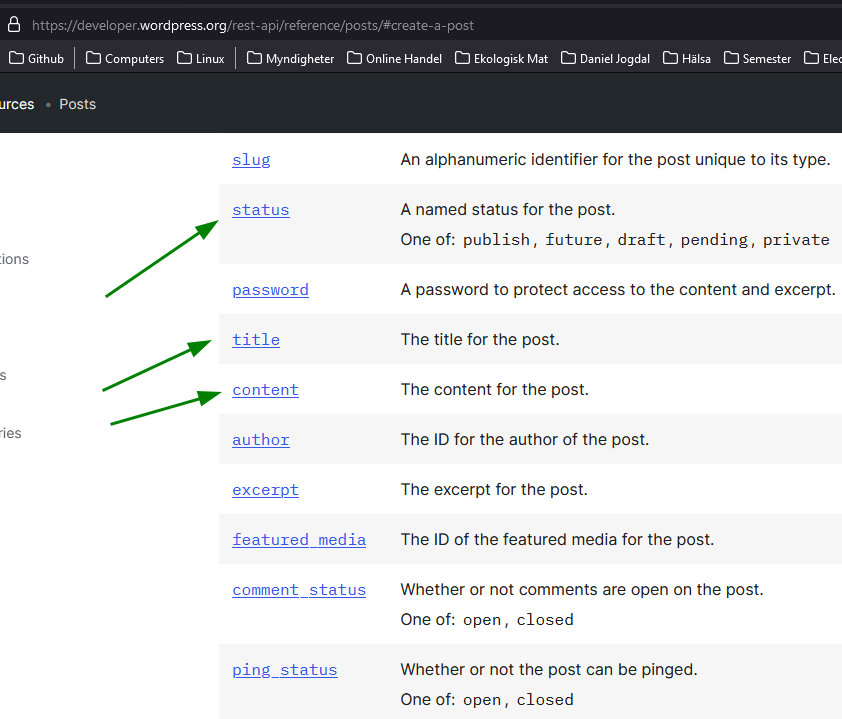
Create Post Plugin (For CRUD Operations)
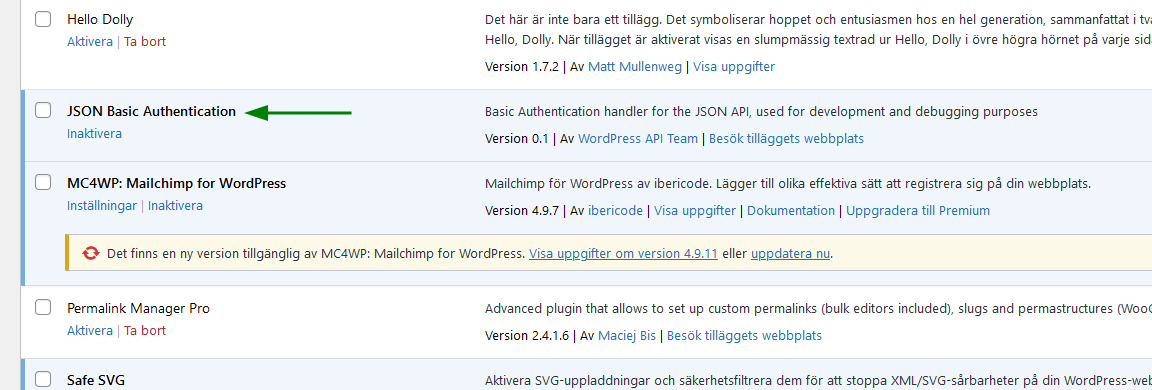
Wordpress User – Needed for some CRUD API operations
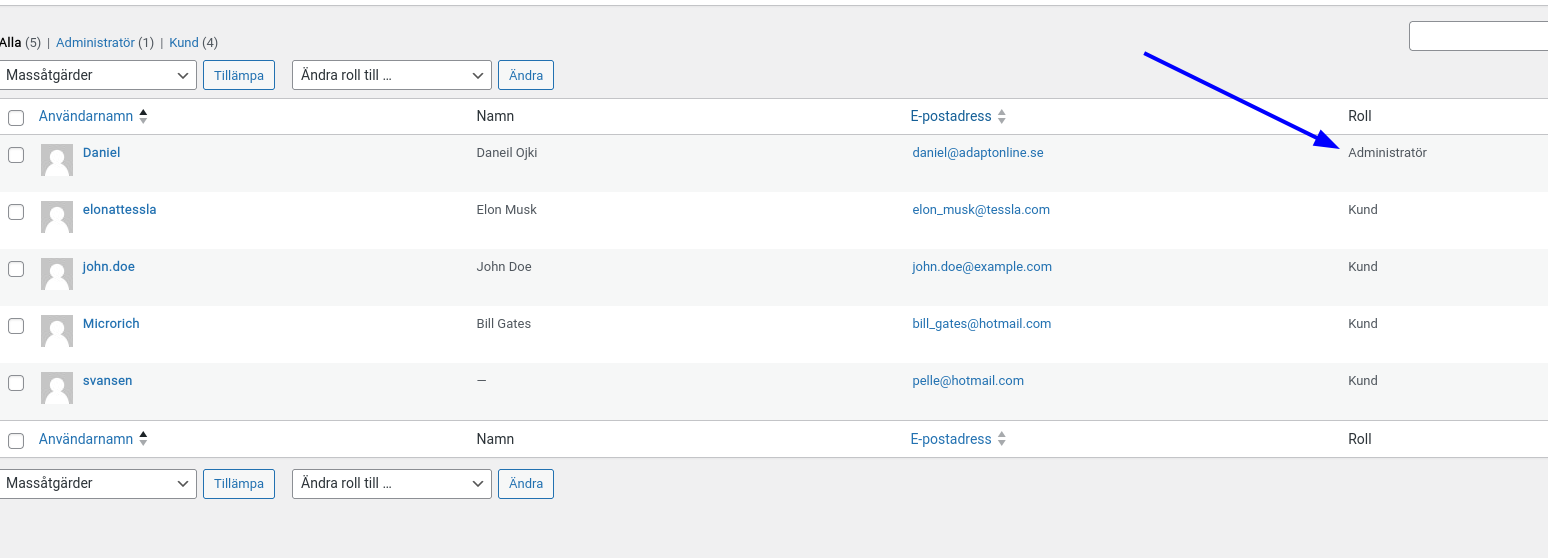
Base URL for accessing the WordPress REST API
[GET]
http://yourdomain.com/wp-json/wp/v2/
In this URL:
yourdomain.comshould be replaced with your WordPress site’s domain name./wp-json/is a fixed segment indicating that you’re accessing the JSON representation of the API./wp/v2/is the base endpoint for the WordPress REST API, which provides access to core WordPress data types such as posts, pages, users, taxonomies, and more.- No Auth required
ROUTES and Endpoints - Base Root (Meta Data)
[GET]
https://www.yourdomain.com/wp-json
Retrieve a list of routes and endpoints . No auth requrired.
POSTS
[GET]
http://yourdomain.com/wp-json/wp/v2/posts
Retrieve a list of posts. No auth requrired.
[GET]
http://yourdomain.com/wp-json/wp/v2/posts/123
Retrieve information about a specific post with the ID 123 No auth requrired.
[GET]
- Posts: Endpoints related to posts allow you to retrieve, create, update, and delete posts on your WordPress site. Common endpoints include:
/wp/v2/posts: Retrieve a list of posts./wp/v2/posts/{id}: Retrieve a specific post by its ID./wp/v2/posts/{id}/revisions: Retrieve revisions of a specific post./wp/v2/posts/{id}/comments: Retrieve comments associated with a specific post.
PAGES
[GET]
http://yourdomain.com/wp-json/wp/v2/pages
Retrieve a list of pages. No auth requrired.
[GET]
http://yourdomain.com/wp-json/wp/v2/pages/123
Retrieve information about a specific pagewith the ID 123 No auth requrired.
[GET]
- Pages: Similar to posts, pages endpoints allow you to interact with pages on your WordPress site. Common endpoints include:
/wp/v2/pages: Retrieve a list of pages./wp/v2/pages/{id}: Retrieve a specific page by its ID.
Users
[GET]
http://yourdomain.com/wp-json/wp/v2/users
Retrieve a list of users. No auth requrired.
[GET]
http://yourdomain.com/wp-json/wp/v2/users/123
Retrieve information about a specific pagewith the ID 123 No auth requrired.
[GET]
- Users: User endpoints allow you to manage users on your WordPress site. Common endpoints include:
/wp/v2/users: Retrieve a list of users./wp/v2/users/{id}: Retrieve a specific user by their ID.
Categories and Tags
[GET]
http://yourdomain.com/wp-json/wp/v2/categories
Retrieve a list of categories. No auth requrired.
[GET]
http://yourdomain.com/wp-json/wp/v2/tags
Retrieve information about all tags. No auth requrired.
[GET]
- Categories and Tags: Endpoints related to categories and tags allow you to manage taxonomy terms. Common endpoints include:
/wp/v2/categories: Retrieve a list of categories./wp/v2/tags: Retrieve a list of tags.
Comments
[GET]
http://yourdomain.com/wp-json/wp/v2/comments
Retrieve a list of comments . No auth requrired.
[GET]
http://yourdomain.com/wp-json/wp/v2/comments/123
Retrieve information about a specific comment item with the ID 123 No auth requrired.
[GET]
- Comments: Comment endpoints allow you to manage comments on your WordPress site. Common endpoints include:
/wp/v2/comments: Retrieve a list of comments./wp/v2/comments/{id}: Retrieve a specific comment by its ID.

